Fomu: an FPGA in your USB Port

Pre-order now on Crowd Supply! t.xobs.io/fomu
Fomu: An FPGA in your USB Port
A whirlwind introduction to Fomu; a workshop in three levels
Sean Cross - https://xobs.io/ - @xobs
Levels of Fomu
Fomu aims to be accessable on three levels:
- Python / Interpreted
- RISC-V
- Verilog / FPGA
Workshop Outline
- What do I need to get started?
- What is an FPGA, and what is Fomu?
- What makes Fomu special?
- What can I do with Fomu?
What do I need to get started?
- DFU utilities
- Serial console
- RISC-V toolchain
- Synthesis
- Place-and-Route
- Packer
- Python 3
What is an FPGA?
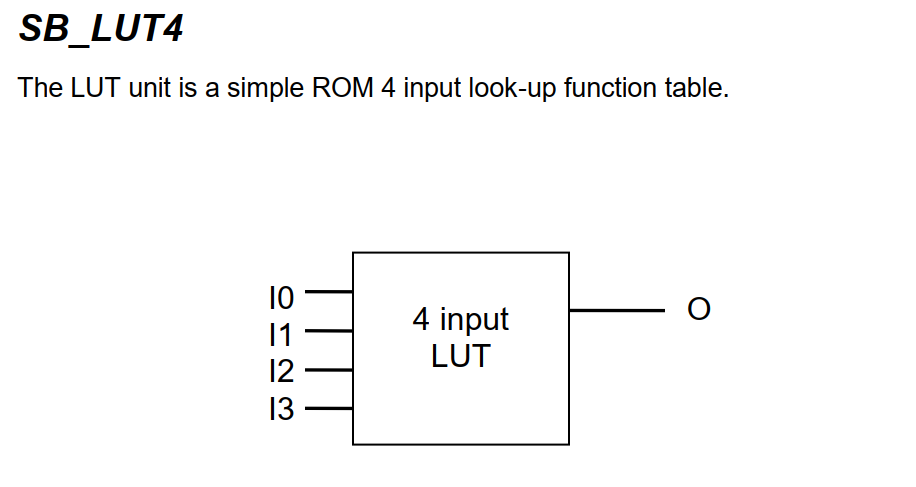
What is an FPGA?
module example (output reg [0:5] Q, input C);
reg [0:8] counter;
always @(posedge C)
begin
counter <= counter + 1'b1;
Q = counter[7] ^ counter[5] | counter<<2;
end
endmodule
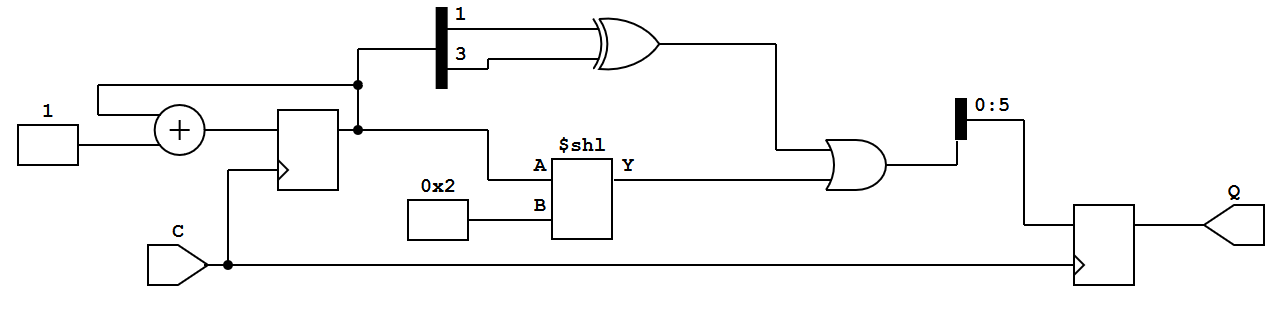
About the ICE40UP5K
- 5280 4-input LUTs (LC)
- 16 kilobytes BRAM
- 128 kilobytes "SPRAM"
- Current-limited 3-channel LED driver
- 2x I2C and 2x SPI
- 8 16-bit DSP units
- Warmboot capability
What is Fomu?
- ICE40UP5K
- 2MB flash memory
- Four edge-plated pads
- ESD protection
- USB implemented in HDL
- Fits in your USB port
What is this PCB?
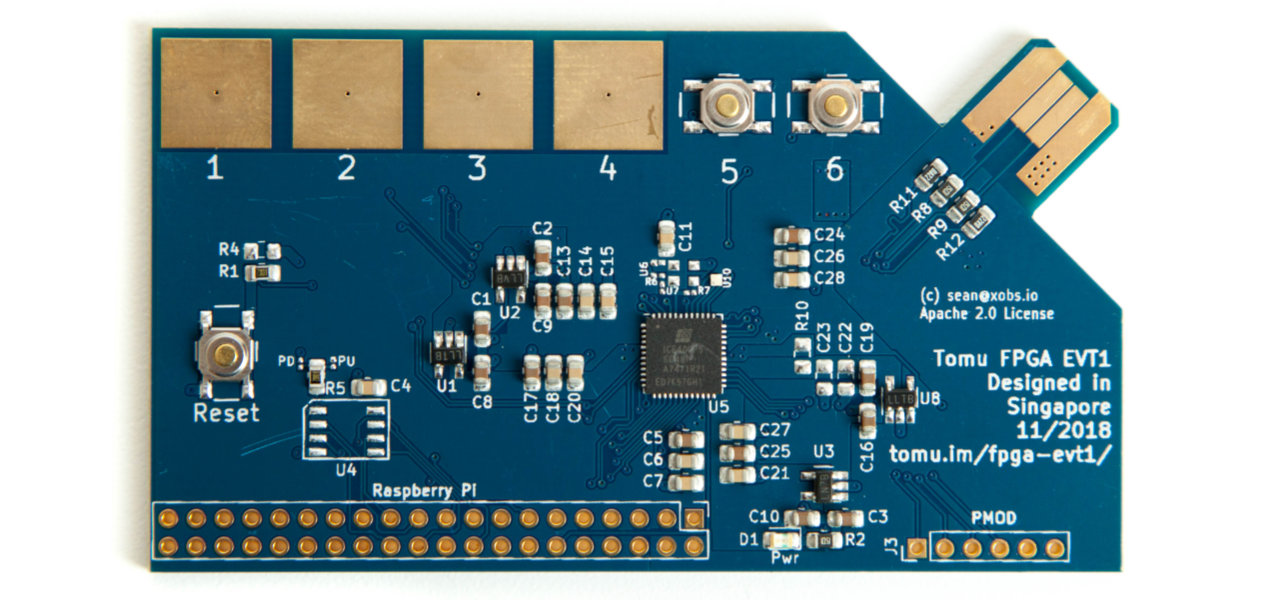
Fomu EVT1
What modifications does it have?
- Shorting out two zero-ohm resistors (R7, PU)
- Programming SPI flash
- Bending SPI flash pins inward (U4)
- Mounting crystal on its side (U7)
- Attaching power to crystal
Fomu Block Design Diagram
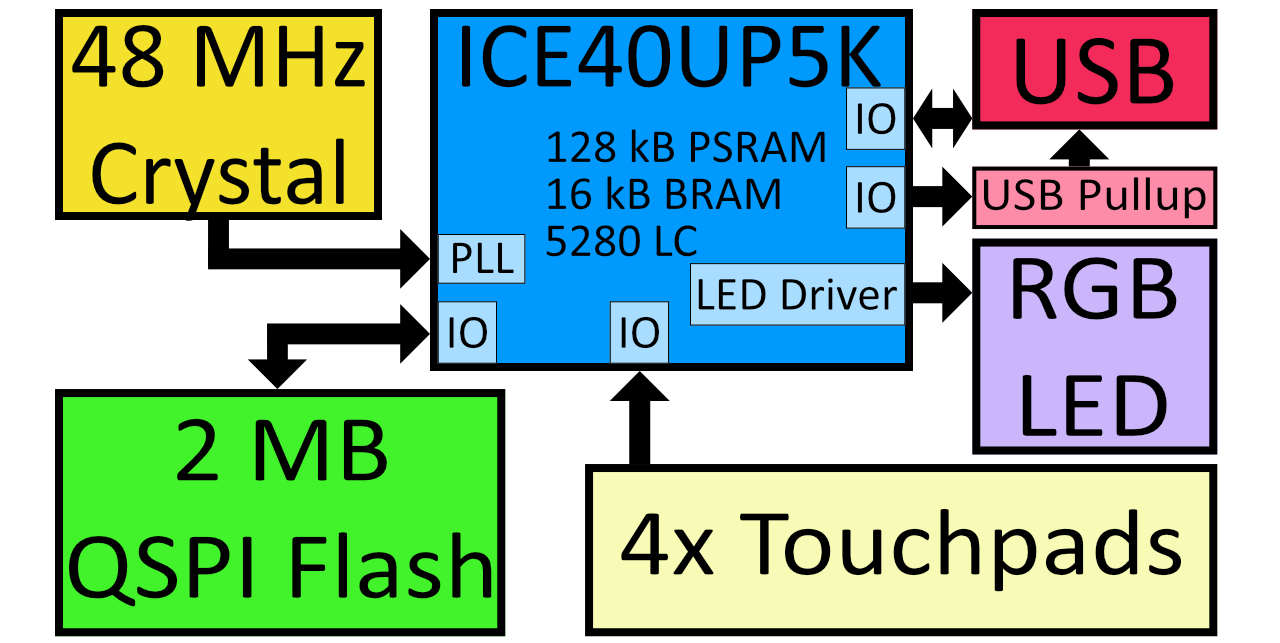
Fomu SPI Flash Layout
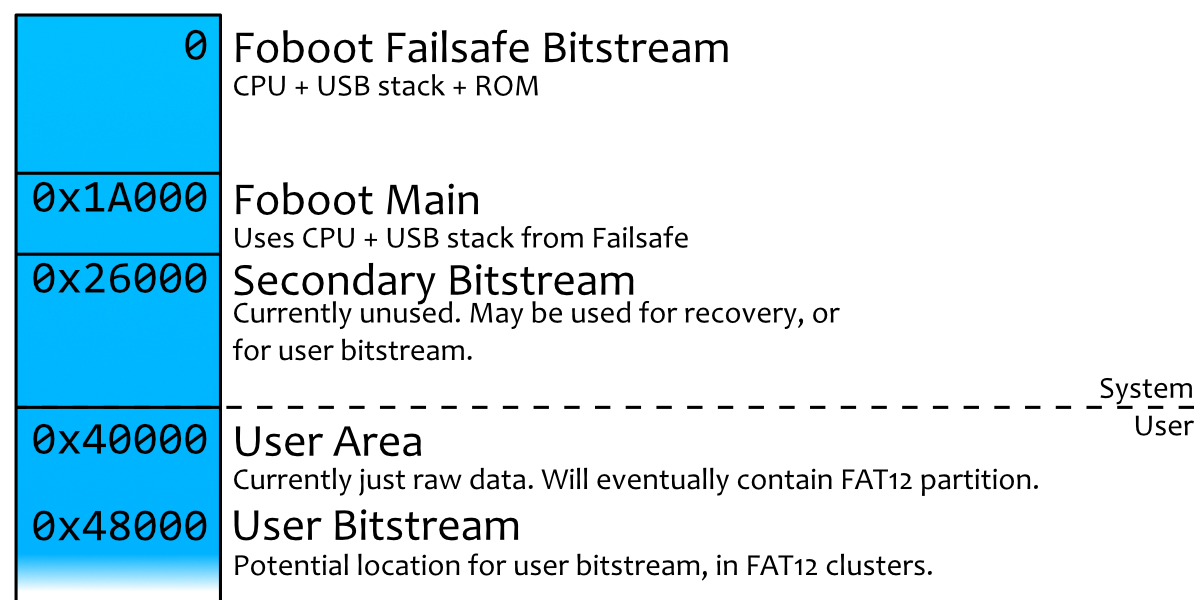
Working with Fomu
"fail safe" bootloader
Using dfuUpdating Fomu
$ dfu-util -l
Found DFU: [1209:5bf0] name="Fomu DFU Bootloader v1.7.2"
$ dfu-util -D evt-installable.dfu
Download [========= ] 36% 38912 bytes
Download done.
$ dfu-util -l
Found DFU: [1209:5bf0] name="Fomu DFU Bootloader v1.8.1"
$Python / Interpreted
- Goal: Multiple interpreters, auto-reload, USB disk interface
- Now: MicroPython binary
Loading Programs onto Fomu
$ dfu-util -l
Found DFU: [1209:5bf0] name="Fomu DFU Bootloader v1.8.1"
$ dfu-util -e # Boot current program
$ dfu-util -D new-image.dfu # Load new programu5b f0mu
Loading MicroPython
$ dfu-util -D micropython-fomu.dfuConnecting via serial
screen /dev/cu.usbserial*screen /dev/ttyACM*TeratermMicroPython v1.10-296-g0a5a77a on 2019-06-18; fomu with vexriscv
>>>Interacting with Fomu
>>> import fomu
>>> rgb = fomu.rgb()
>>> rgb.mode("error")
>>>
RGB LEDD reference
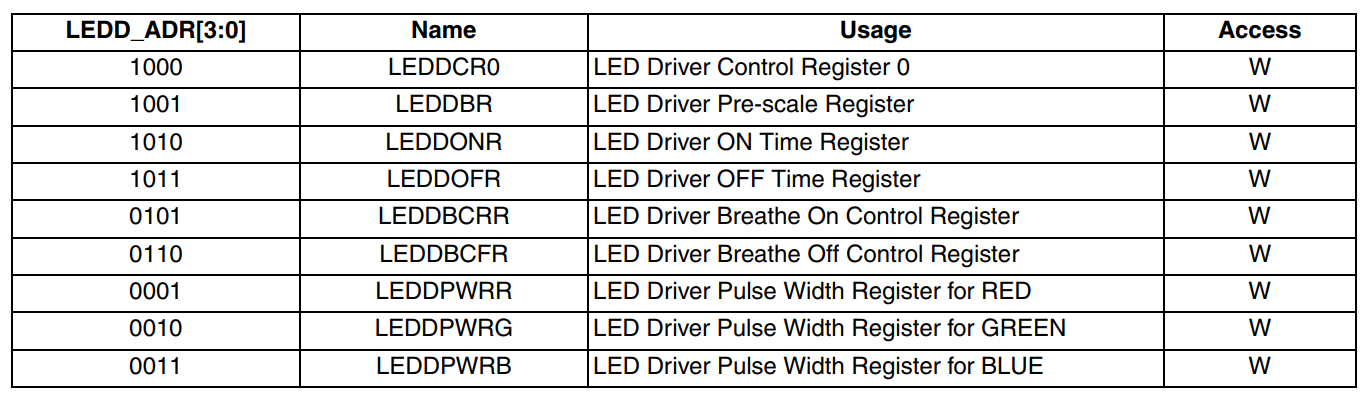
>>> rgb.write_raw(0b0001, 255)
>>> rgb.write_raw(0b1010, 14)
>>> rgb.write_raw(0b1011, 1)
>>>
Future Work
CircuitPython, etc.RISC-V code
LiteX Model
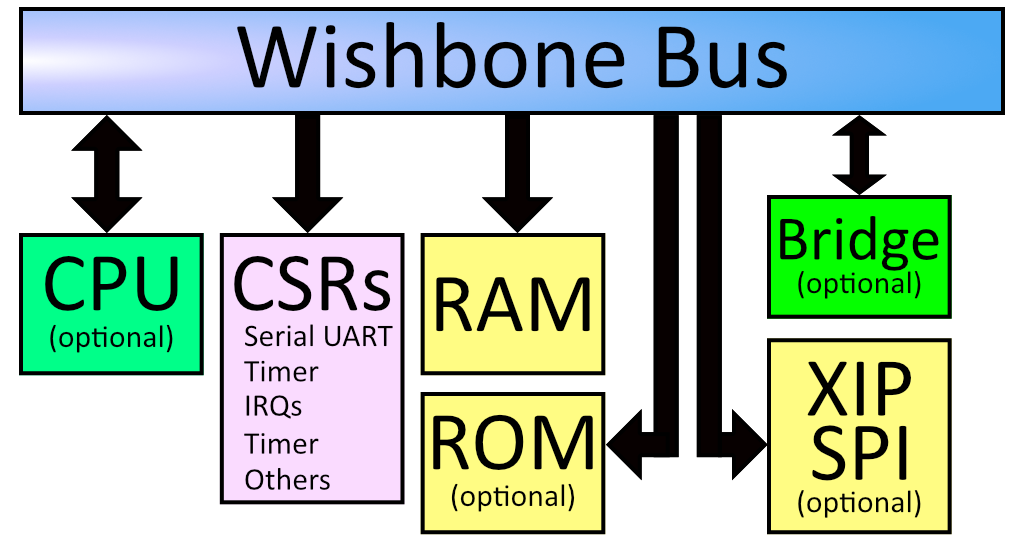
Wishbone Bridge
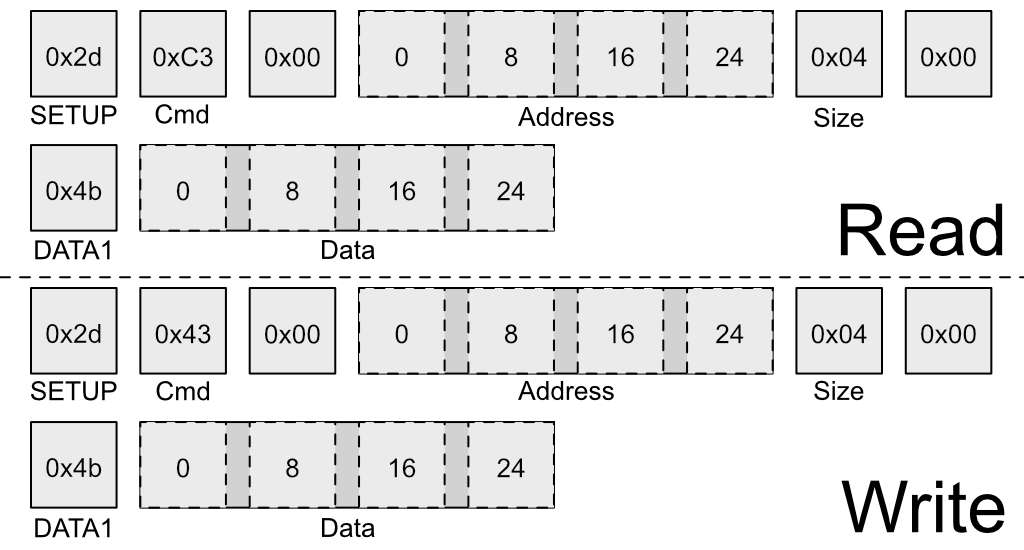
CSR Access
#define CSR_VERSION_MAJOR_ADDR 0xe0007000L
#define CSR_VERSION_MAJOR_SIZE 1
#define CSR_VERSION_MINOR_ADDR 0xe0007004L
#define CSR_VERSION_MINOR_SIZE 1
#define CSR_VERSION_REVISION_ADDR 0xe0007008L
#define CSR_VERSION_REVISION_SIZE 1
#define CSR_VERSION_GITREV_ADDR 0xe000700cL
#define CSR_VERSION_GITREV_SIZE 4
#define CSR_VERSION_GITEXTRA_ADDR 0xe000701cL
#define CSR_VERSION_GITEXTRA_SIZE 2
csr.h
Reading CPU Version
$ wishbone-tool --pid 0x5bf0 0xe0007000
Value at e0007000: 00000001
$ wishbone-tool --pid 0x5bf0 0xe0007004
Value at e0007004: 00000008
$ wishbone-tool --pid 0x5bf0 0xe0007008
Value at e0007008: 00000001Interacting with LEDD directly
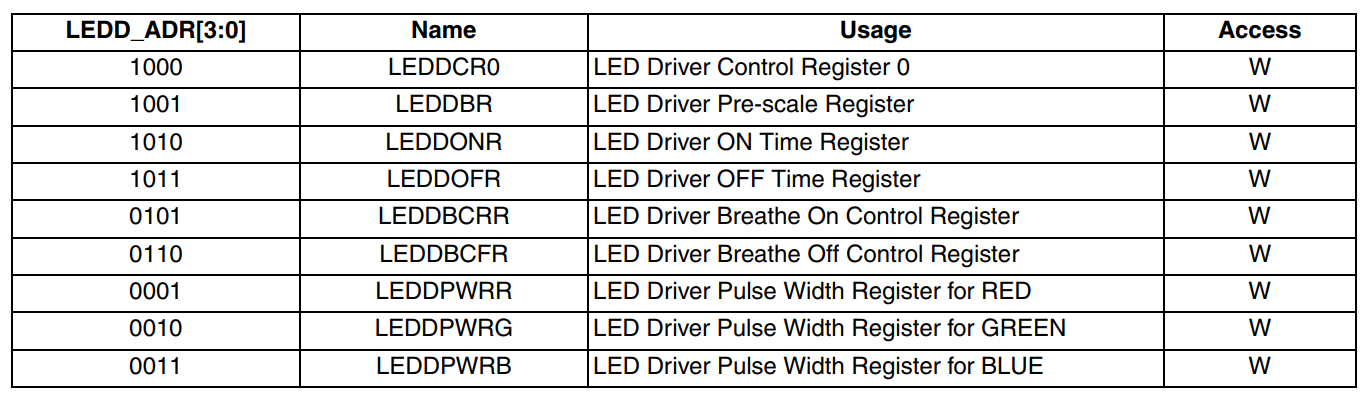
#define CSR_RGB_DAT_ADDR 0xe0006800L
#define CSR_RGB_ADDR_ADDR 0xe0006804L$ wishbone-tool --pid 0x5bf0 0xe0006804 1
$ wishbone-tool --pid 0x5bf0 0xe0006800 0xff