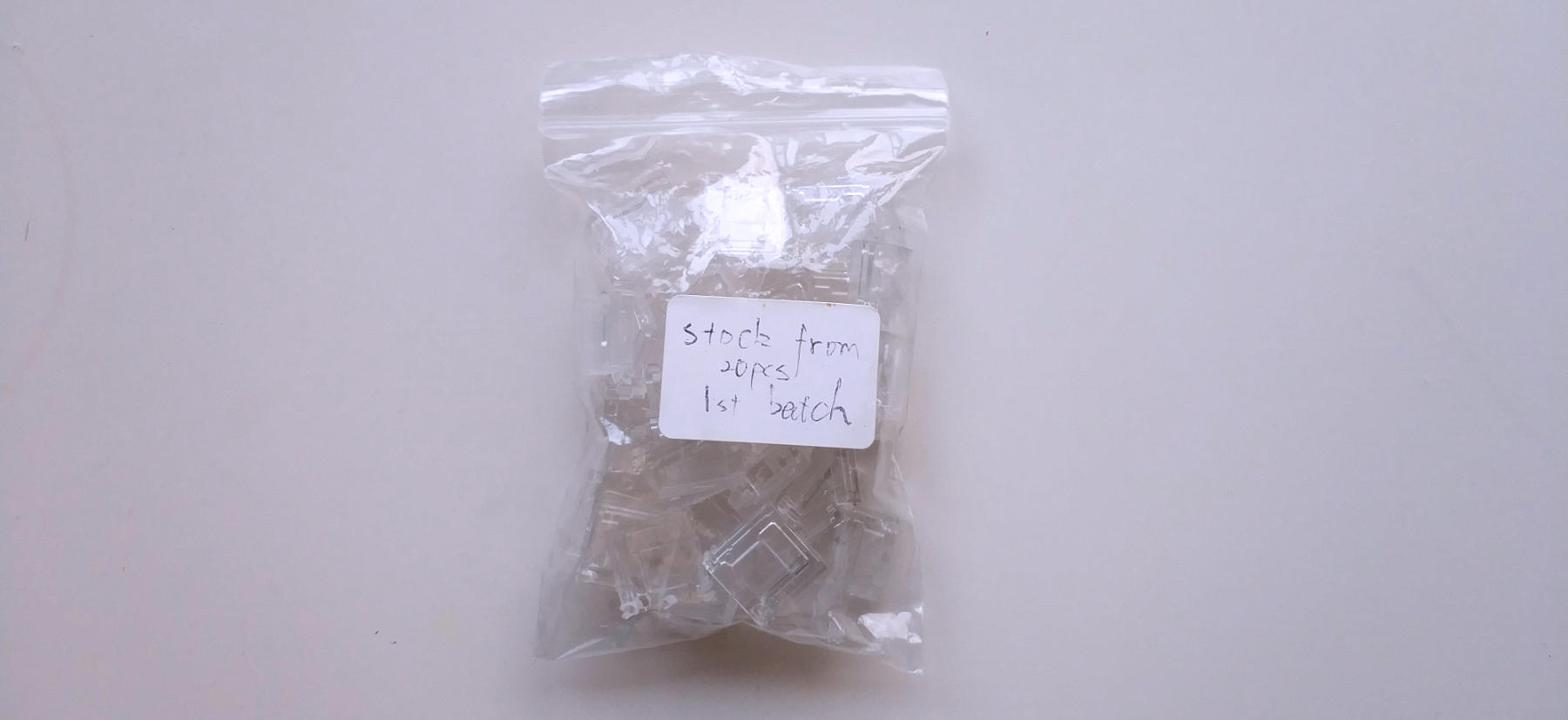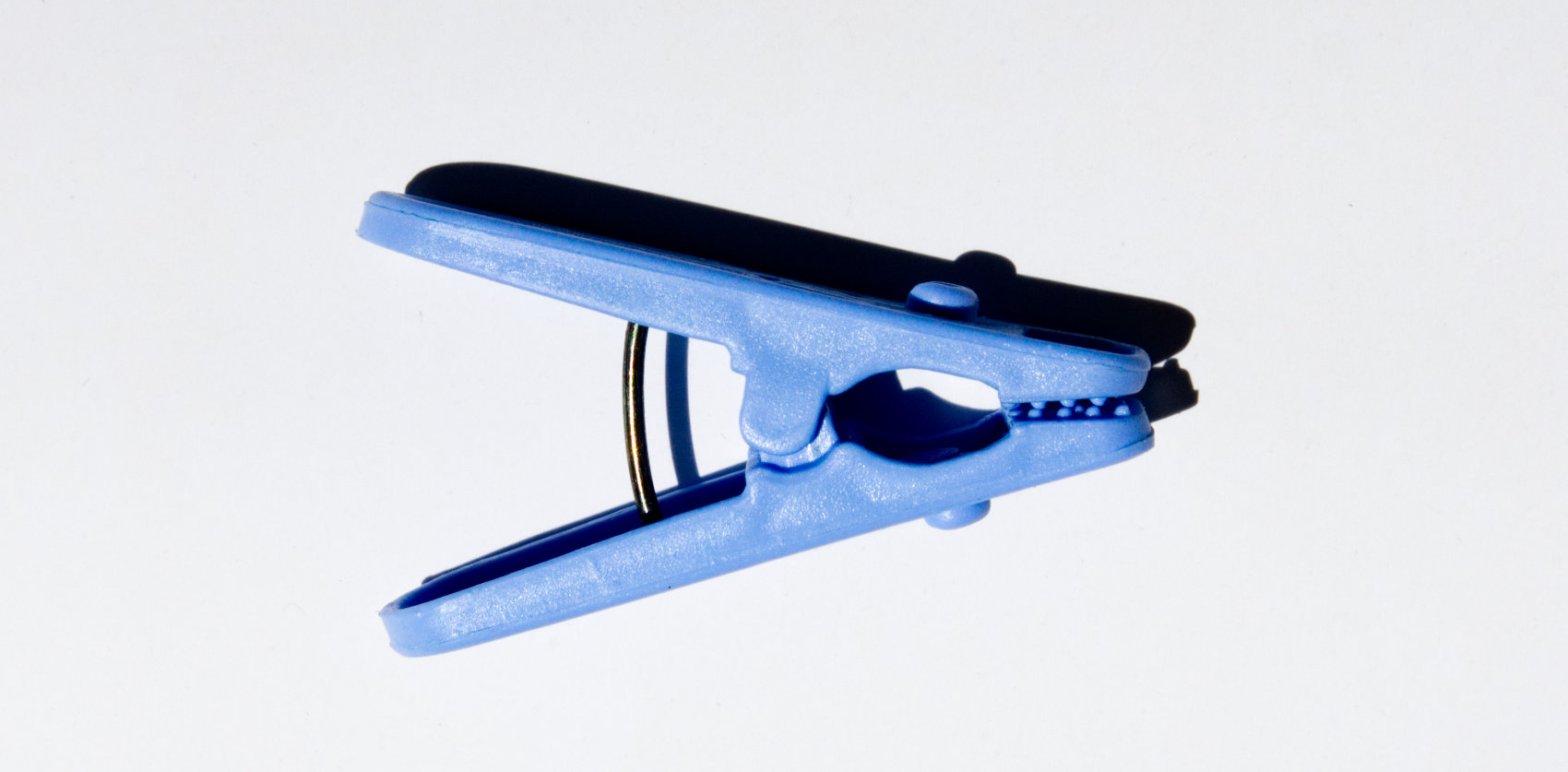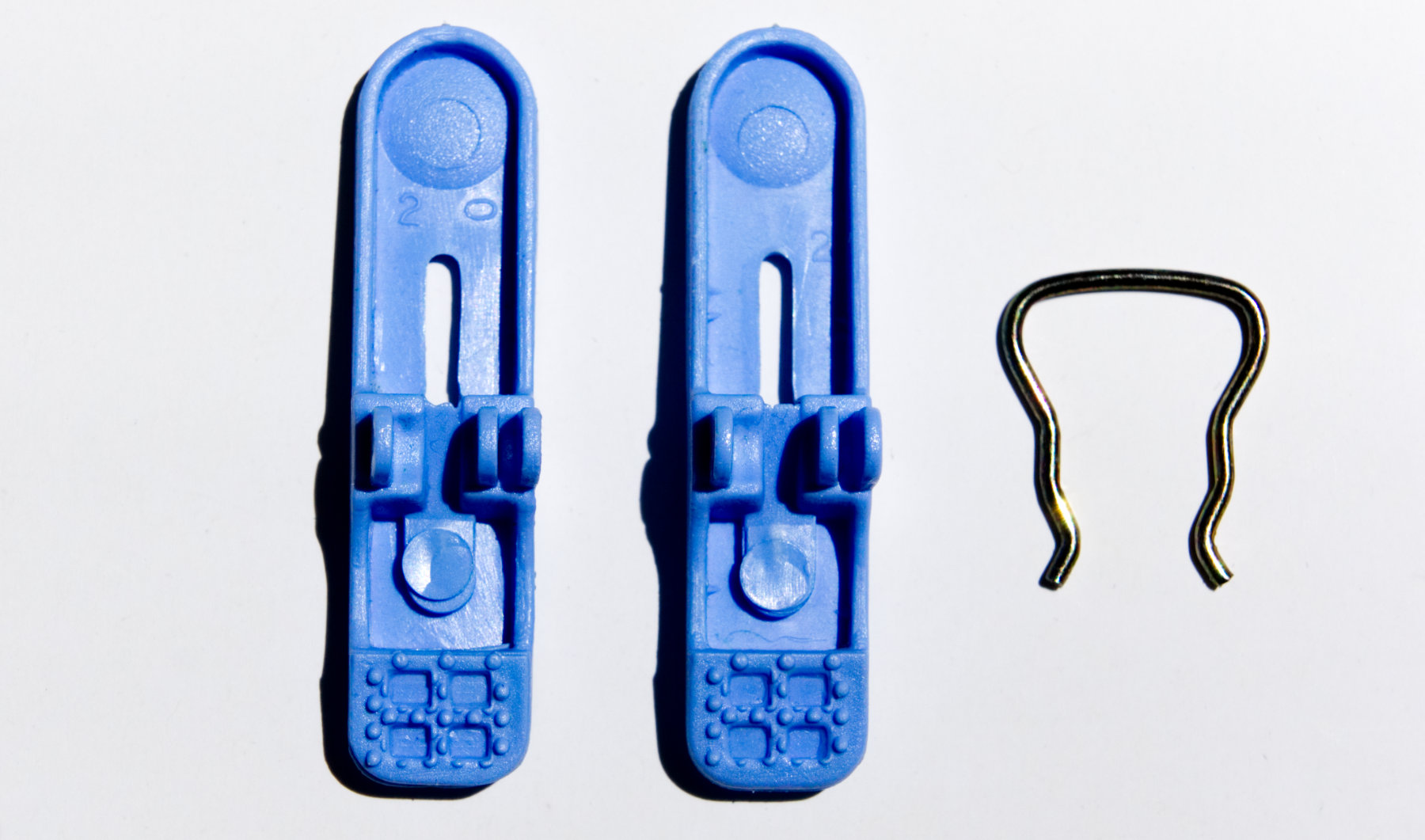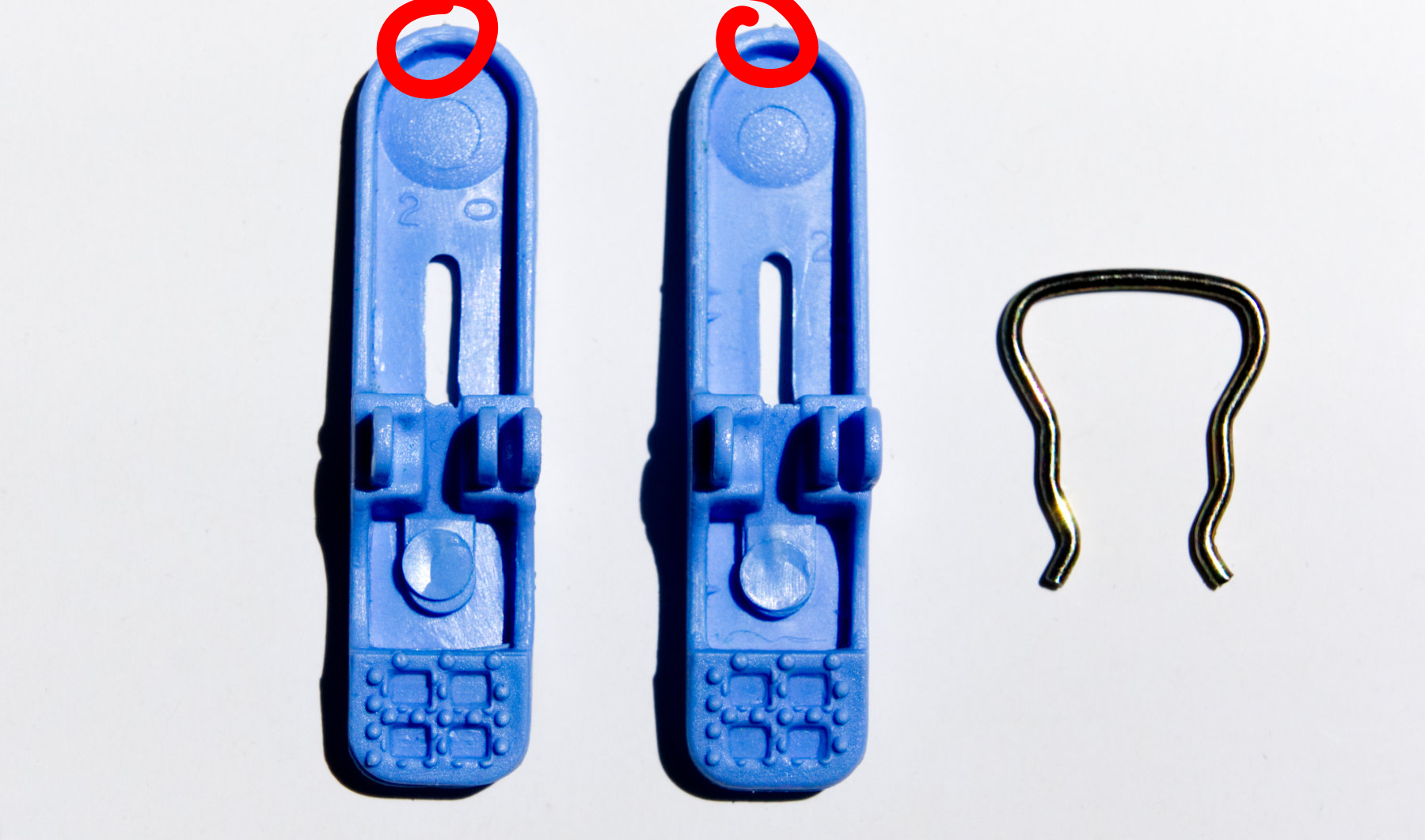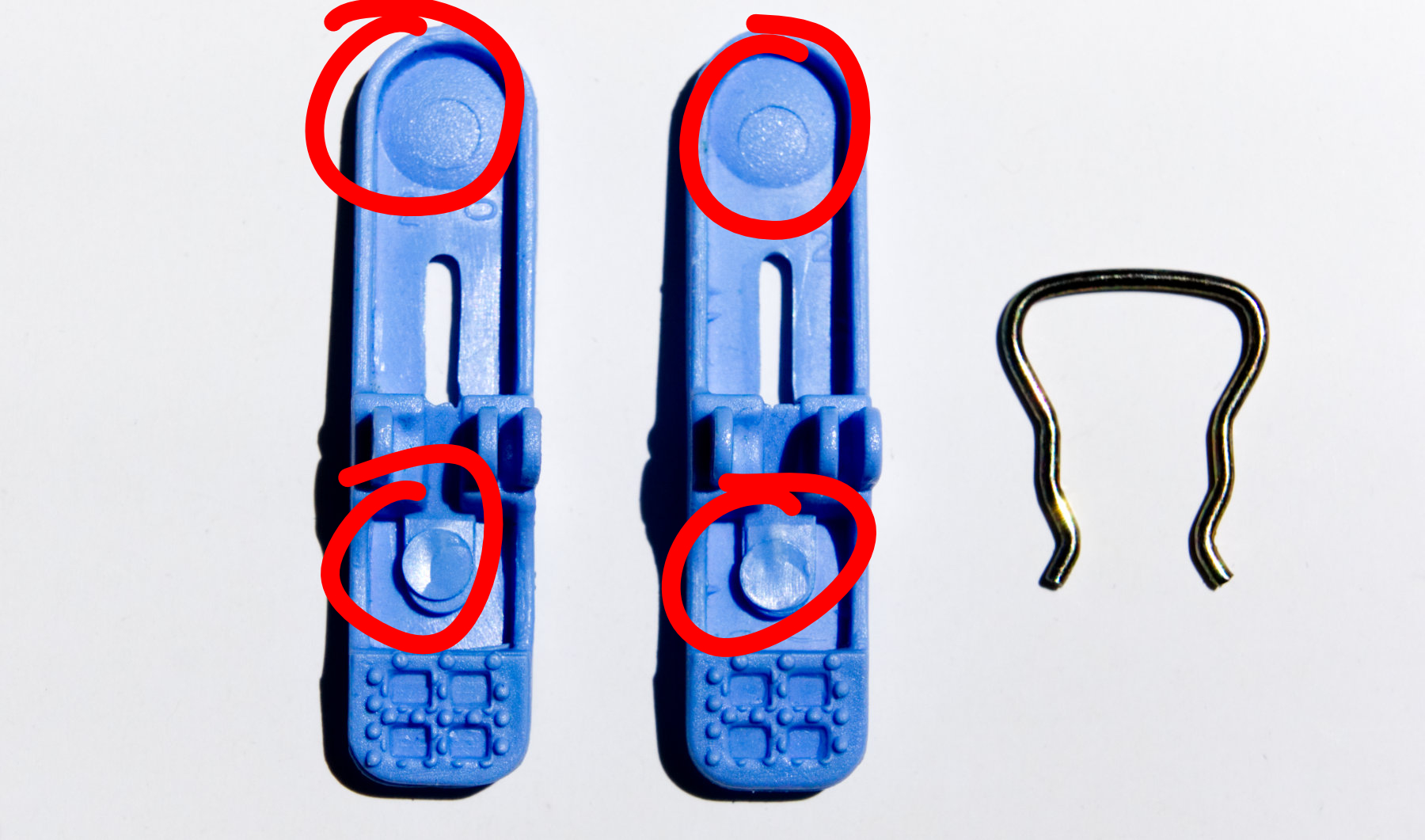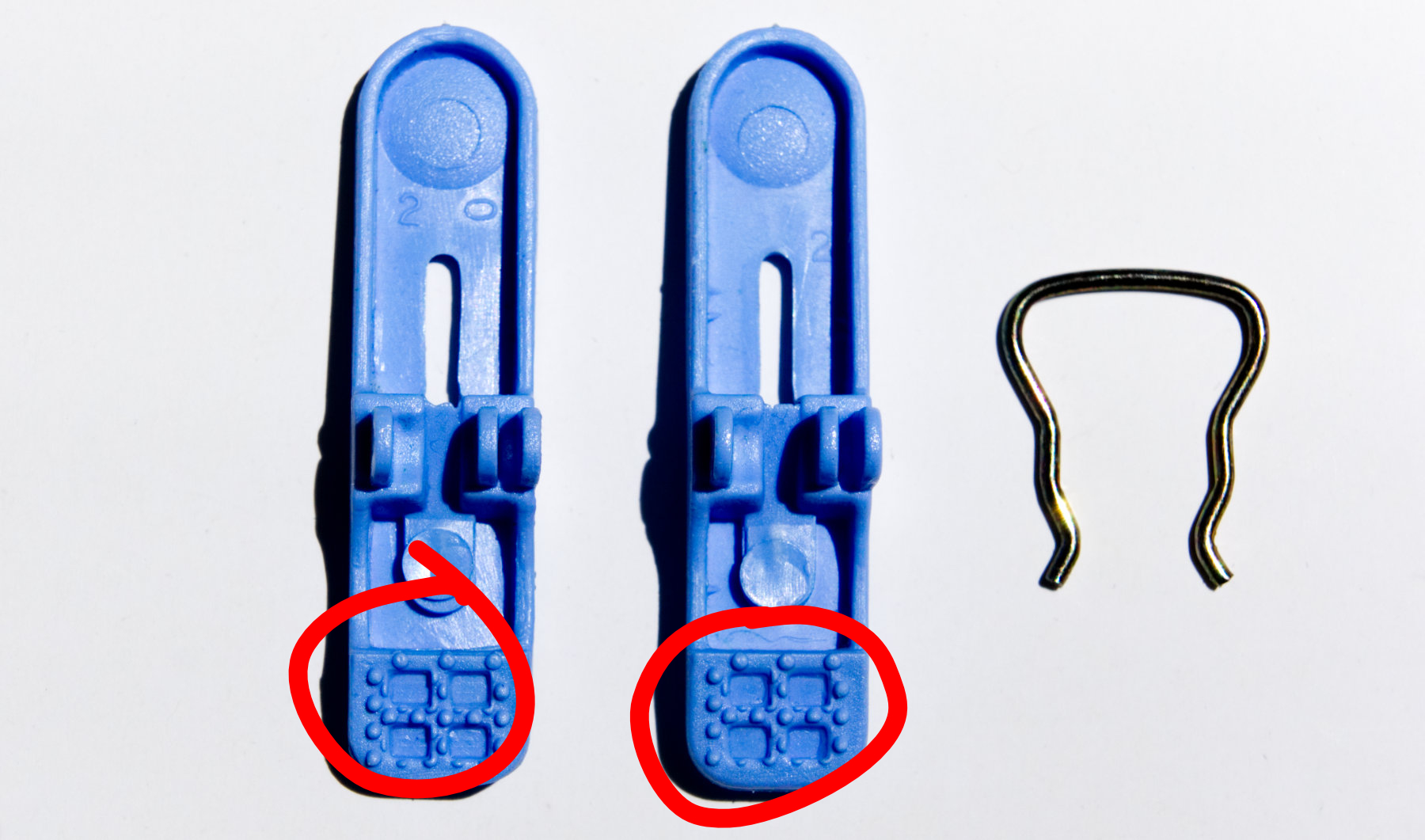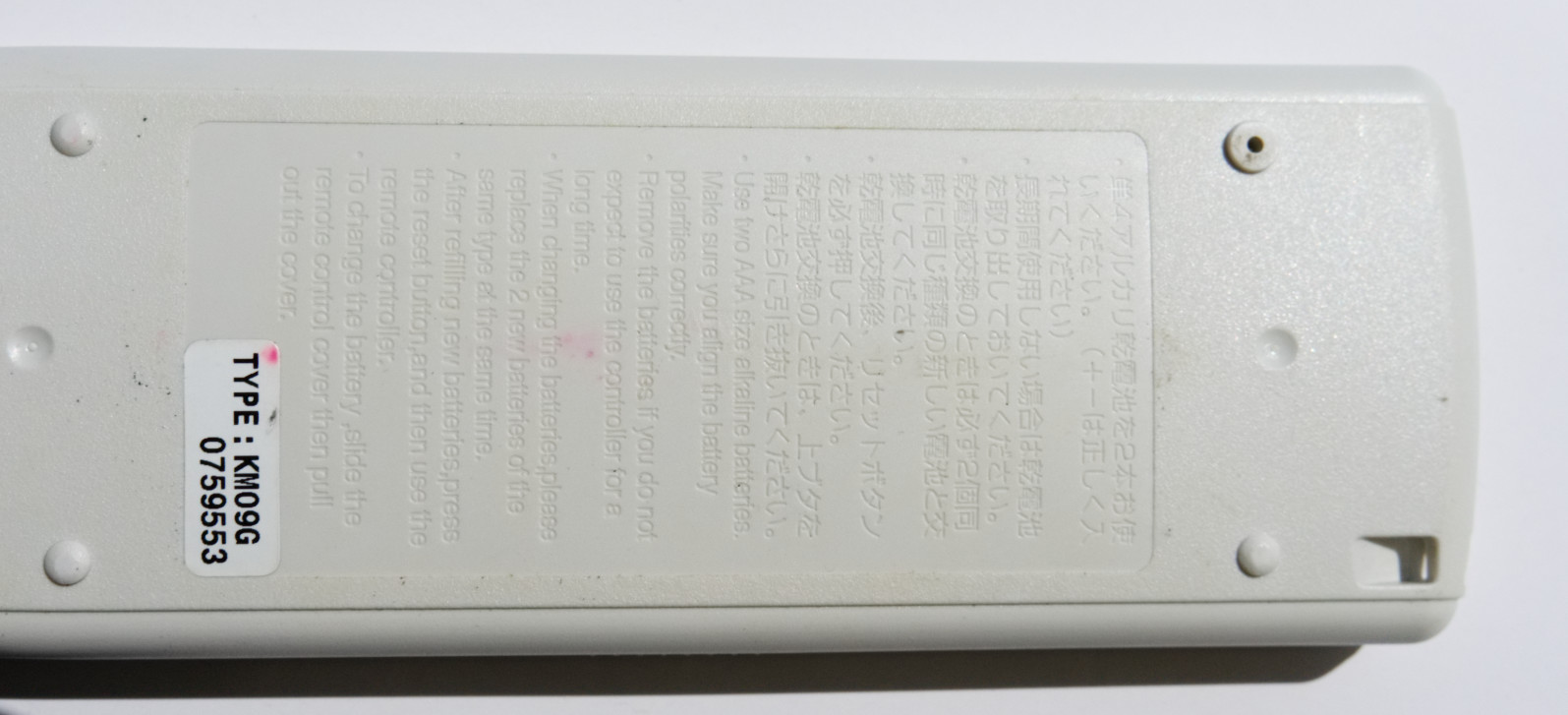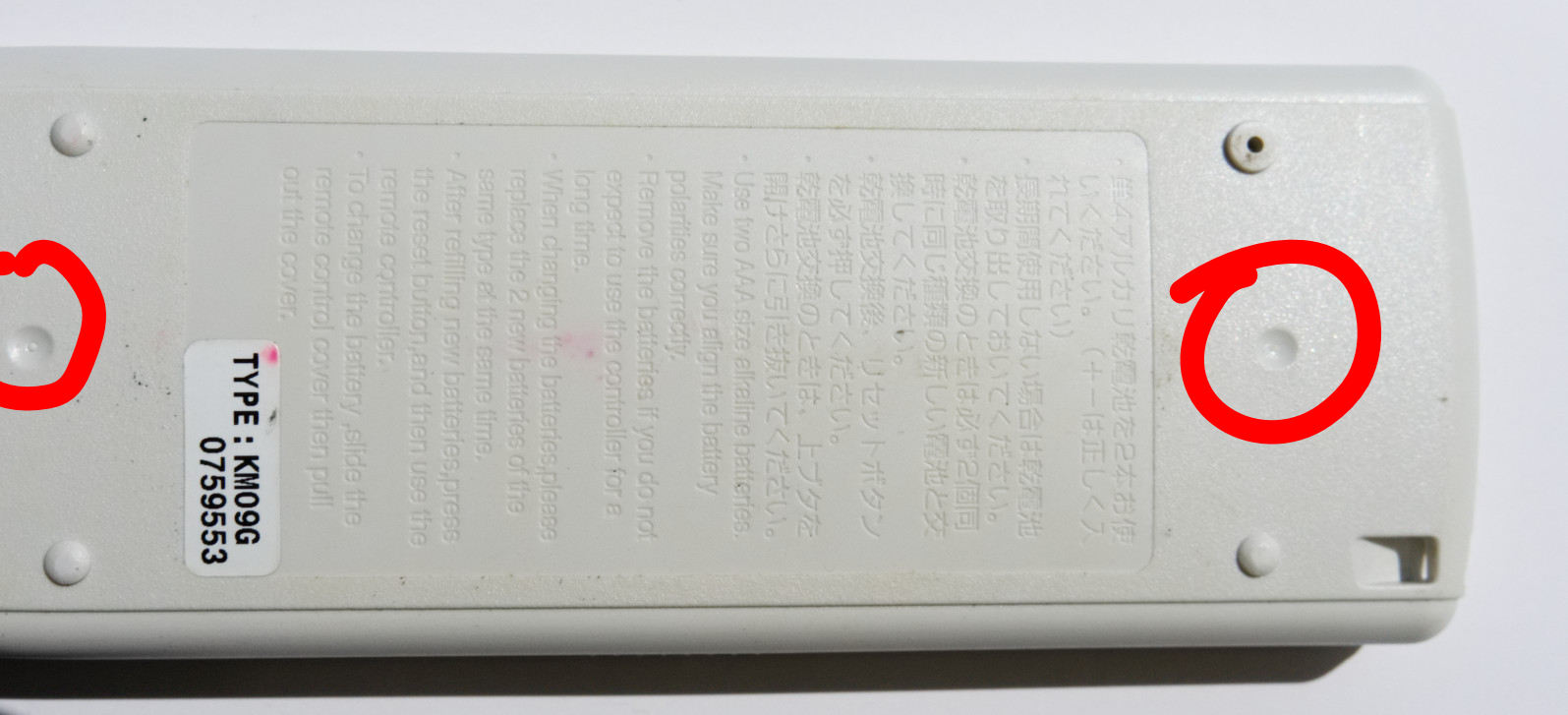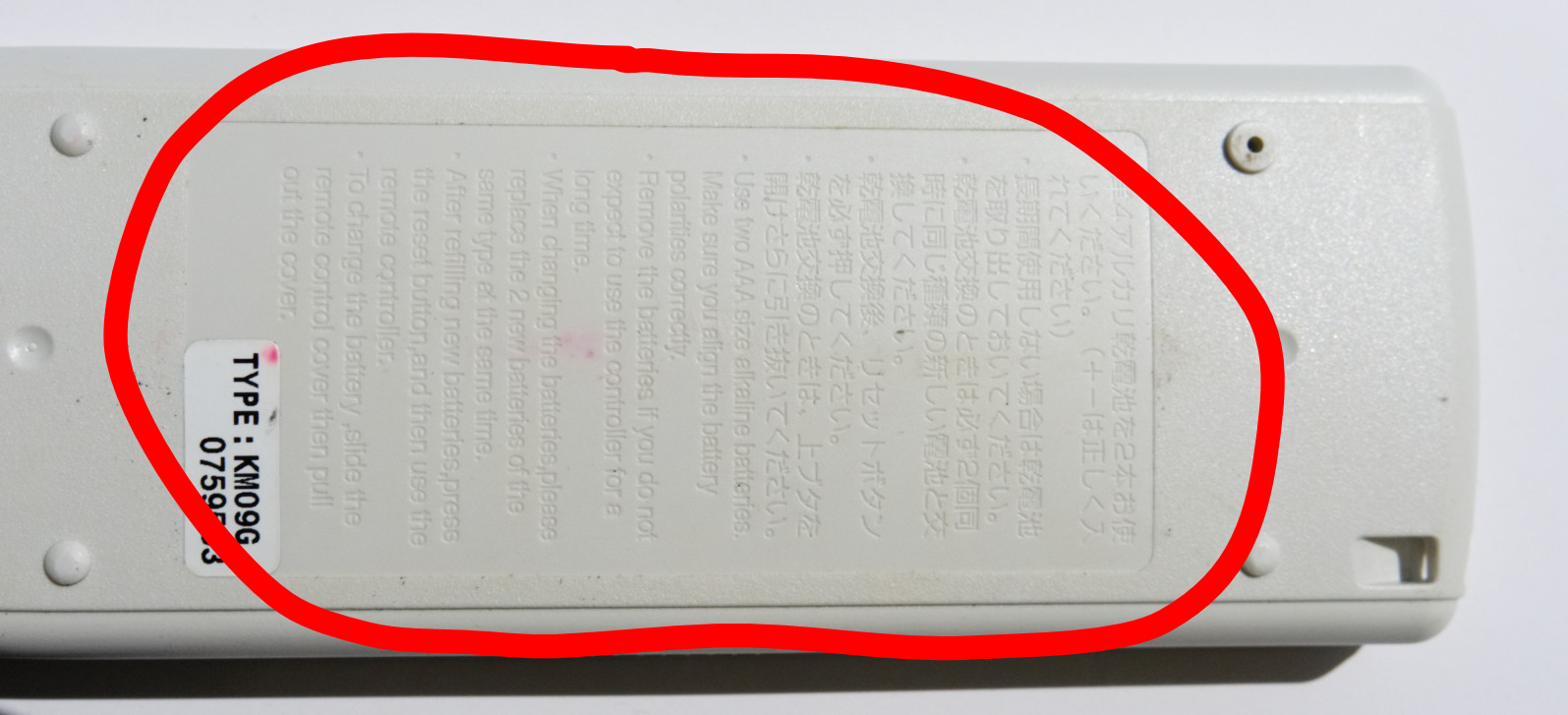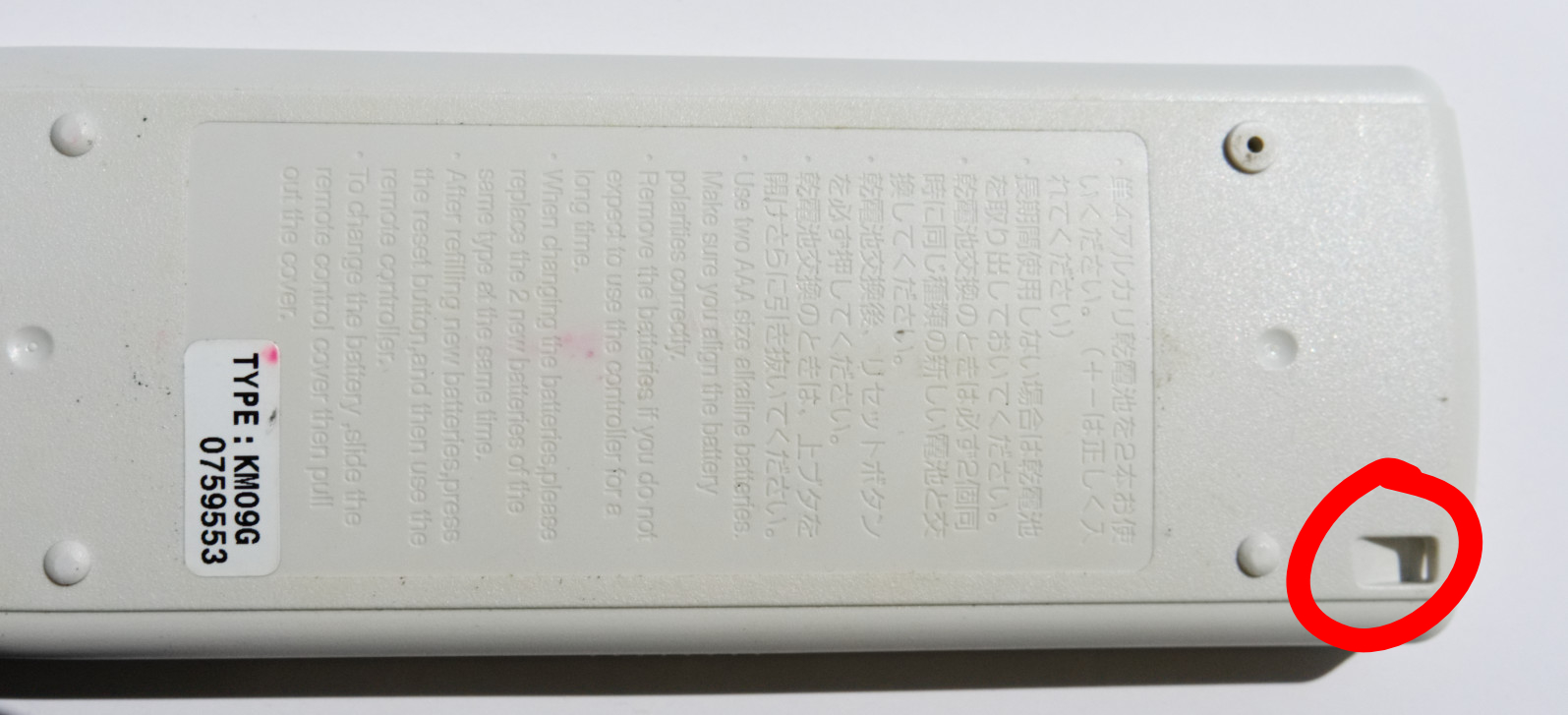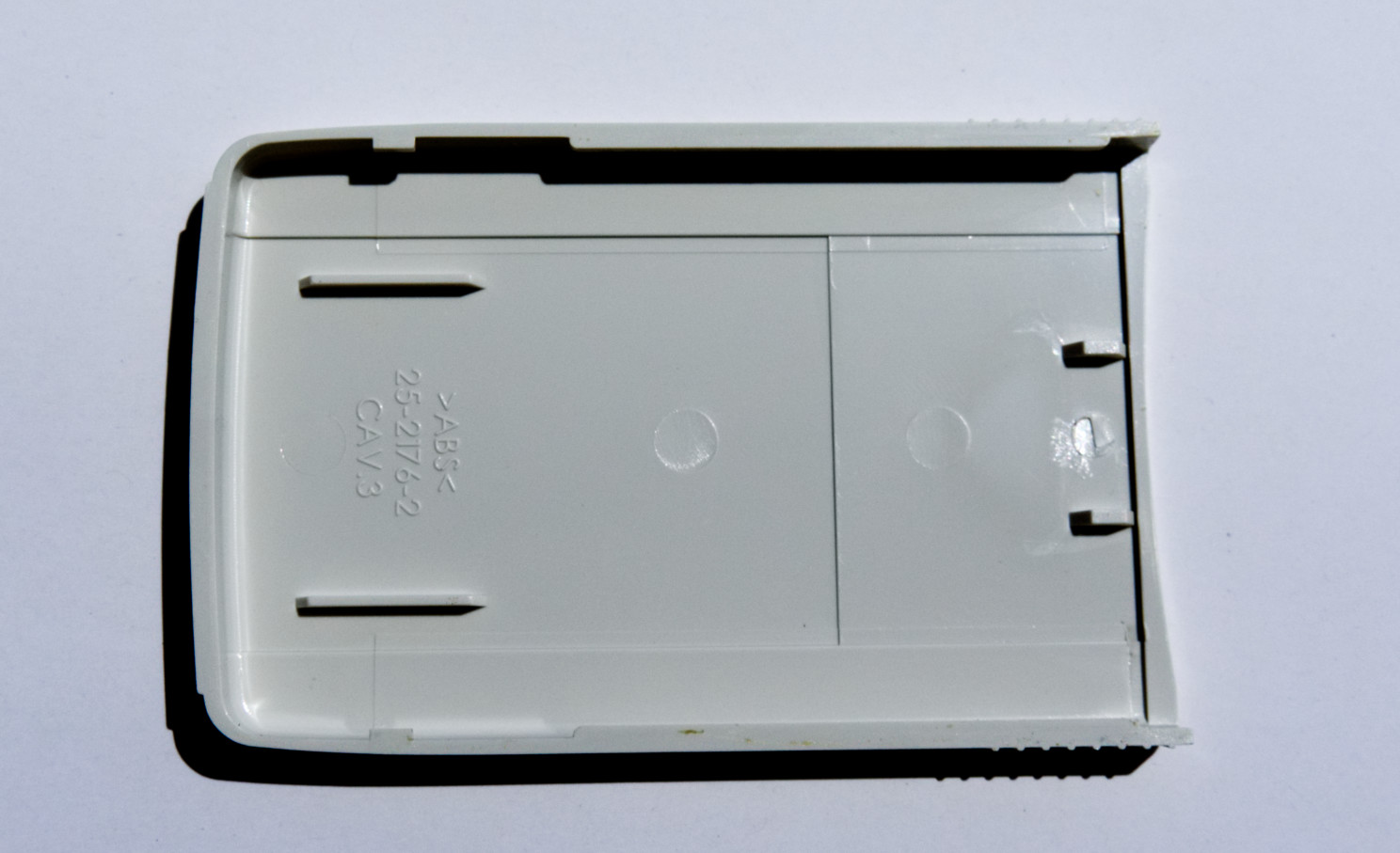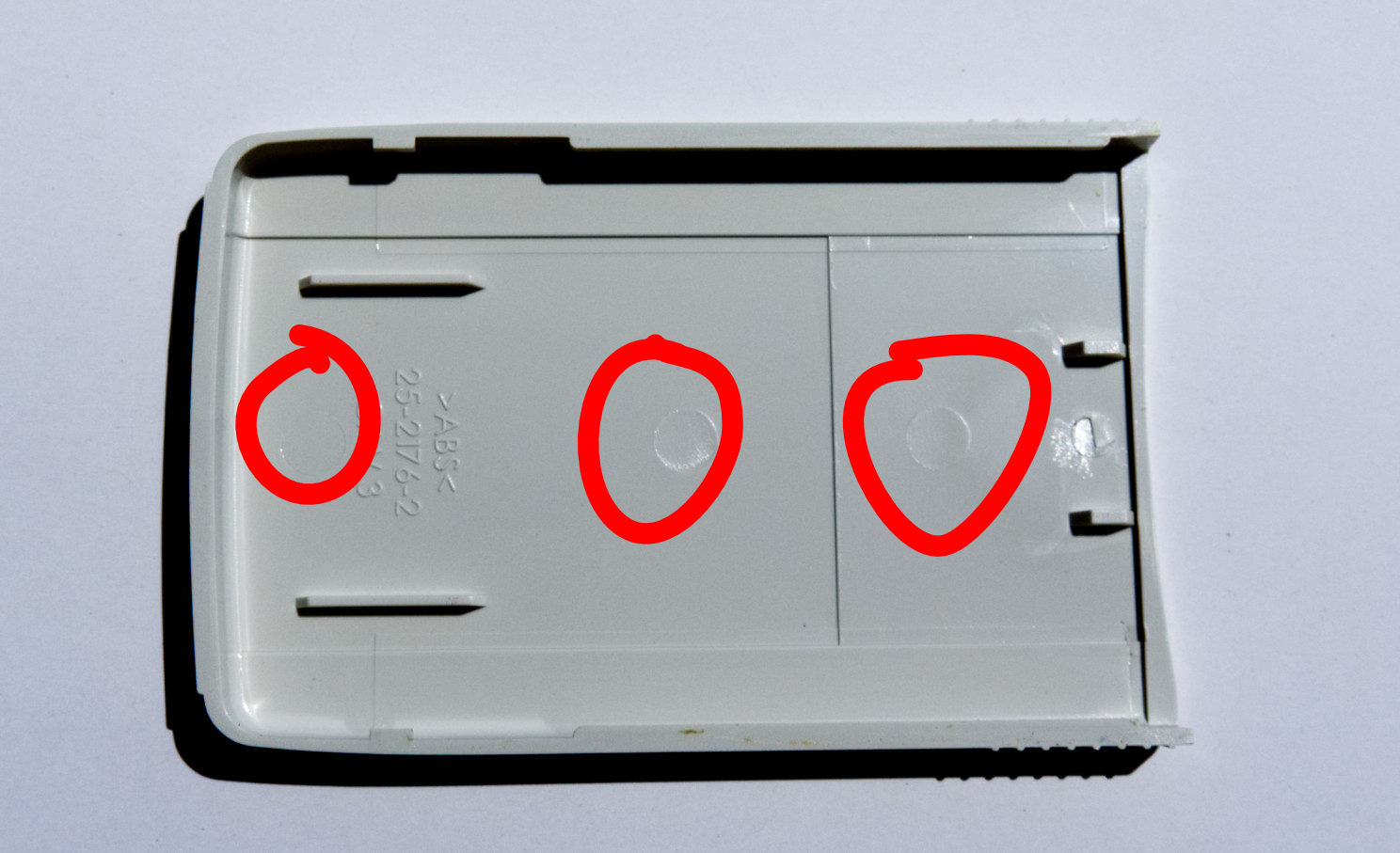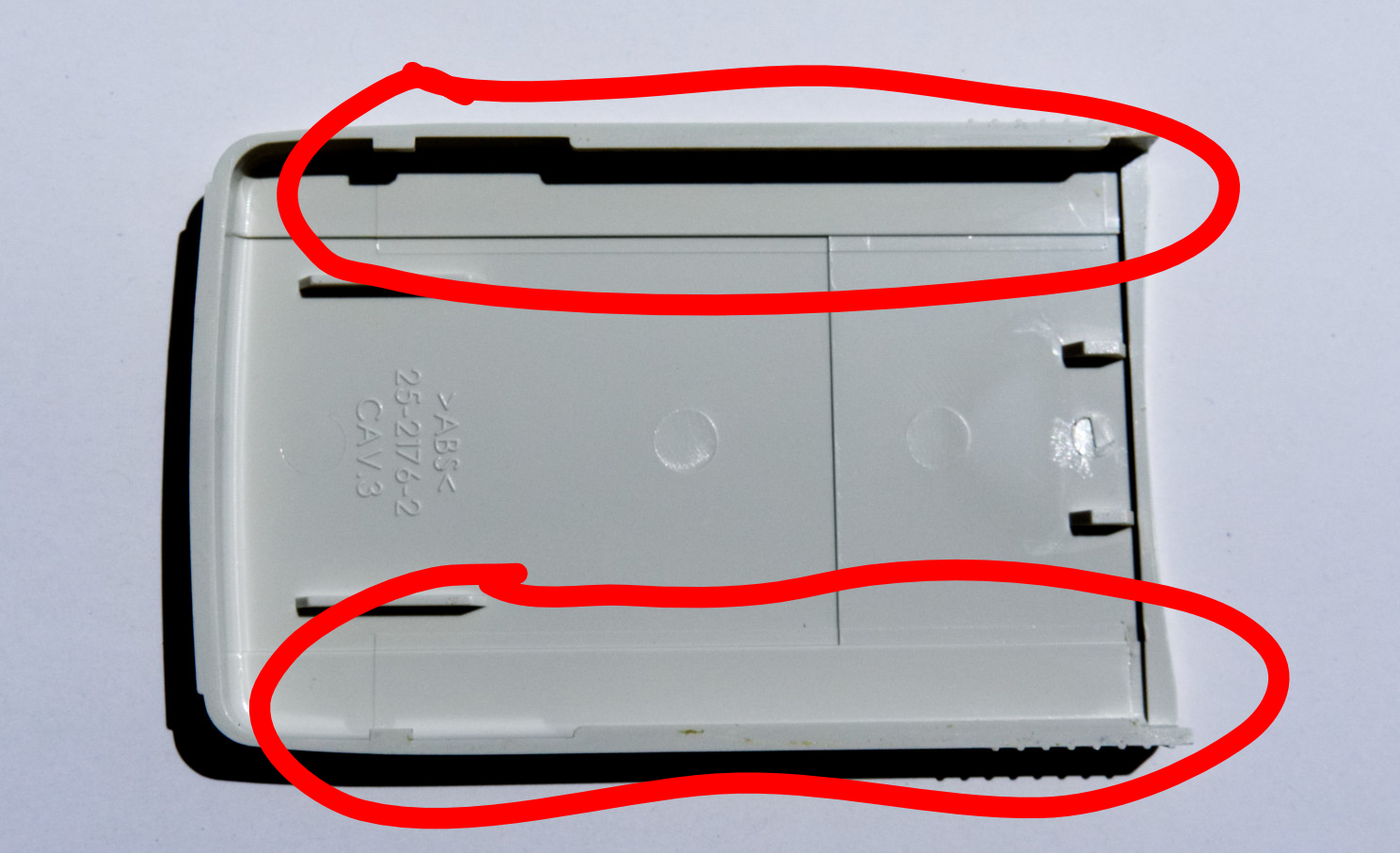Plastic is Forever

Fomu (with case): an FPGA in your USB port. Crowdfunding now! One week to go. t.xobs.io/fomu
Plastic is Forever
Making Tomu's Injection-Molded Case
Sean Cross - https://xobs.io/ - @xobs
Tomu
![I'm Tomu!]()
Case
![I'm Tomu Case!]()
Tomu + Case
![I'm in my case!]()
Tomu + Fomu + Case
![Tomu and Fomu in case]()
About Me
![]()
About Me
![]()
About Me
![]()
About Me
![]()
About Me
![]()
Outline
- Manufacturing the Case
- Designing the Case
- Understanding Plastics
Factory Tour!
XKCD 1425
Front Door
![]()
Bags of Plastic Pellets
![]()
Pellets of Plastic
![]()
Into the Machine
![]()
Into the Machine
![Rows of injection molding machines]() © bunnie@bunniestudios.com
© bunnie@bunniestudios.com
Into the Machine
![Rows of injection molding machines]() © bunnie@bunniestudios.com
© bunnie@bunniestudios.com
Pulling a Shot
Factory Mold Bases
![]()
Tomu on its Mold
![]()
Both Mold Halves
![]()
Bottom Half
![]()
Ejectors
![]()
Ejectors
![Ejectors from another mold, clearly visible]() © bunnie@bunniestudios.com
© bunnie@bunniestudios.com
Cases on Runners
![]()
Factory Edits
![]()
Tool Model
![]()
![]()
![]()
![]()
Designing the Case
3D Printing
![3D case prototypes]()
Reference
![USB recepticle schematics]()
Reference
![USB plug schematics]()
Hardware
![Ruler and Caliper]()
Software: FreeCAD
![FreeCAD Example]()
FreeCAD can create STEP files
FreeCAD can read KiCad PCBs
![KiCad PCB inside FreeCAD]()
1) Open the PCB
![First, open the PCB in FreeCAD]()
1) Open the PCB
![Click 'Create Sketch']()
2) Create a sketch
![Creating constraints on the first sketch]()
2) Create a sketch
![Creating constraints on the first sketch]()
2) Create a sketch
![Creating constraints on the first sketch]()
2) Create a sketch
![Creating constraints on the first sketch]()
2) Create a sketch
![Sketch done, starting pad]()
3) Pad the sketch
![Done with the pad]()
3) Pad the sketch
![Done with the pad]()
3) Pad the sketch
![Pad at an angle]()
4) Repeat as necessary
![Create sketch for pocket]()
4) Repeat as necessary
![Complete sketch for pocket]()
4) Repeat as necessary
![Create a pocket]()
4) Repeat as necessary
![Create a pocket]()
4) Repeat as necessary
![Create a pocket]()
4) Repeat as necessary
![Pocket with no PCB]()
4) Repeat as necessary
![Click on face for sketch]()
4) Repeat as necessary
![Pocket with no PCB]()
4) Repeat as necessary
![Pocket with no PCB]()
4) Repeat as necessary
![Pocket with no PCB]()
4) Repeat as necessary
![Pocket with no PCB]()
4) Repeat as necessary
![Pocket with no PCB]()
4) Repeat as necessary
![Pocket with no PCB]()
4) Repeat as necessary
![Pocket with no PCB]()
4) Repeat as necessary
![Pocket with no PCB]()
4) Repeat as necessary
![Pocket with no PCB]()
4) Repeat as necessary
![Creating a pad for the alignment bump]()
4) Repeat as necessary
![Creating the sketch for the guiding slots]()
4) Repeat as necessary
![Finished case without PCB]()
4) Repeat as necessary
![Finished case with PCB]()
5) Check with reference parts
![Test with models]()
Here's what we submitted
![STEP model we sent to factory]()
And here's what they made
3D Printed Prototype
Cutting Steel - EDM
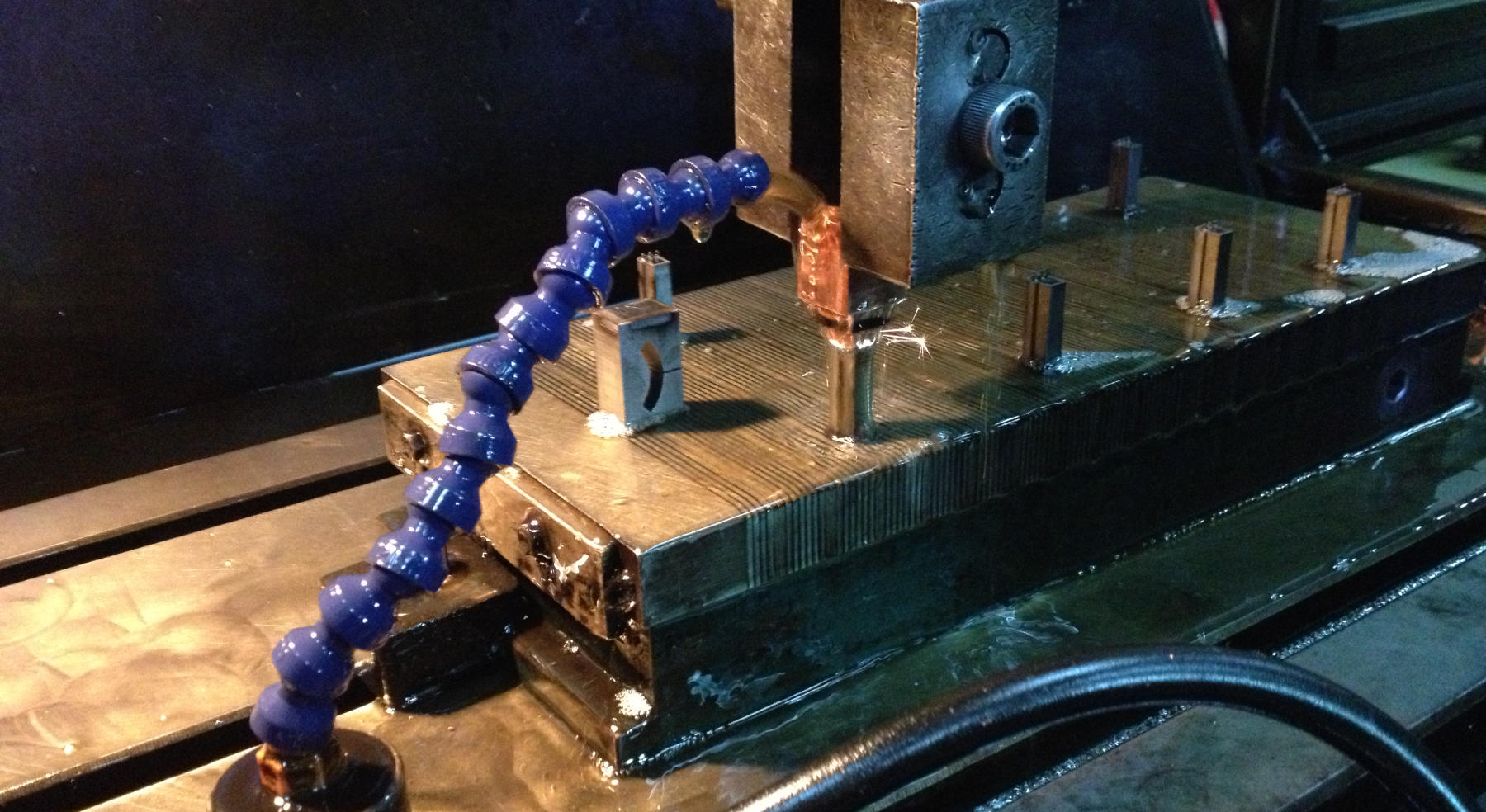 © bunnie@bunniestudios.com
© bunnie@bunniestudios.com
T0 Shot
![Outside of the Novena case]() © bunnie@bunniestudios.com
© bunnie@bunniestudios.com
T0 Shot - Annotated
![Outside of the Novena case]() © bunnie@bunniestudios.com
© bunnie@bunniestudios.com
Finishing
![Moldtech Sample board]() © Moldtech JP
© Moldtech JP
Manufactured!
![Bag of Tomu cases]()
Real World Fun
And the problems you'll face
Clothes peg
![A clothes peg (side view)]()
Clothes peg
![A clothes peg (side view)]()
Clothes peg
![A clothes peg (inside view)]()
Clothes peg
![A clothes peg (inside view)]()
Clothes peg
![A clothes peg (inside view)]()
Clothes peg
![A clothes peg (inside view)]()
Aircon Remote (Front)
![Front of the aircon remote]()
Aircon Remote (Back)
![Back of the aircon remote]()
Aircon Remote (Back)
![Back of the aircon remote]()
Aircon Remote (Back)
![Back of the aircon remote]()
Aircon Remote (Back)
![Back of the aircon remote]()
Aircon Remote (Front Cover)
![Cover from aircon remote front]()
Aircon Remote (Front Cover)
![Cover from aircon remote front]()
Aircon Remote (Front Cover)
![Cover from aircon remote front]()
Aircon Remote (Front Cover)
![Cover from aircon remote front]()
Aircon Remote (Front Cover)
![Cover from aircon remote front]()
Wine bottle opener
![Wine bottle bottle opener]()
Wine bottle opener
![Some flashing on the wine bottle, plus overmolding]()
Summary
- Understand production process
- Design with open source tools
- Take baby steps
- Design artifacts are everywhere

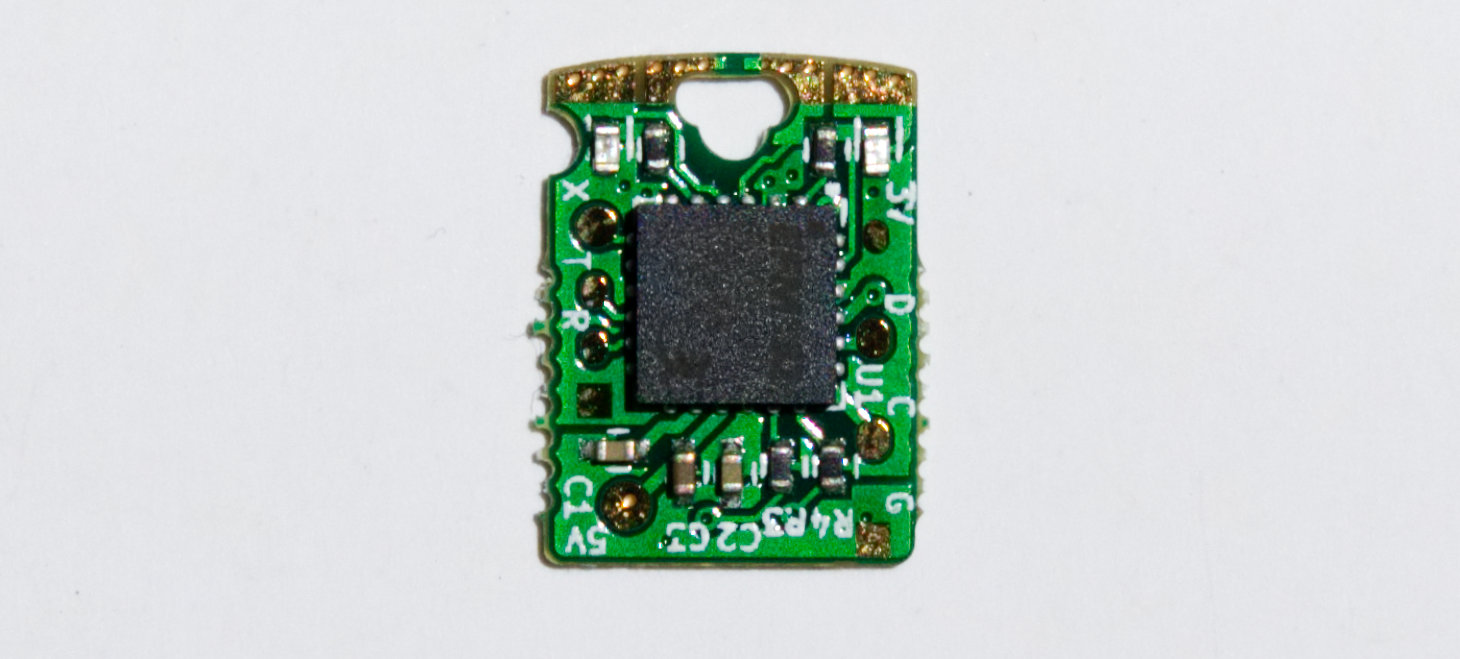
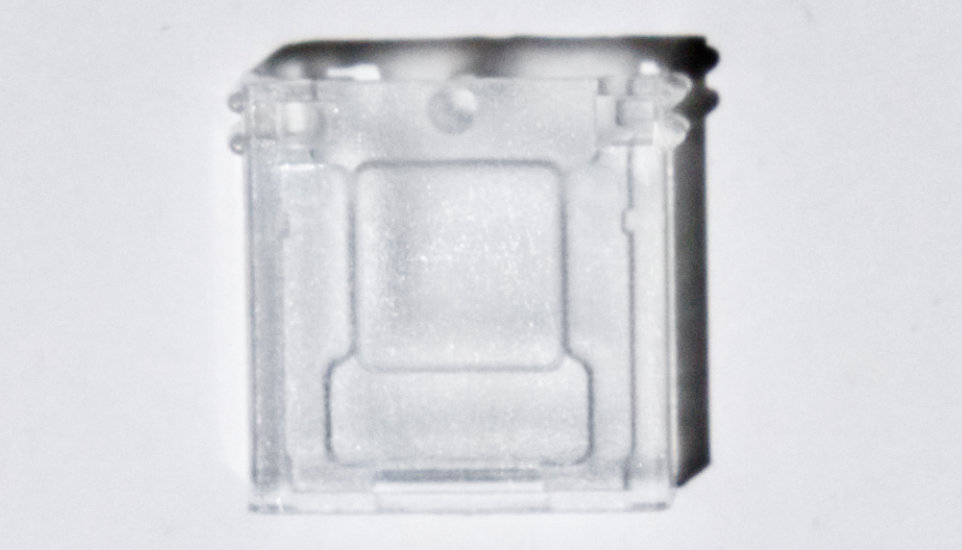
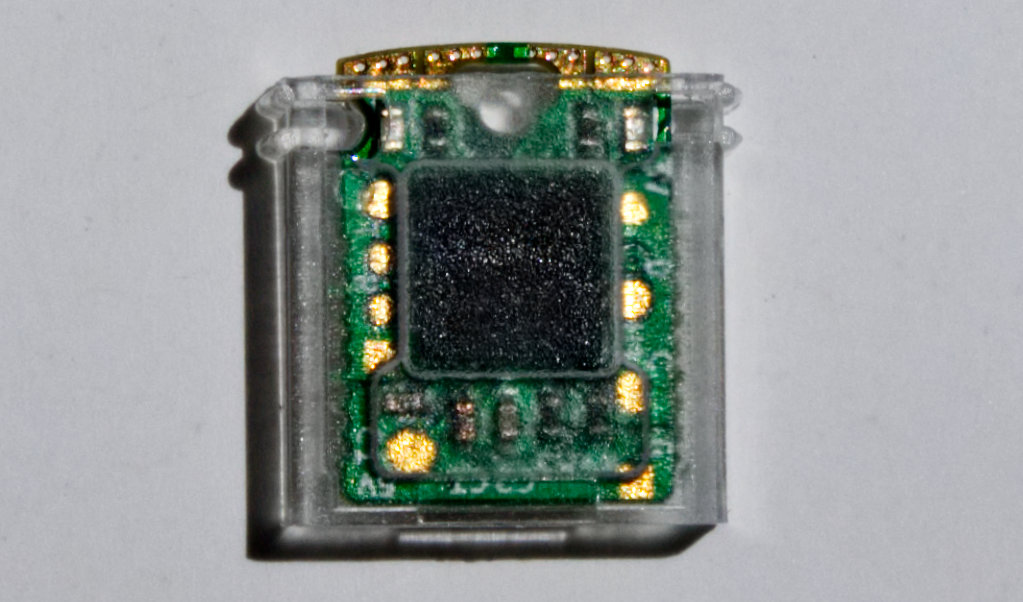
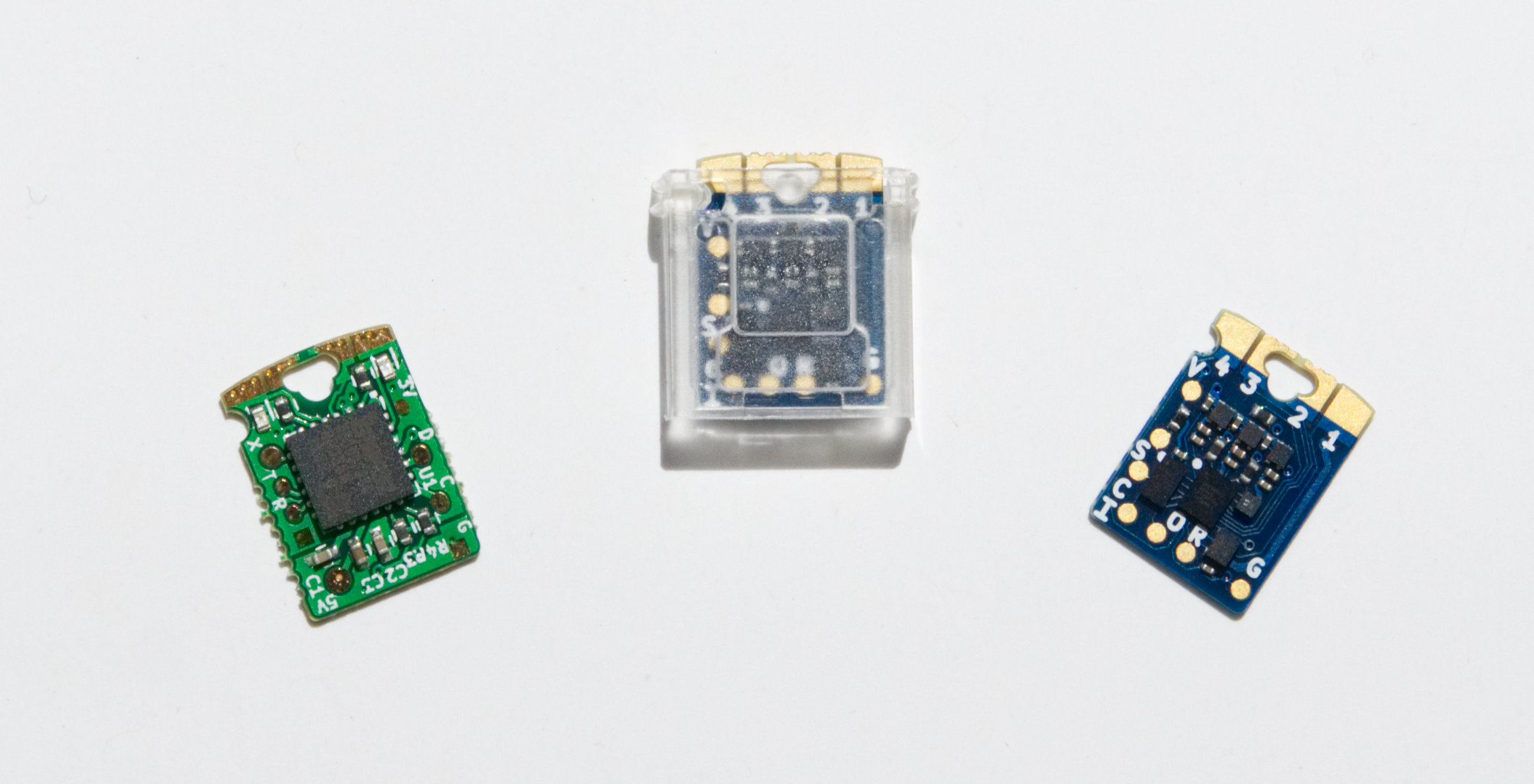


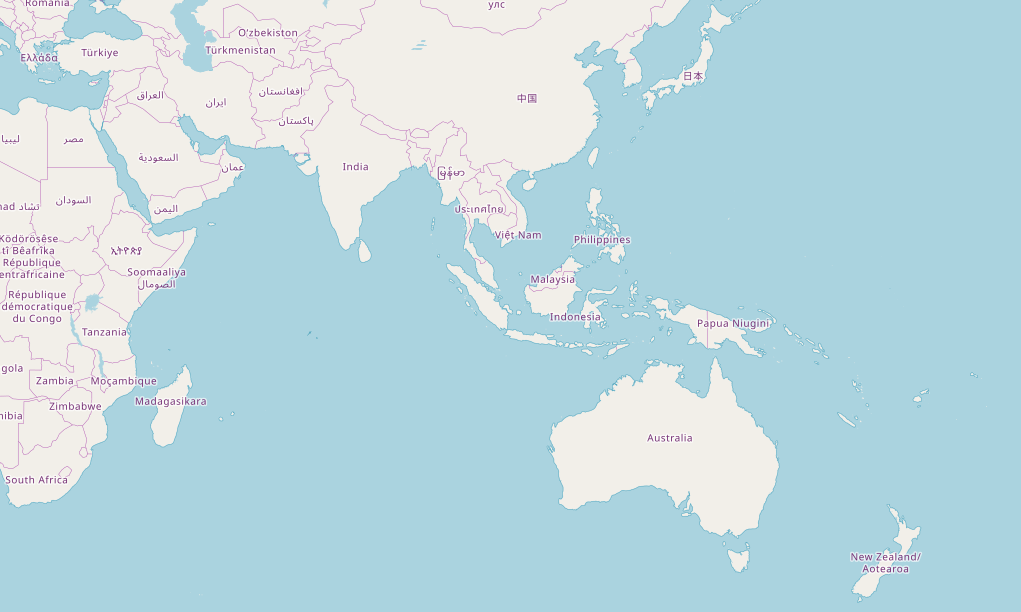
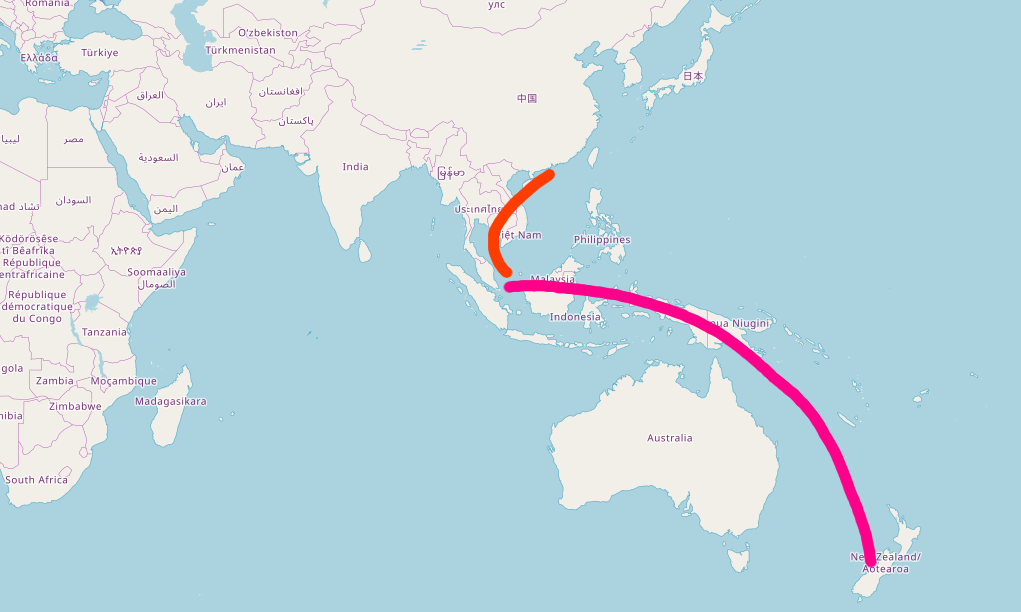

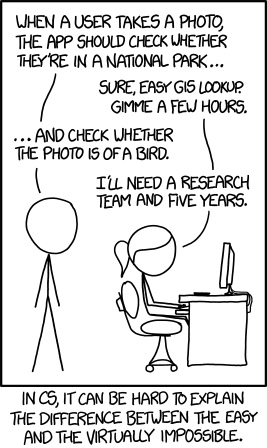



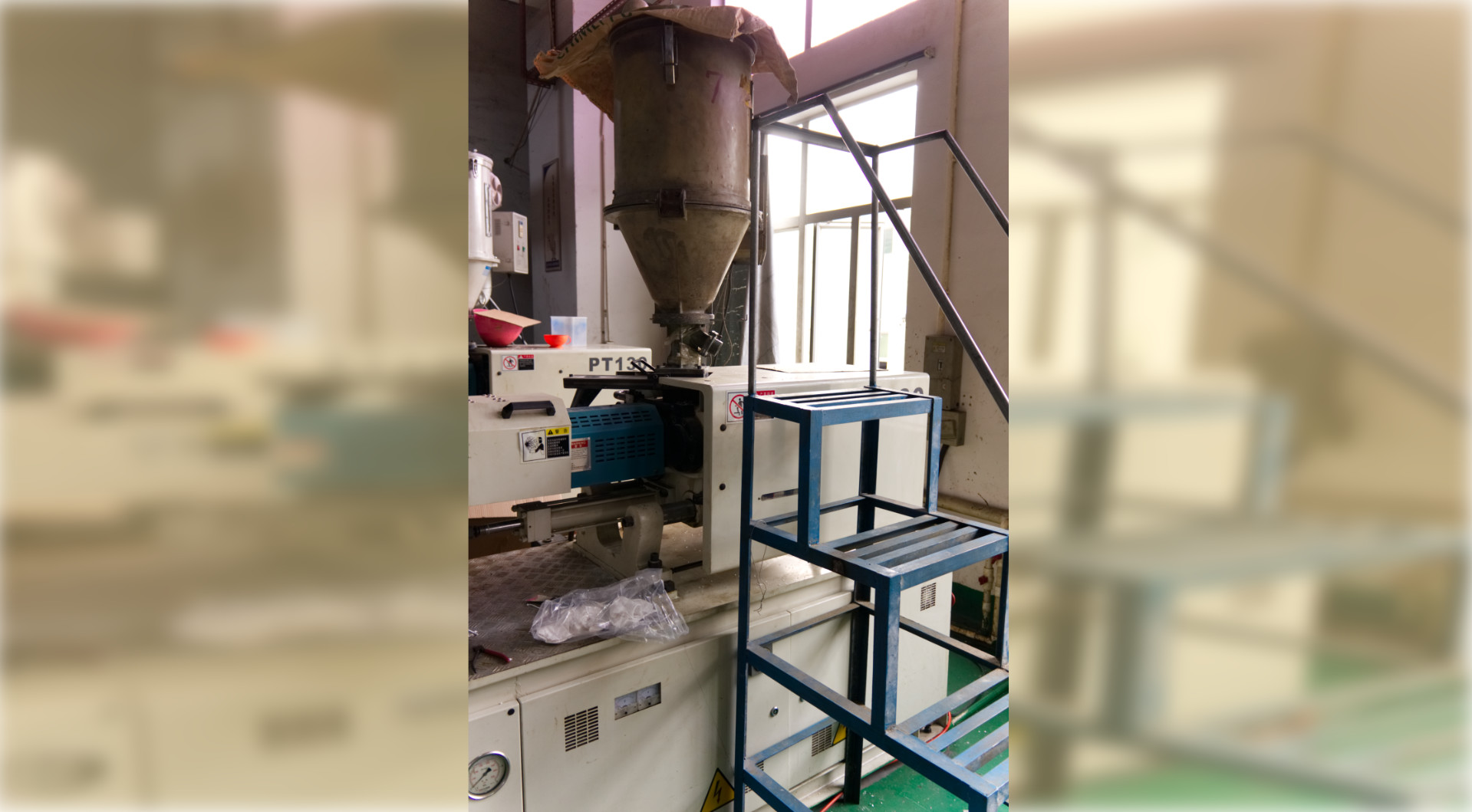
 © bunnie@bunniestudios.com
© bunnie@bunniestudios.com
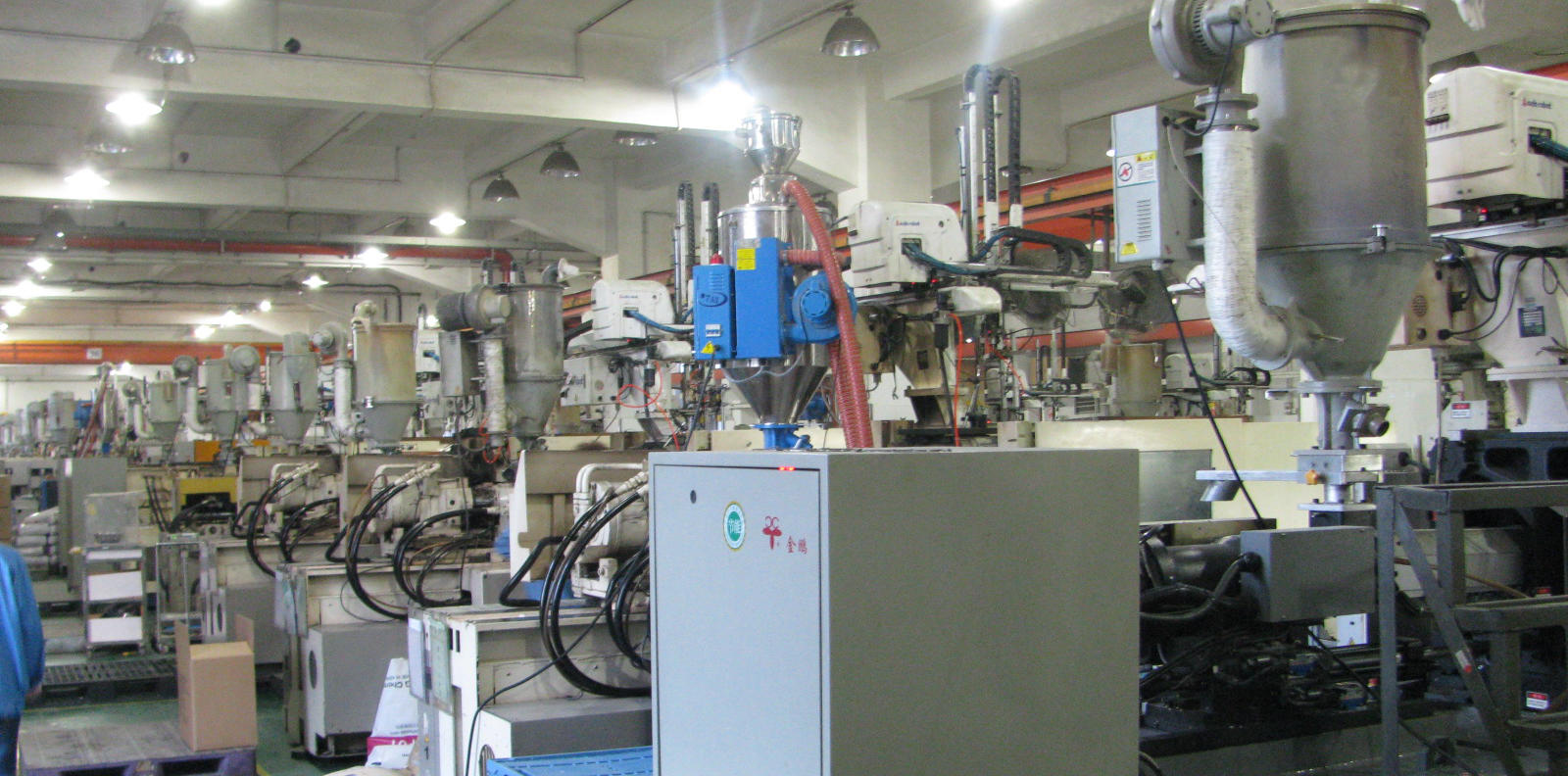 © bunnie@bunniestudios.com
© bunnie@bunniestudios.com

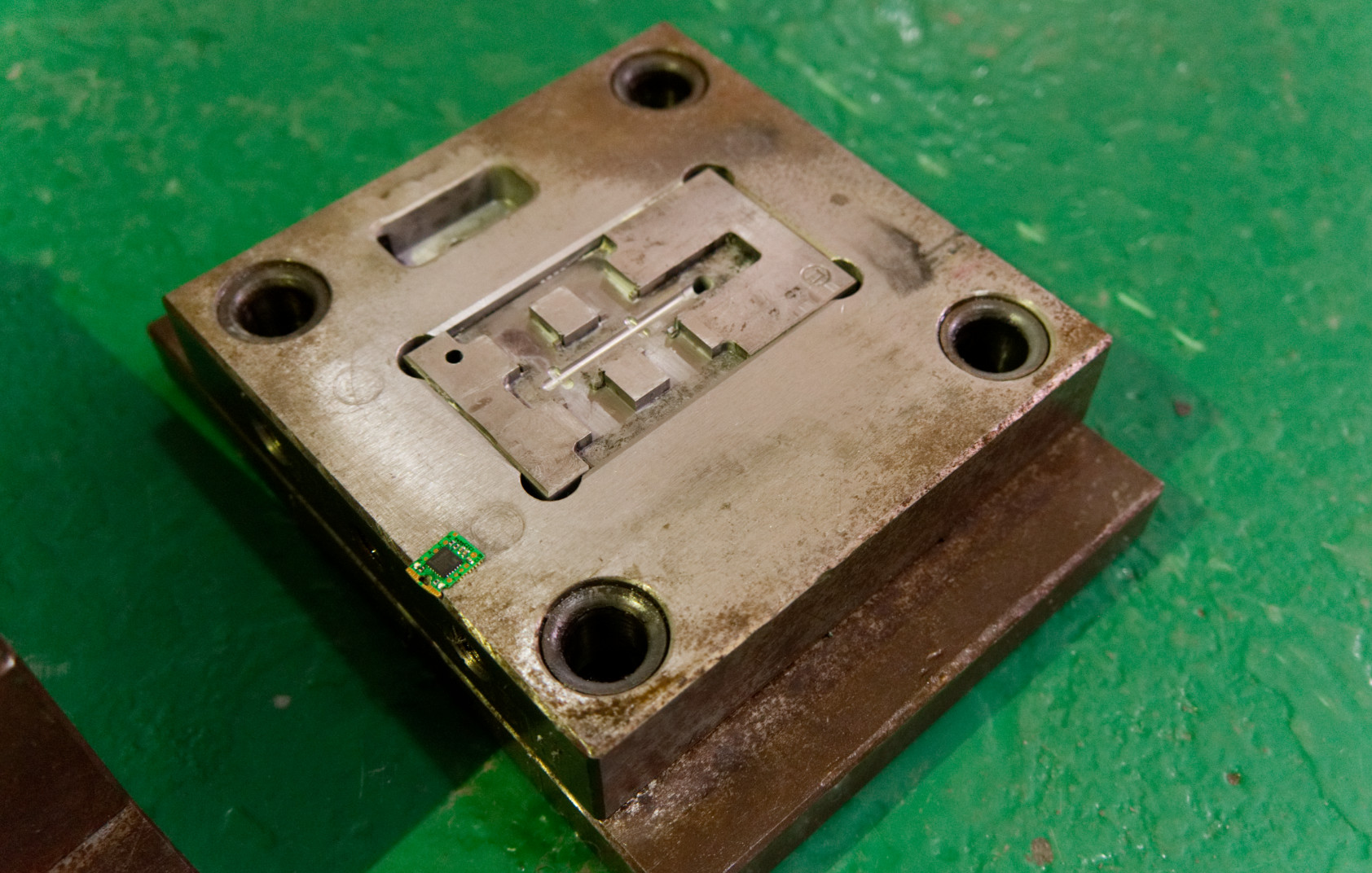
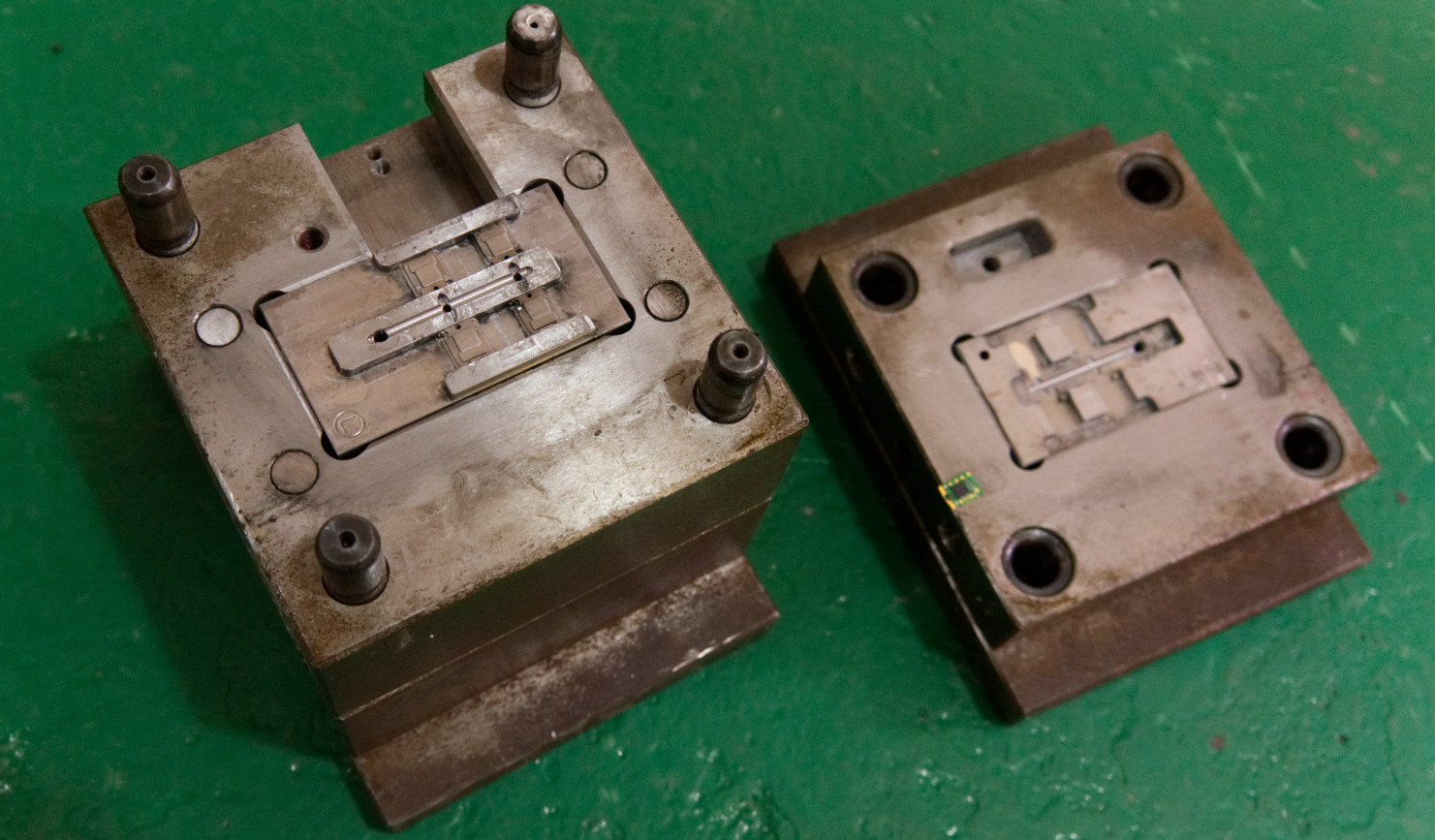
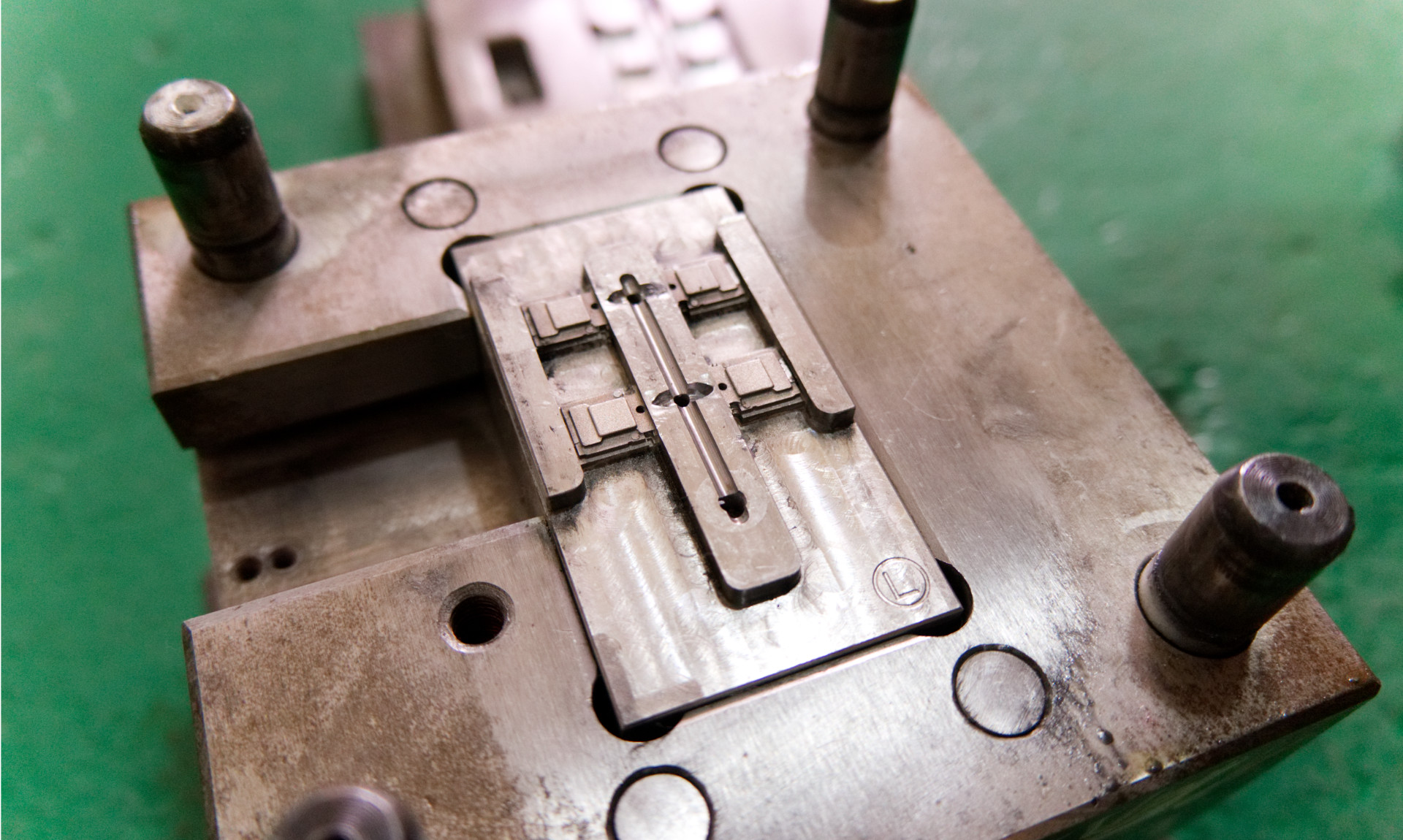
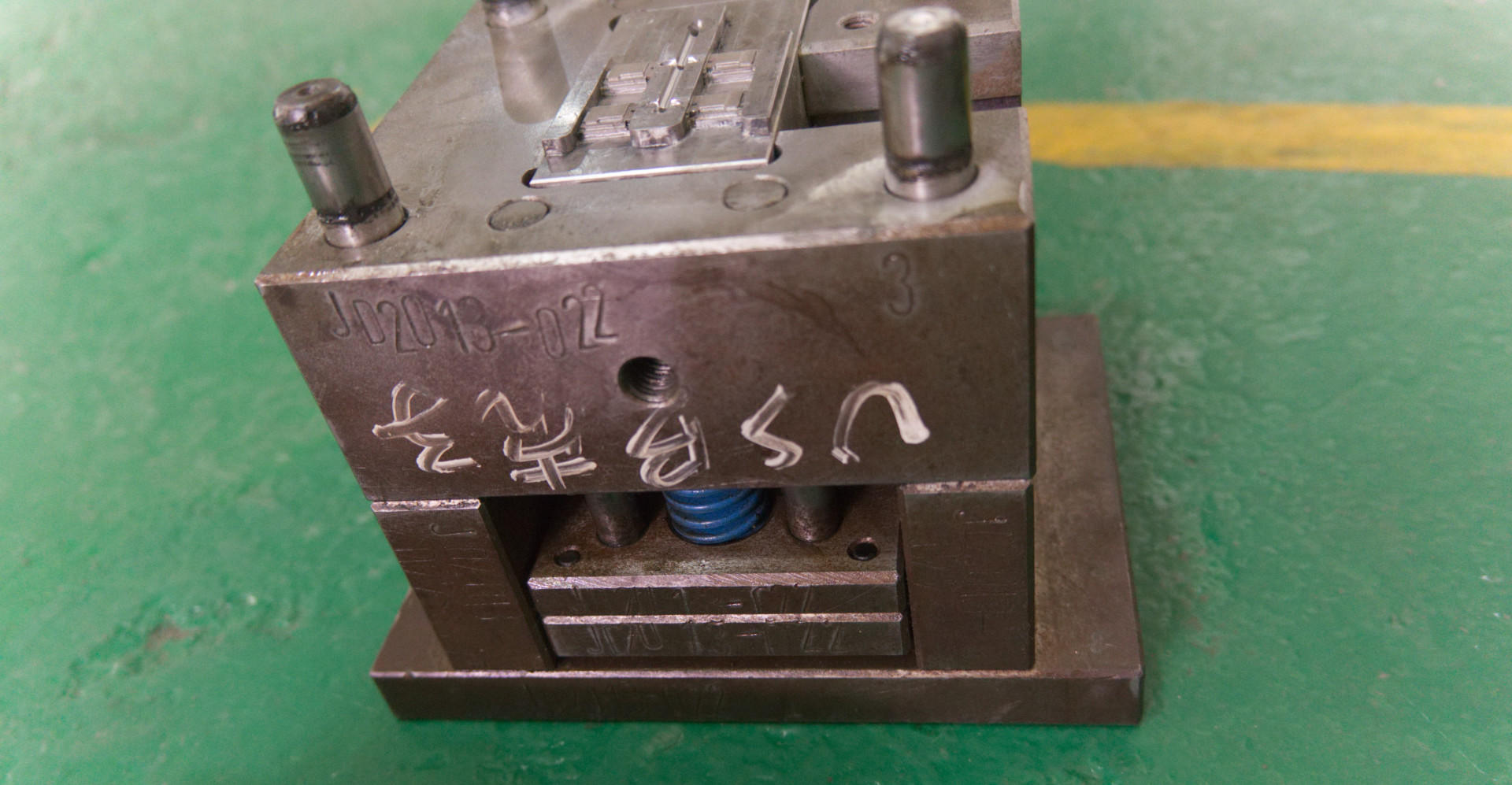
 © bunnie@bunniestudios.com
© bunnie@bunniestudios.com
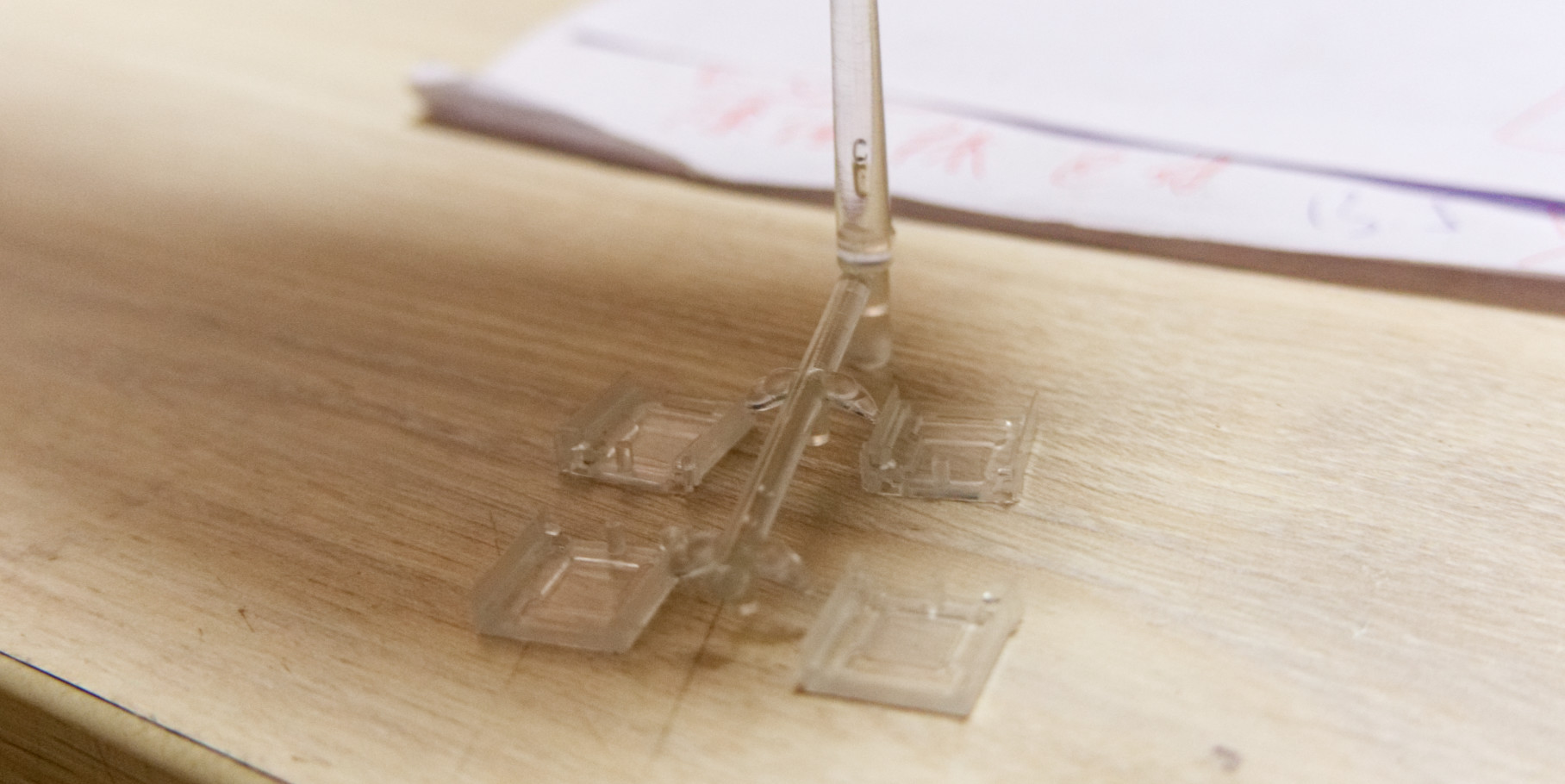
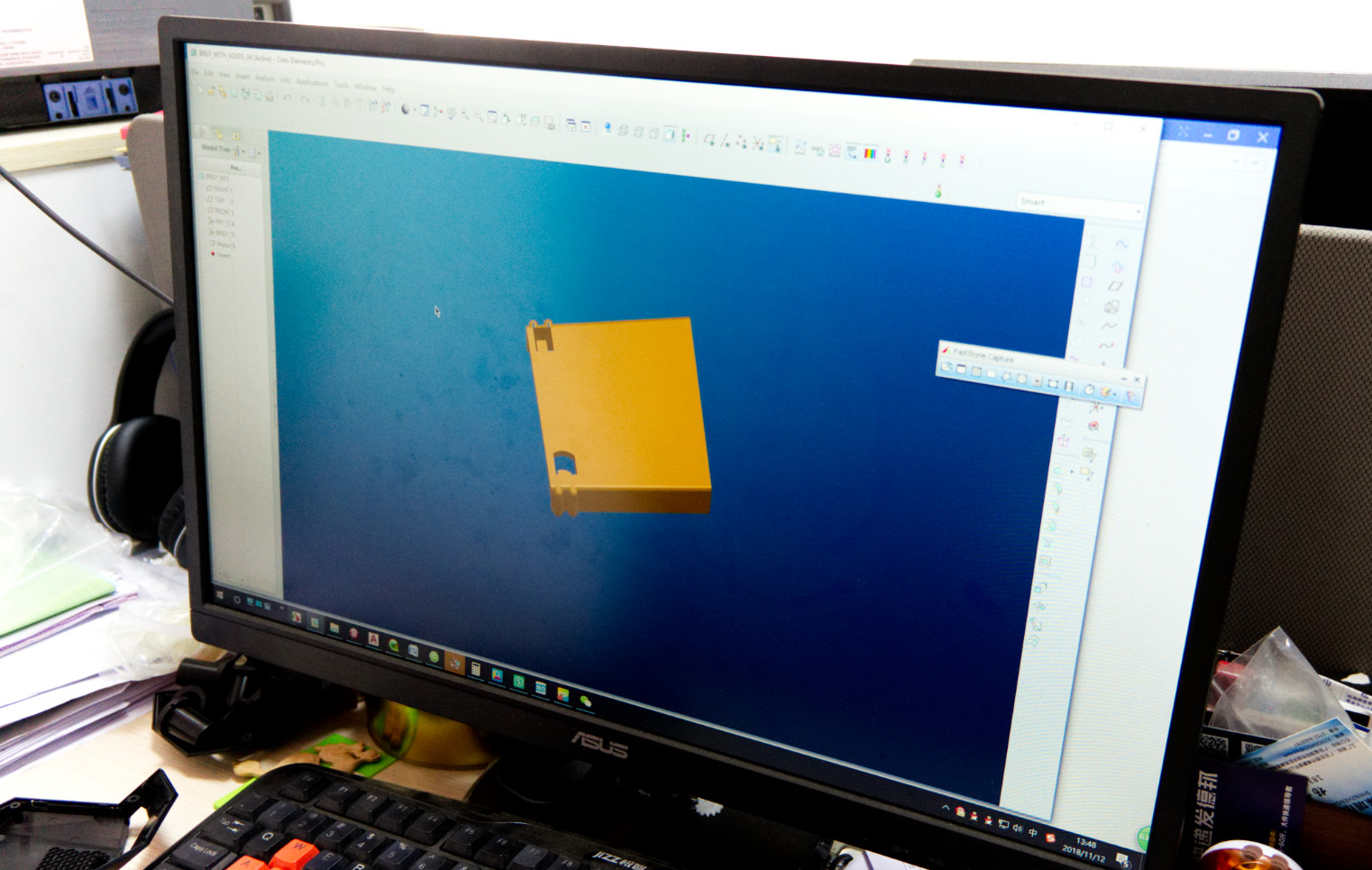
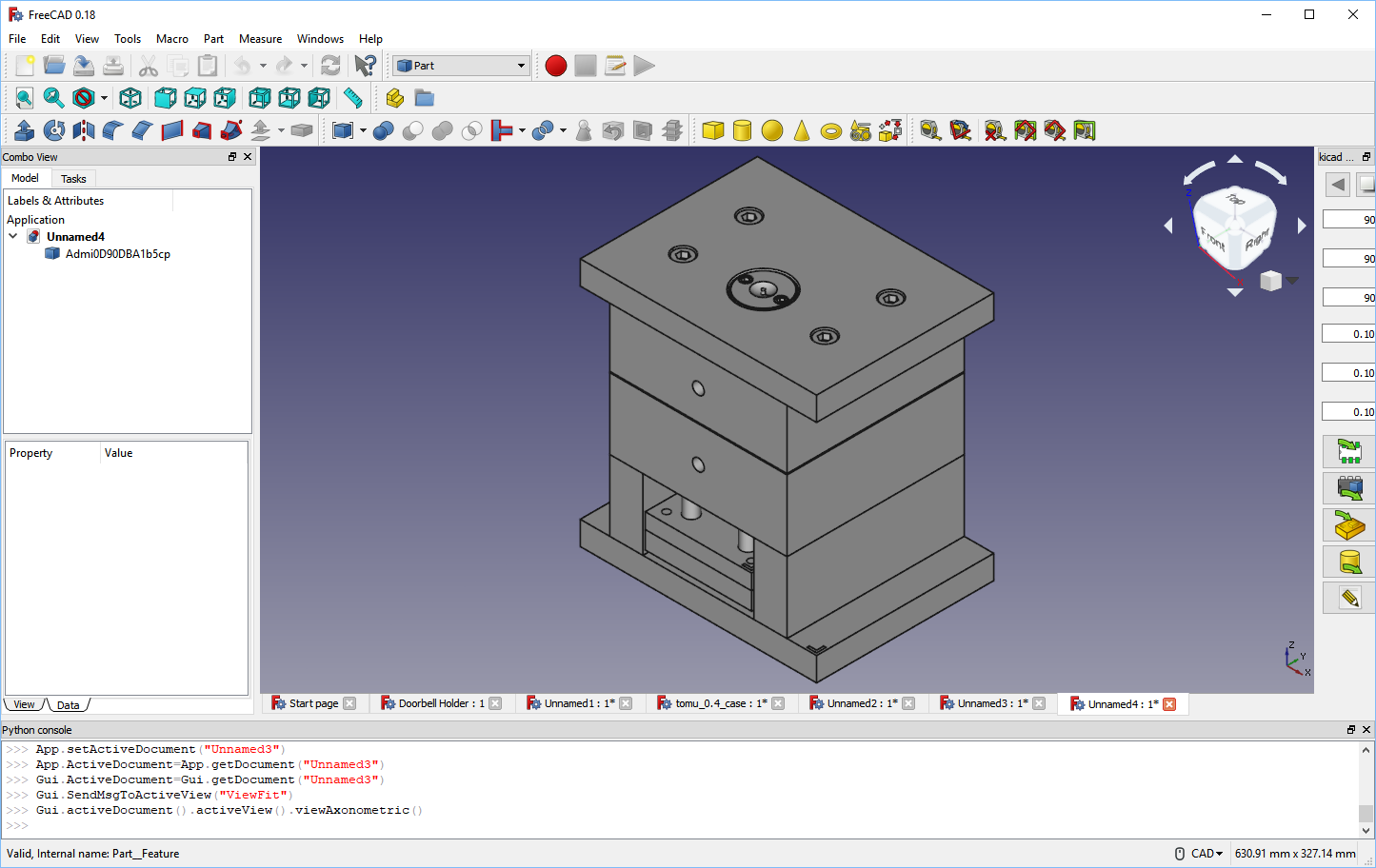
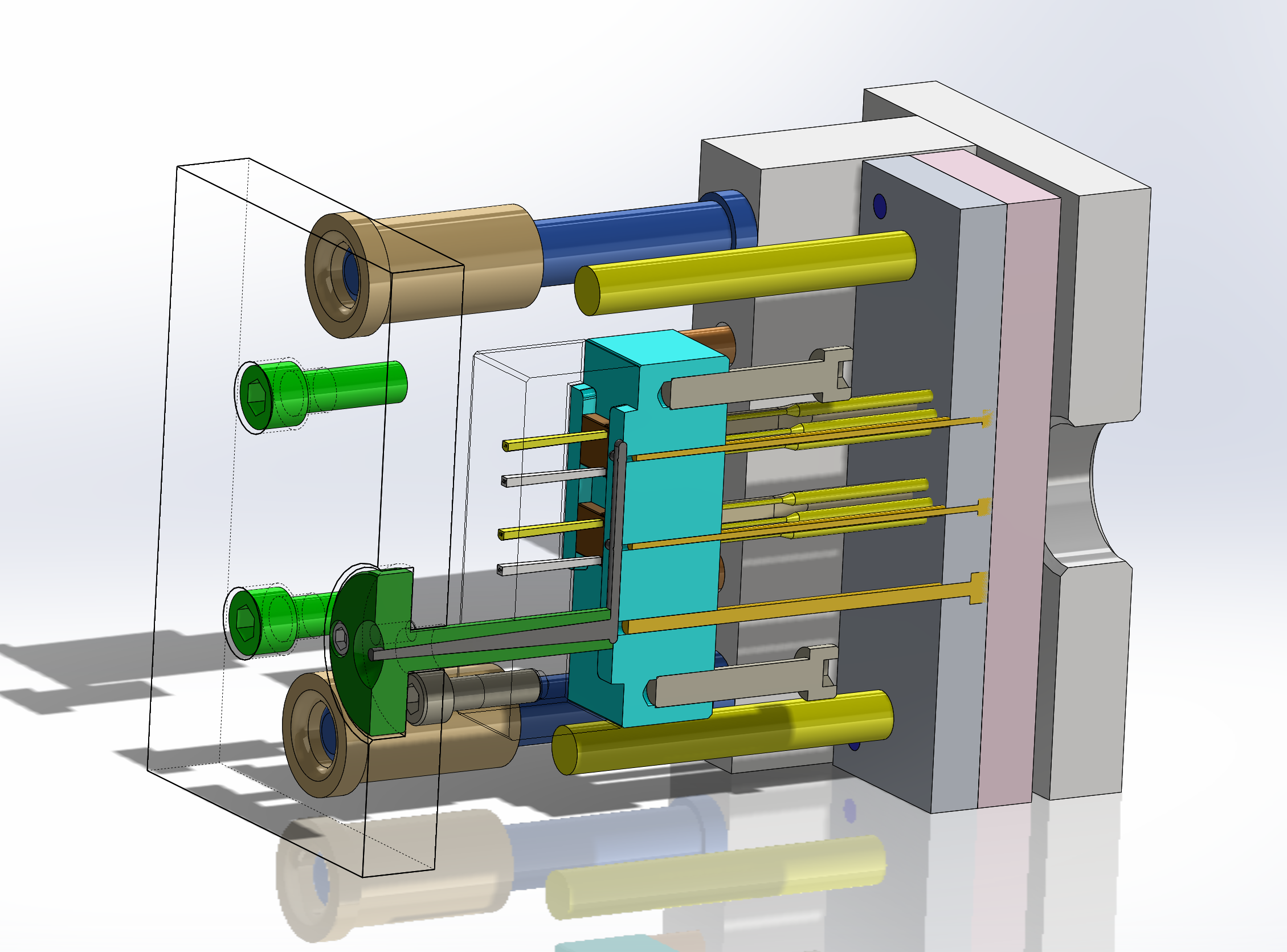
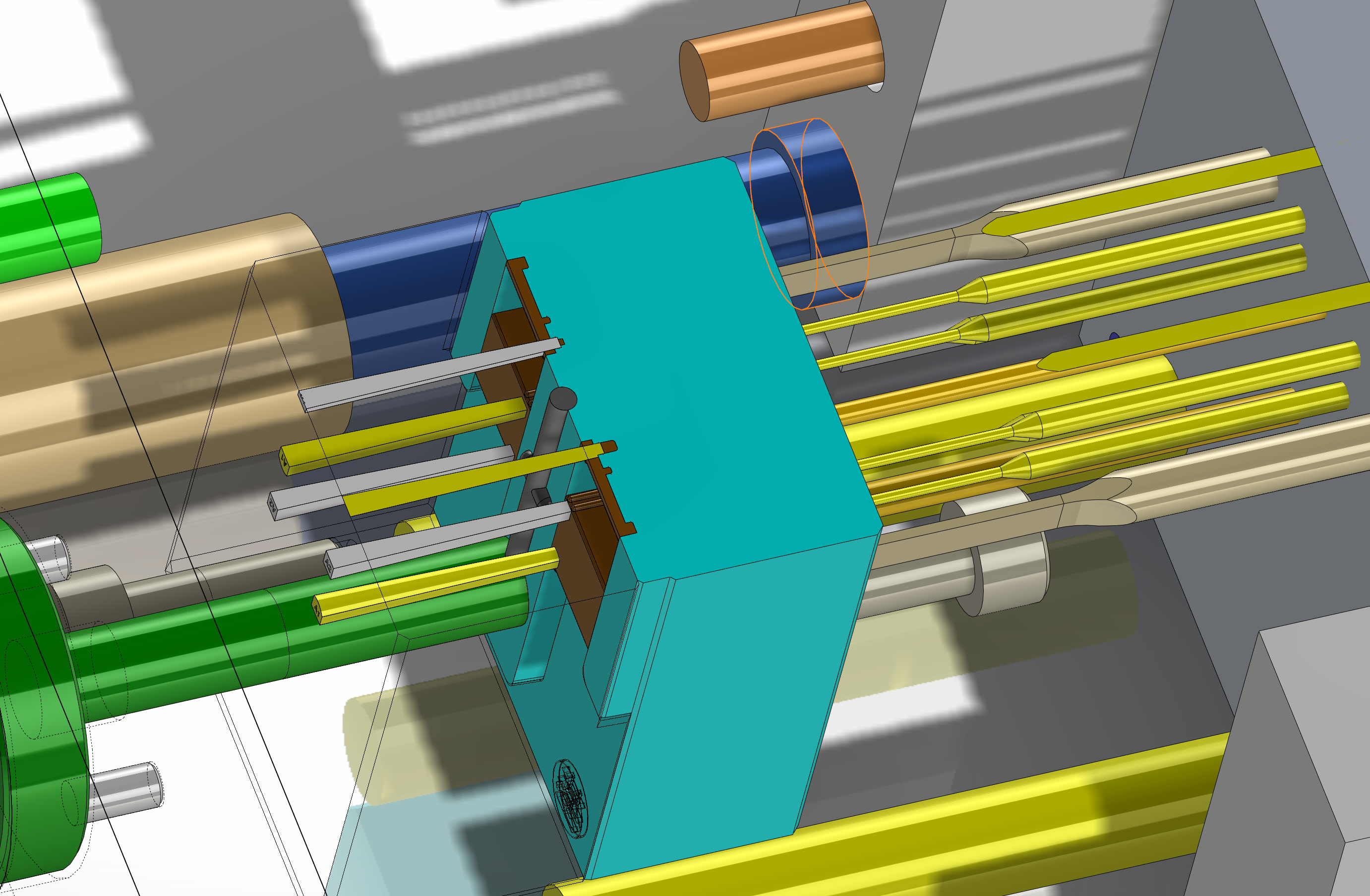
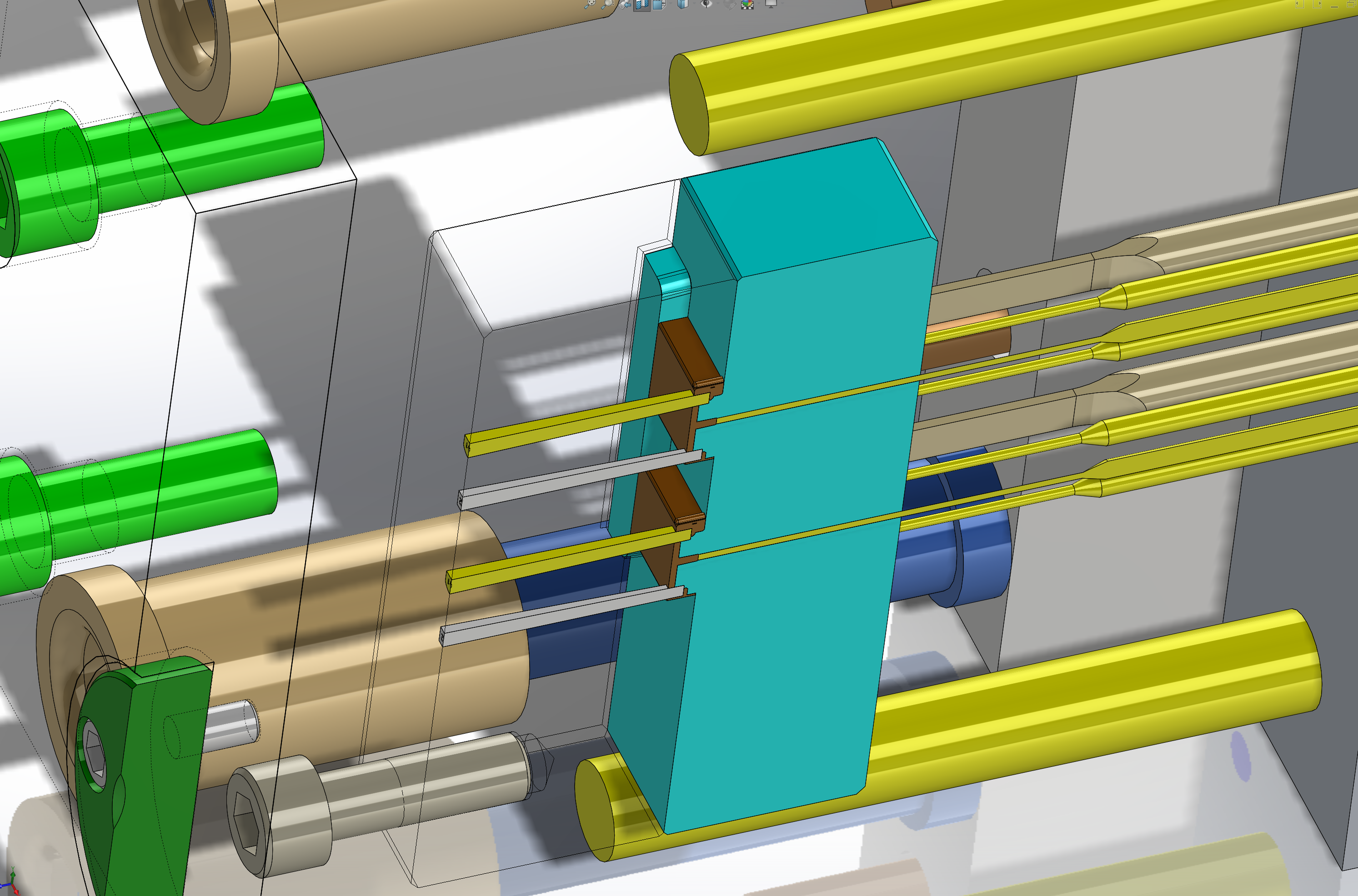
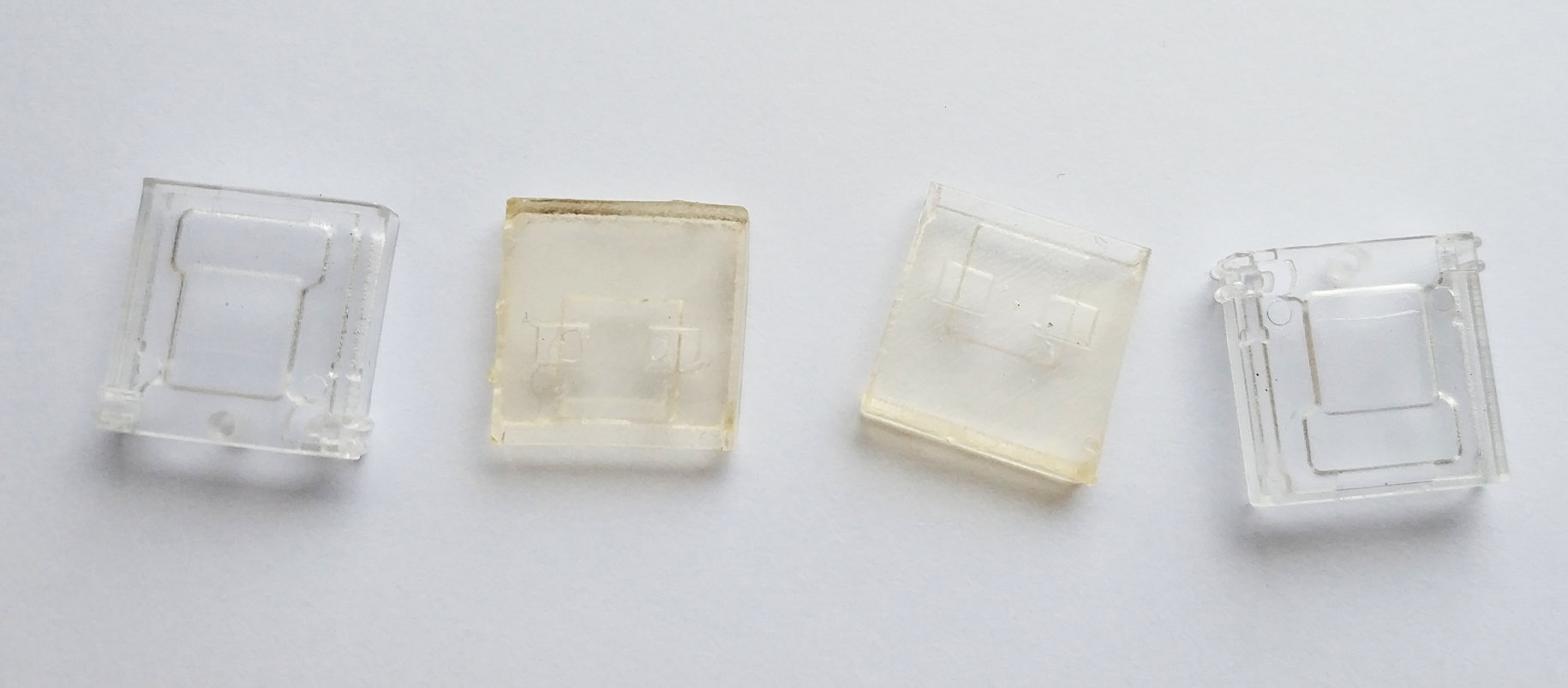
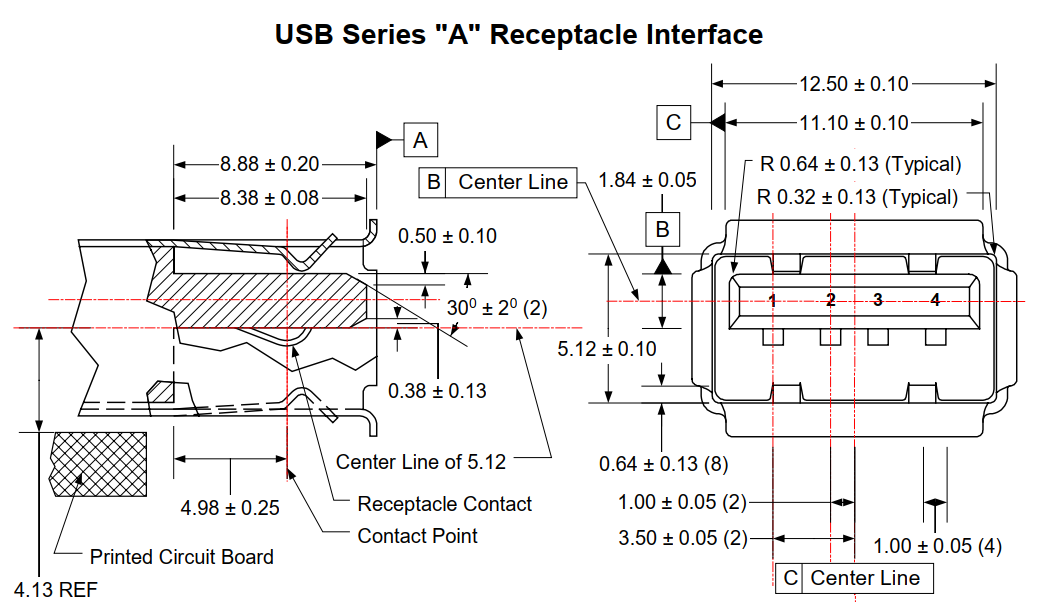
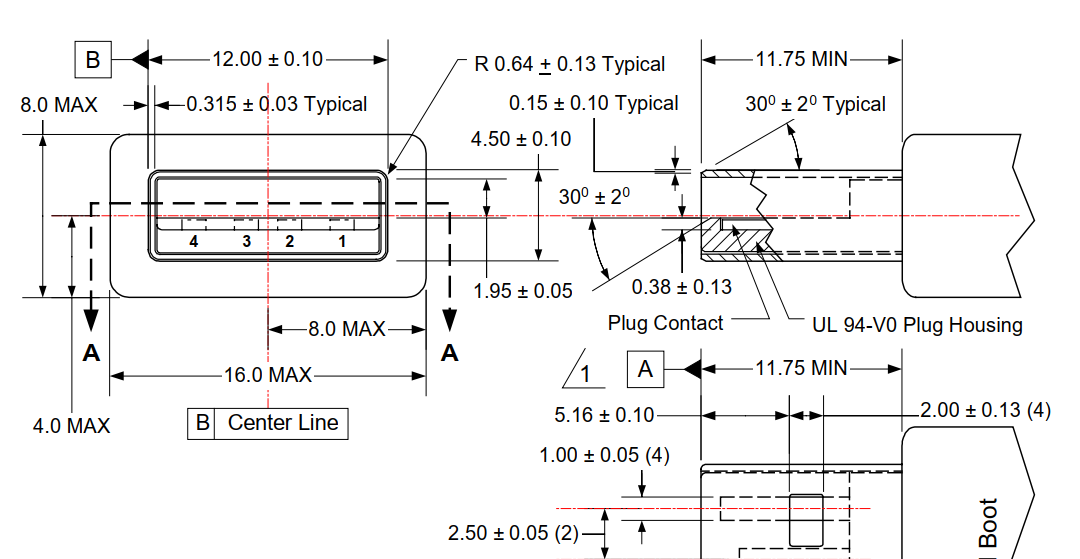
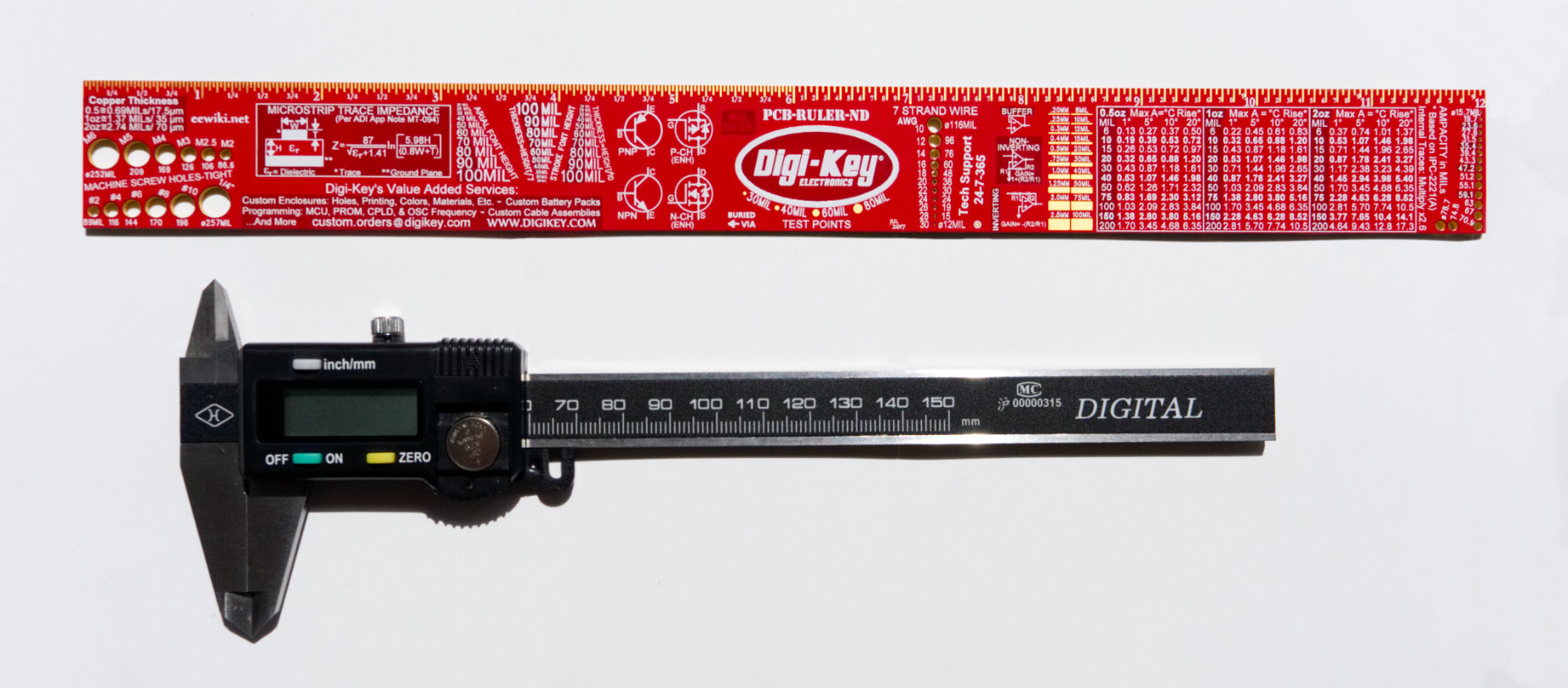
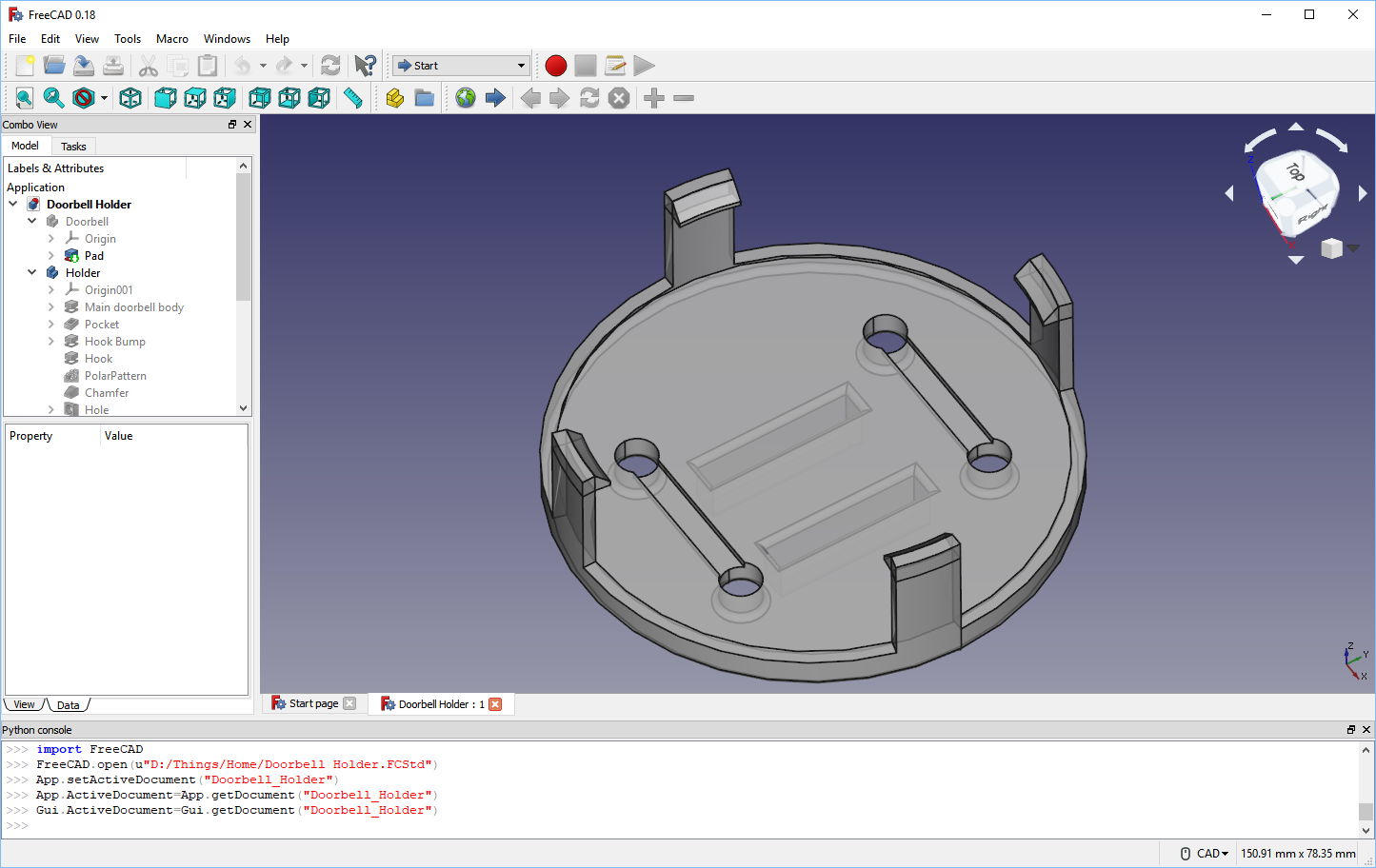
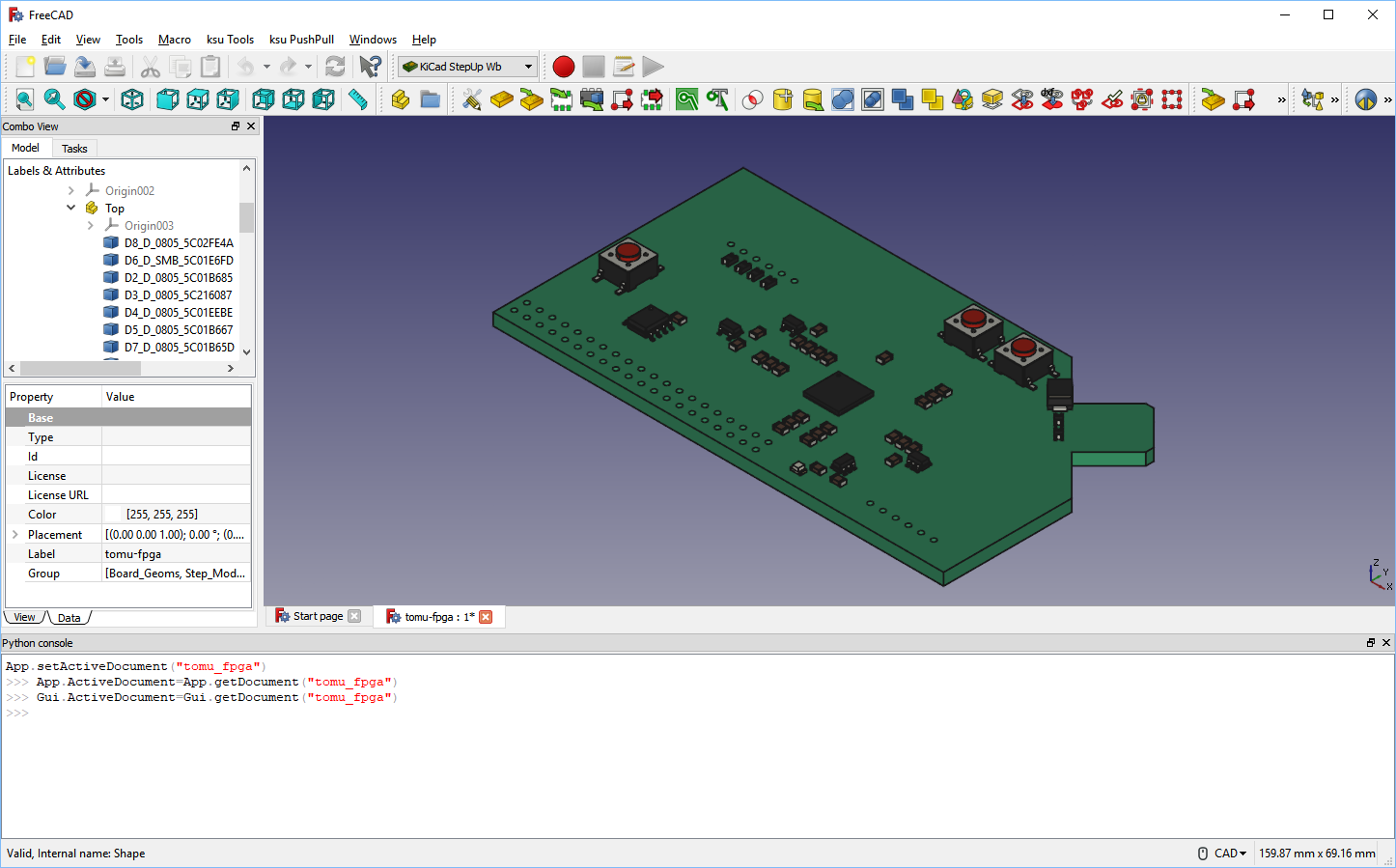
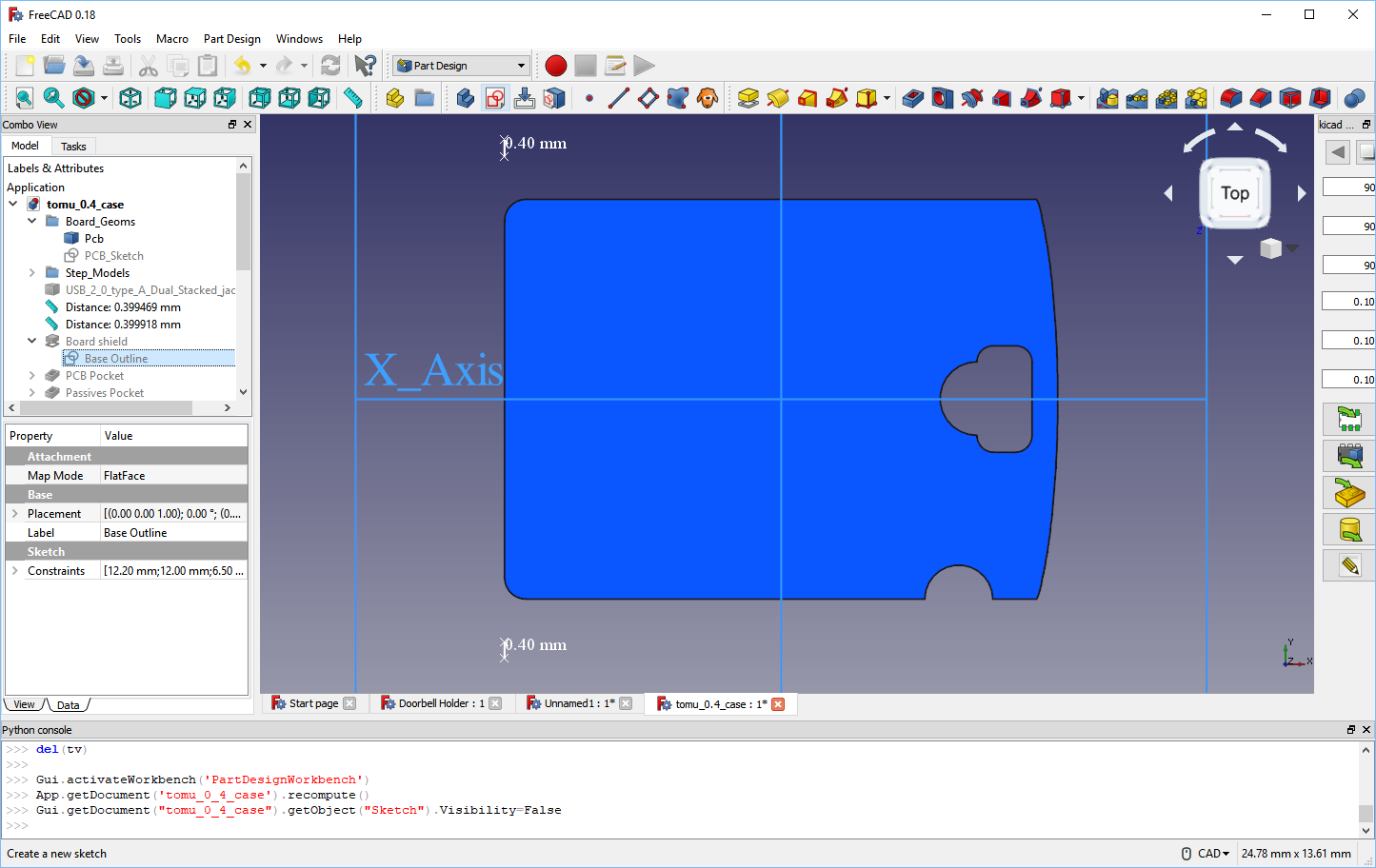
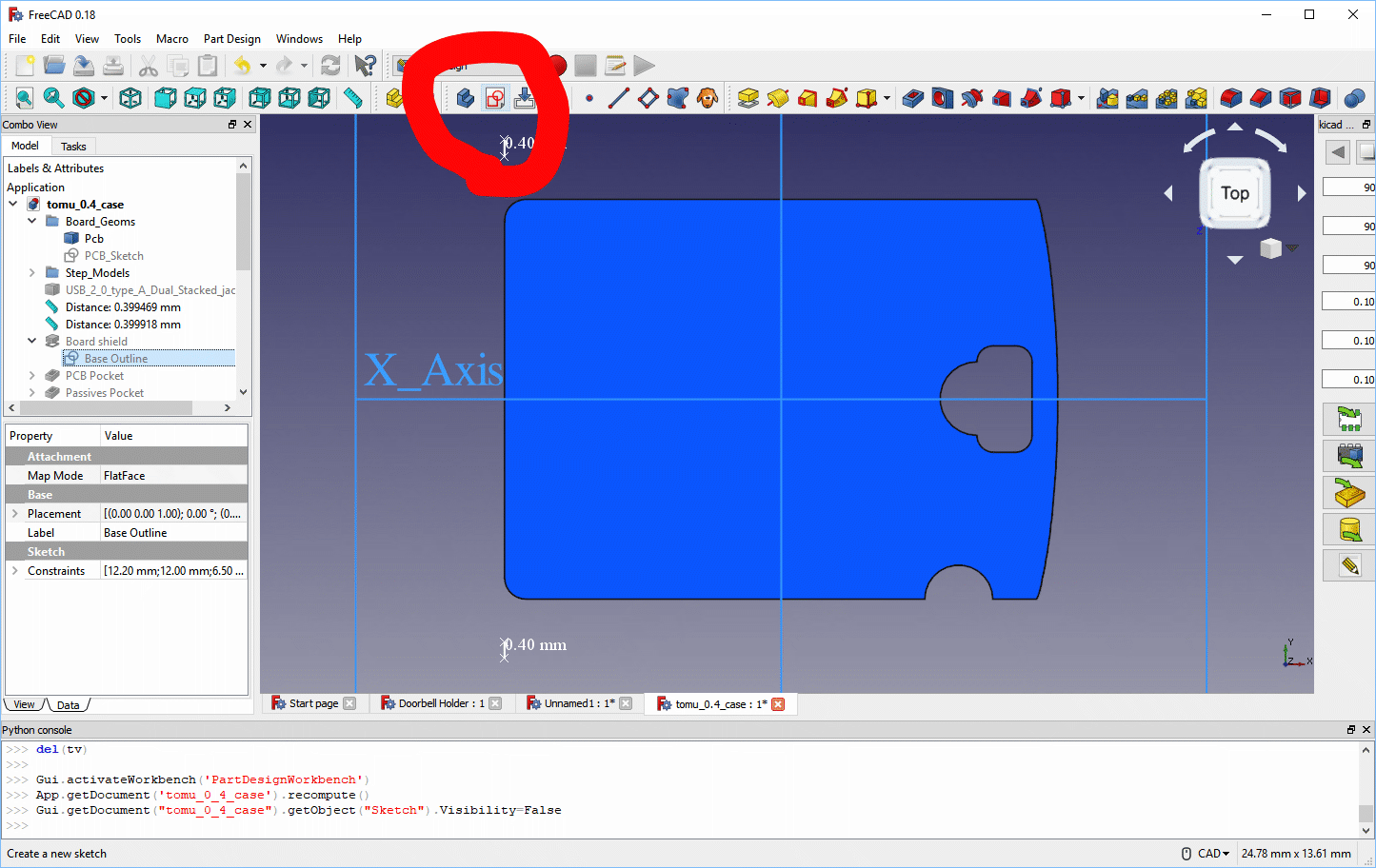
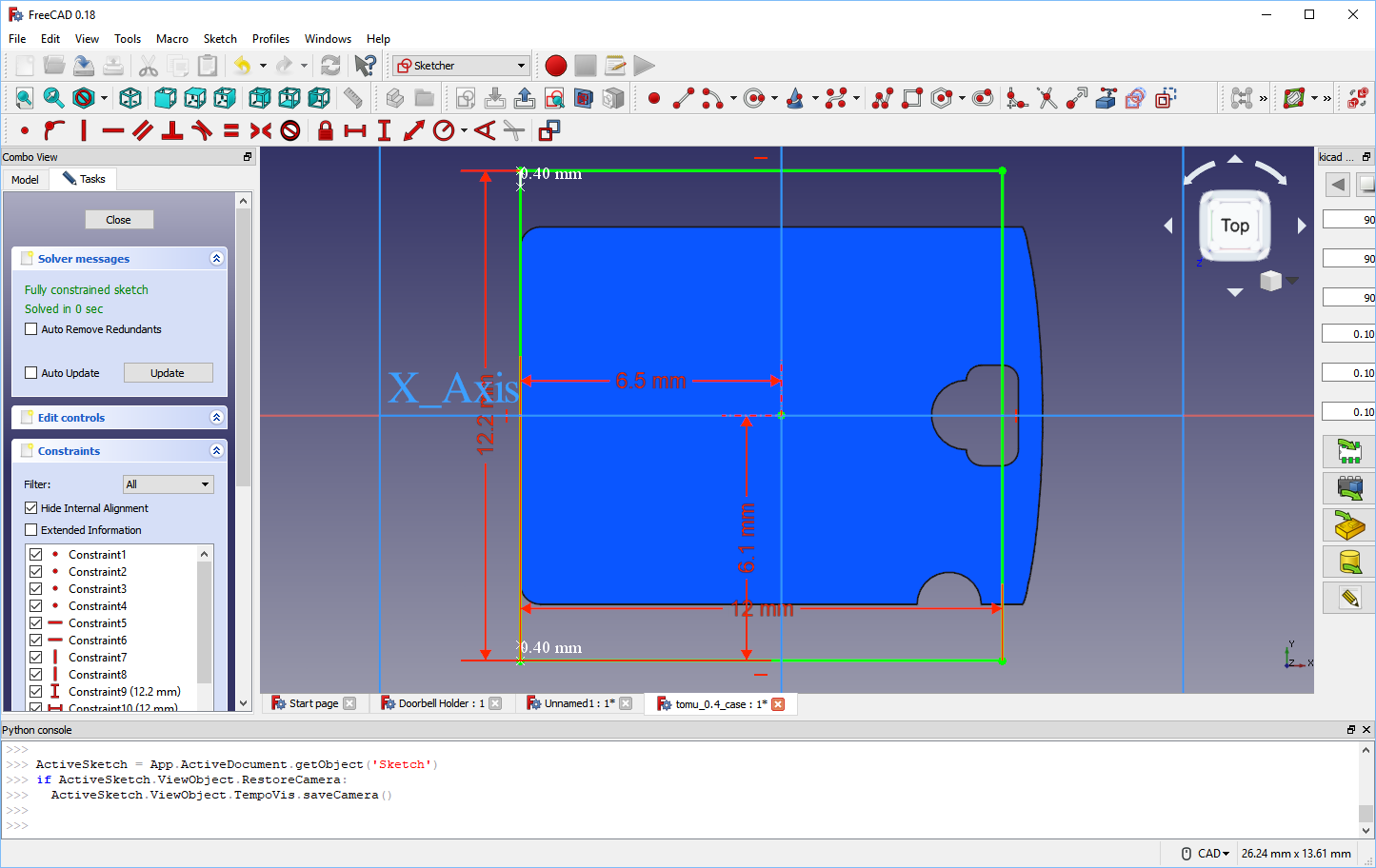
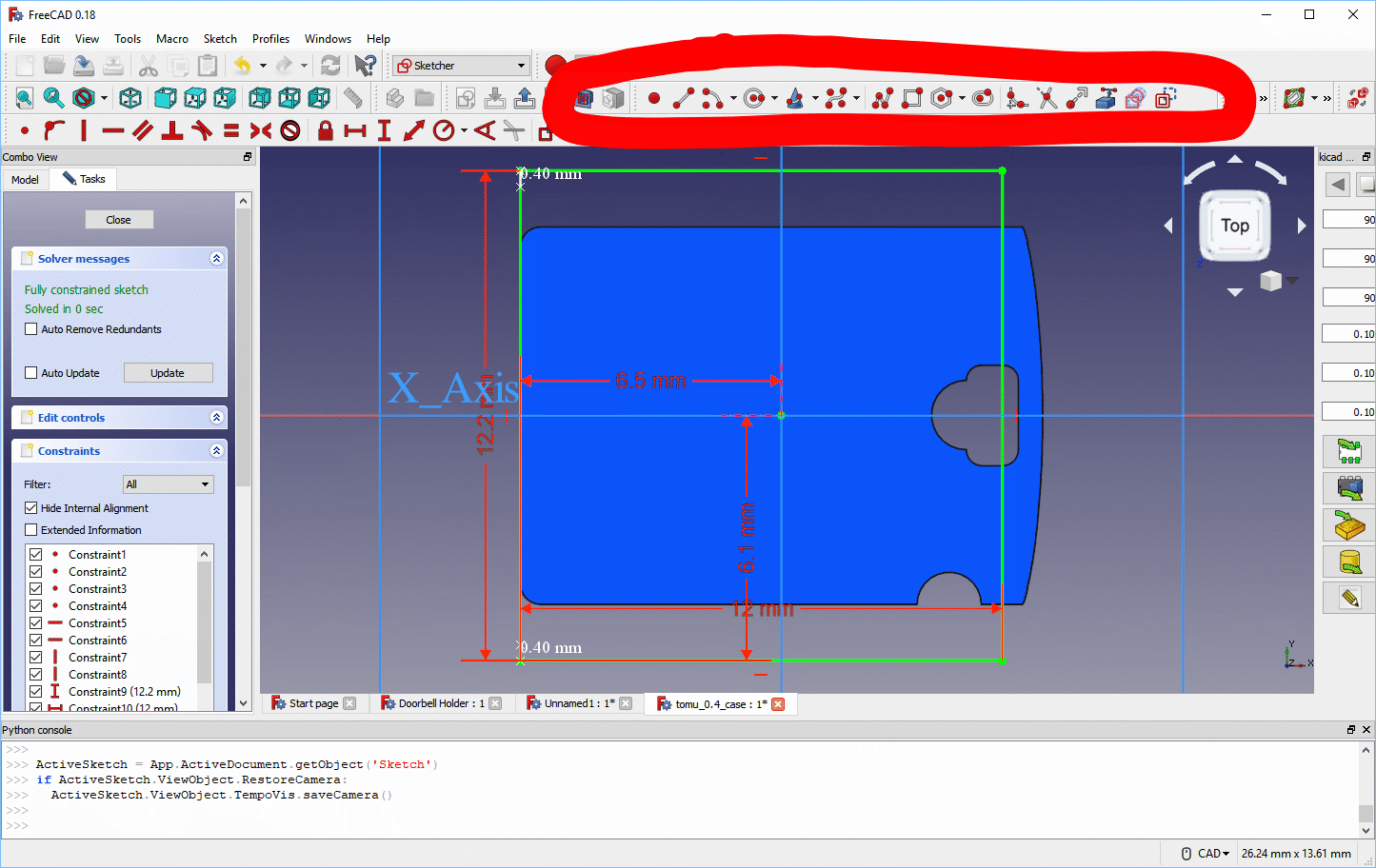
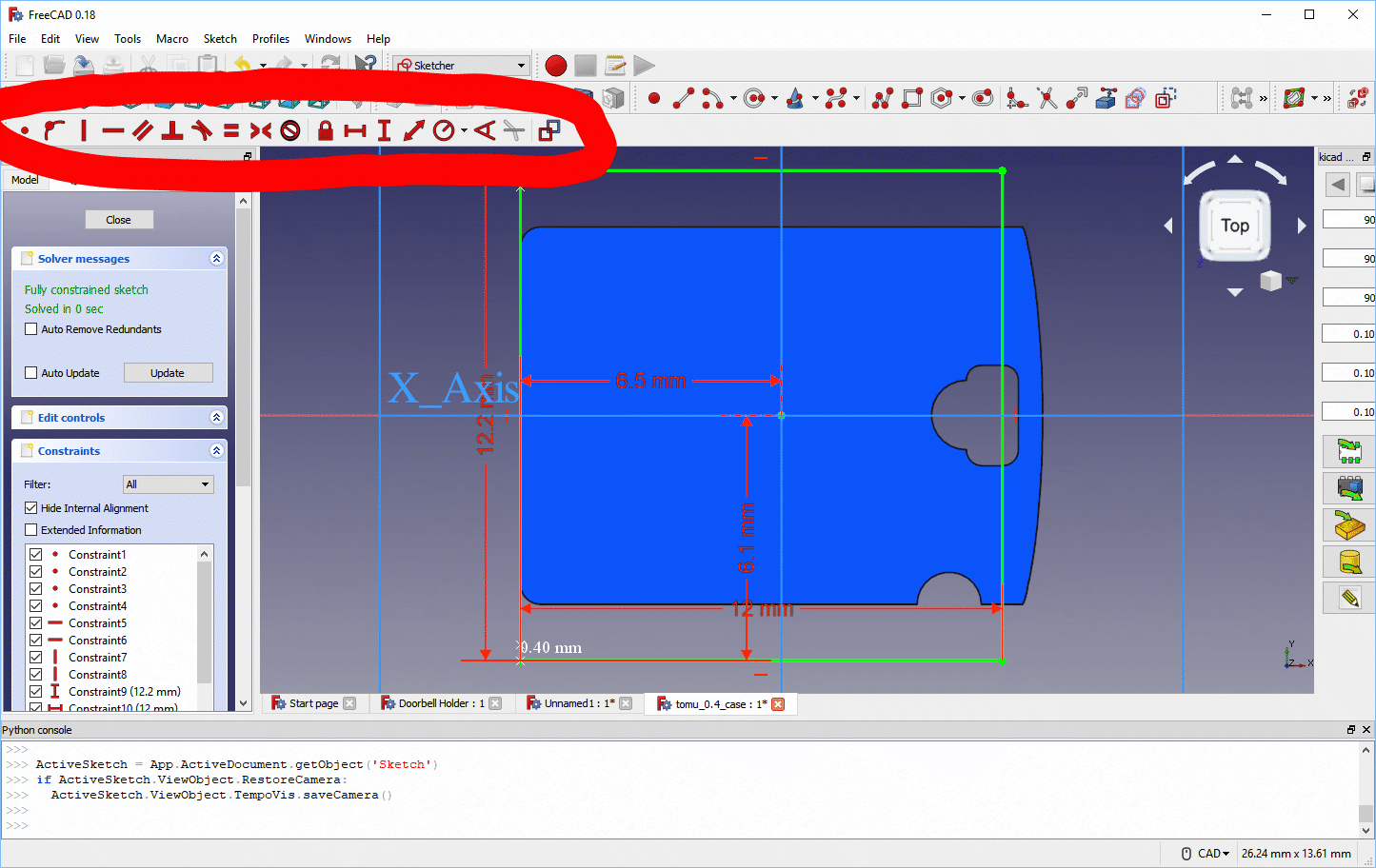
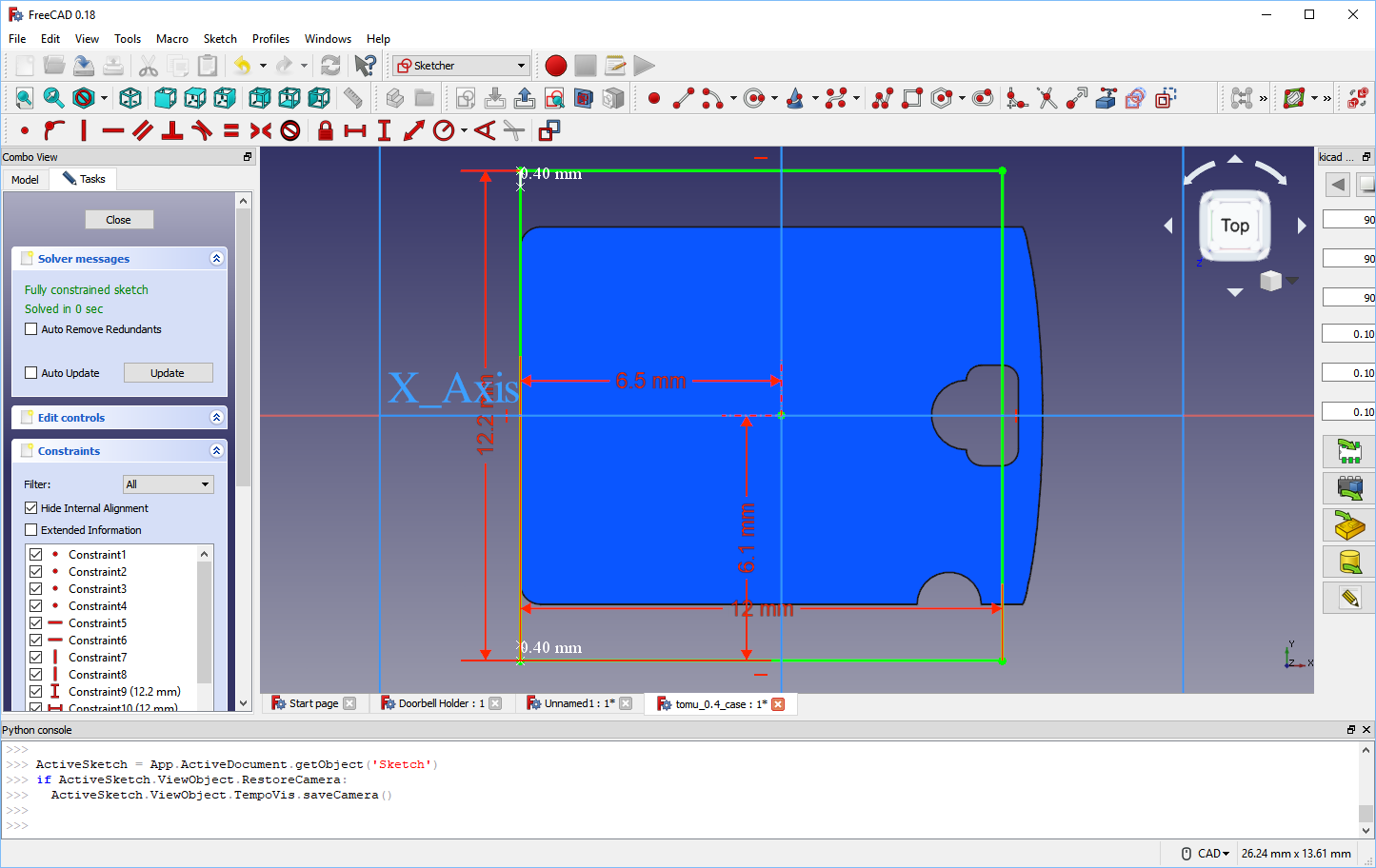
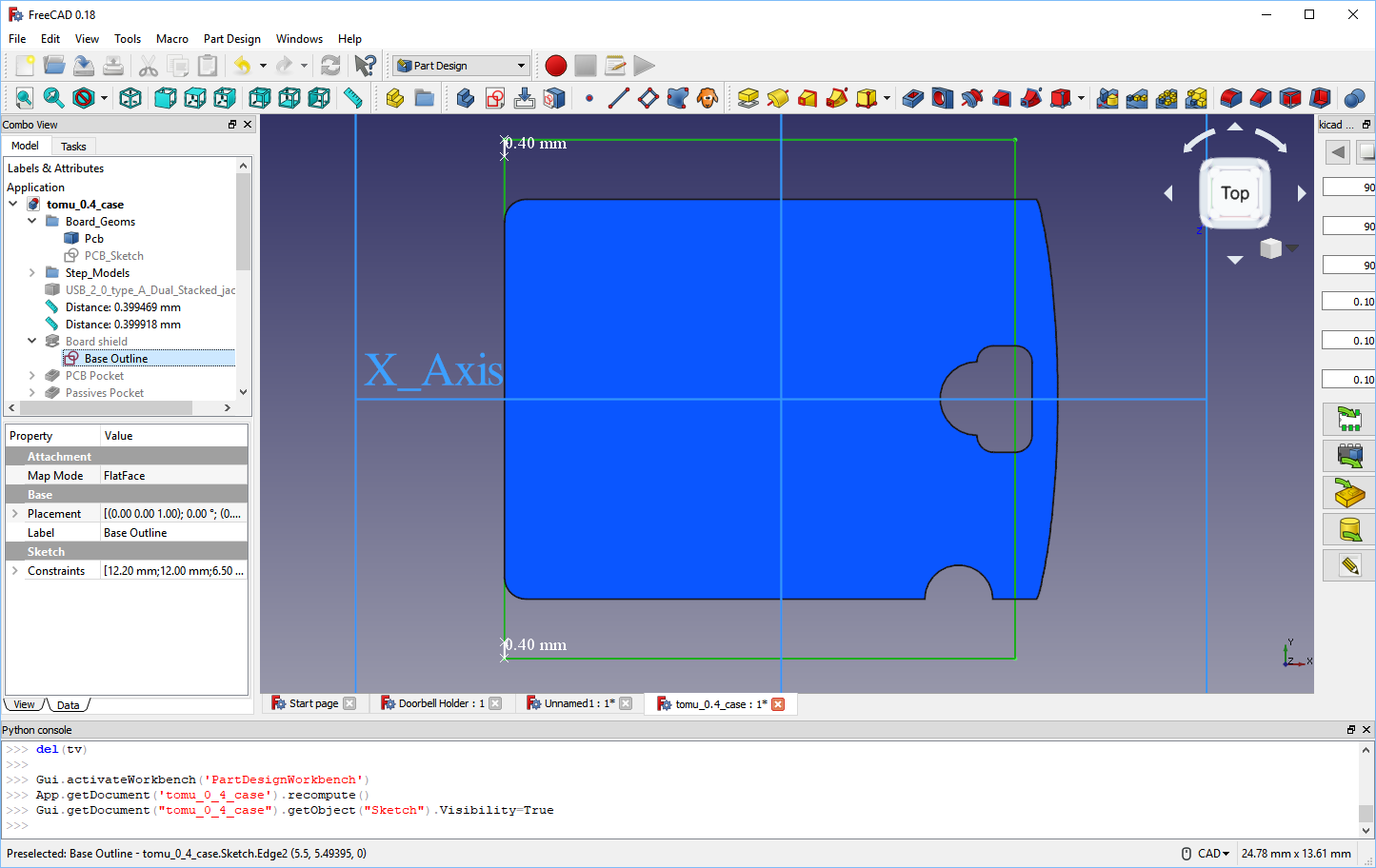
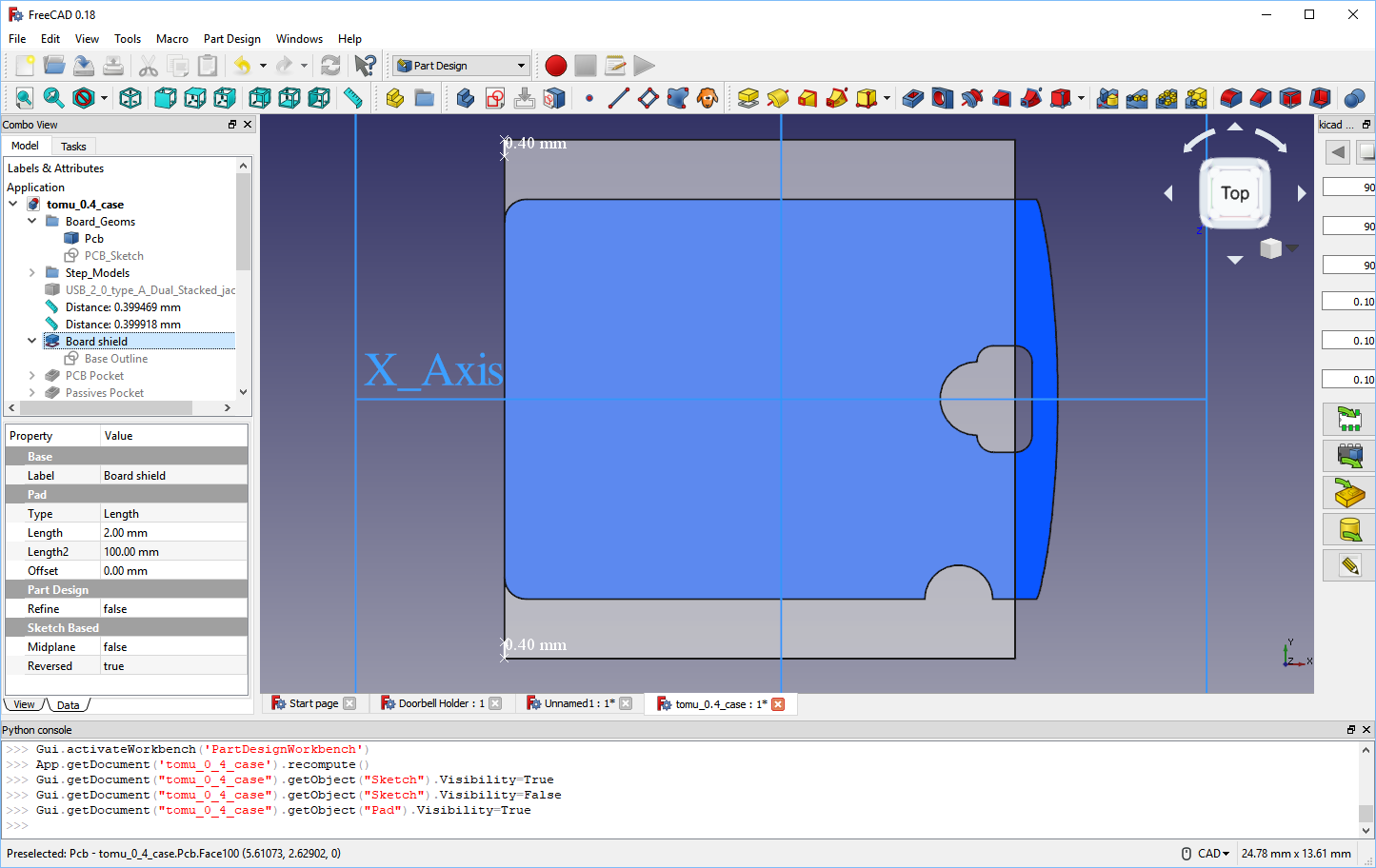
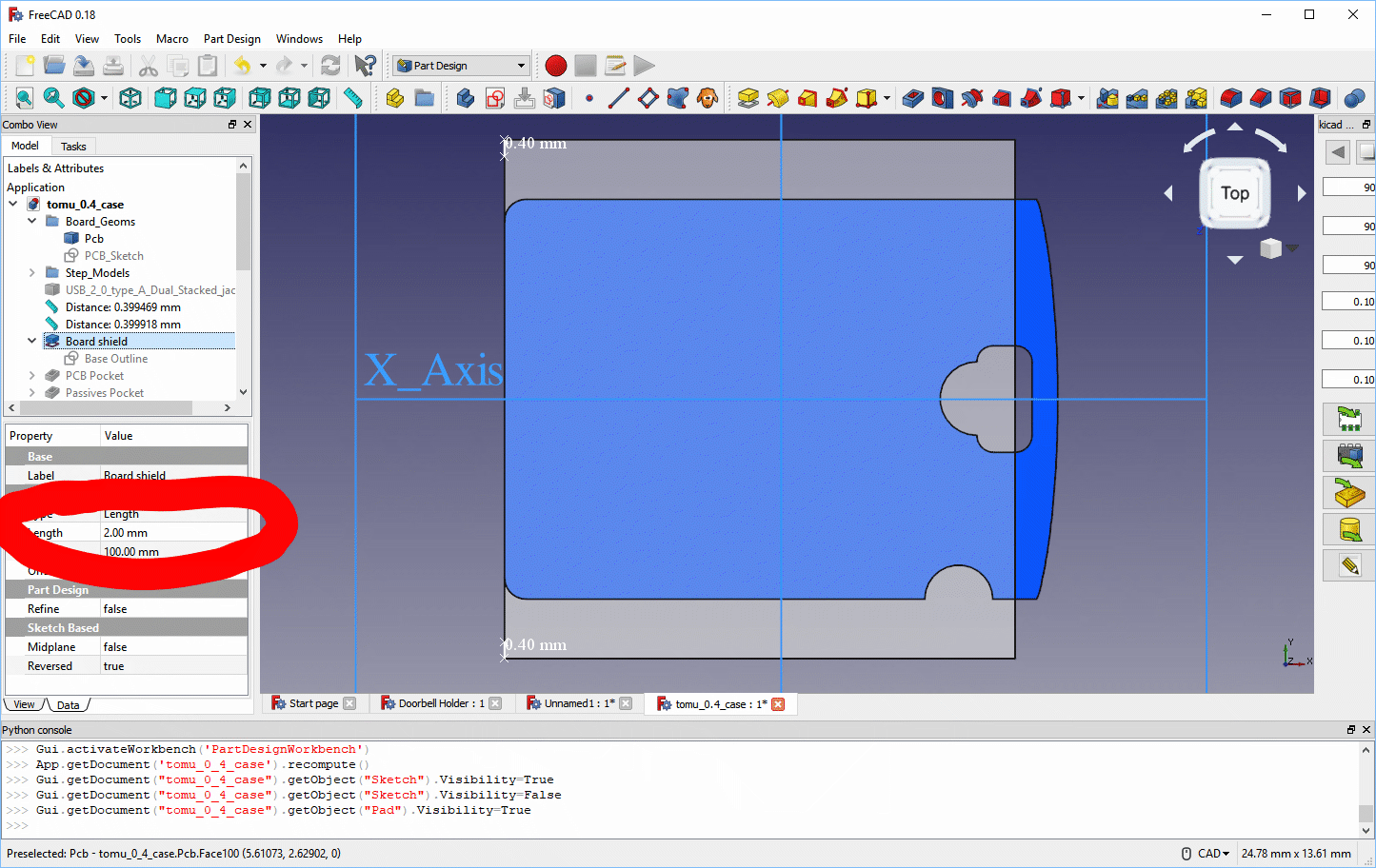
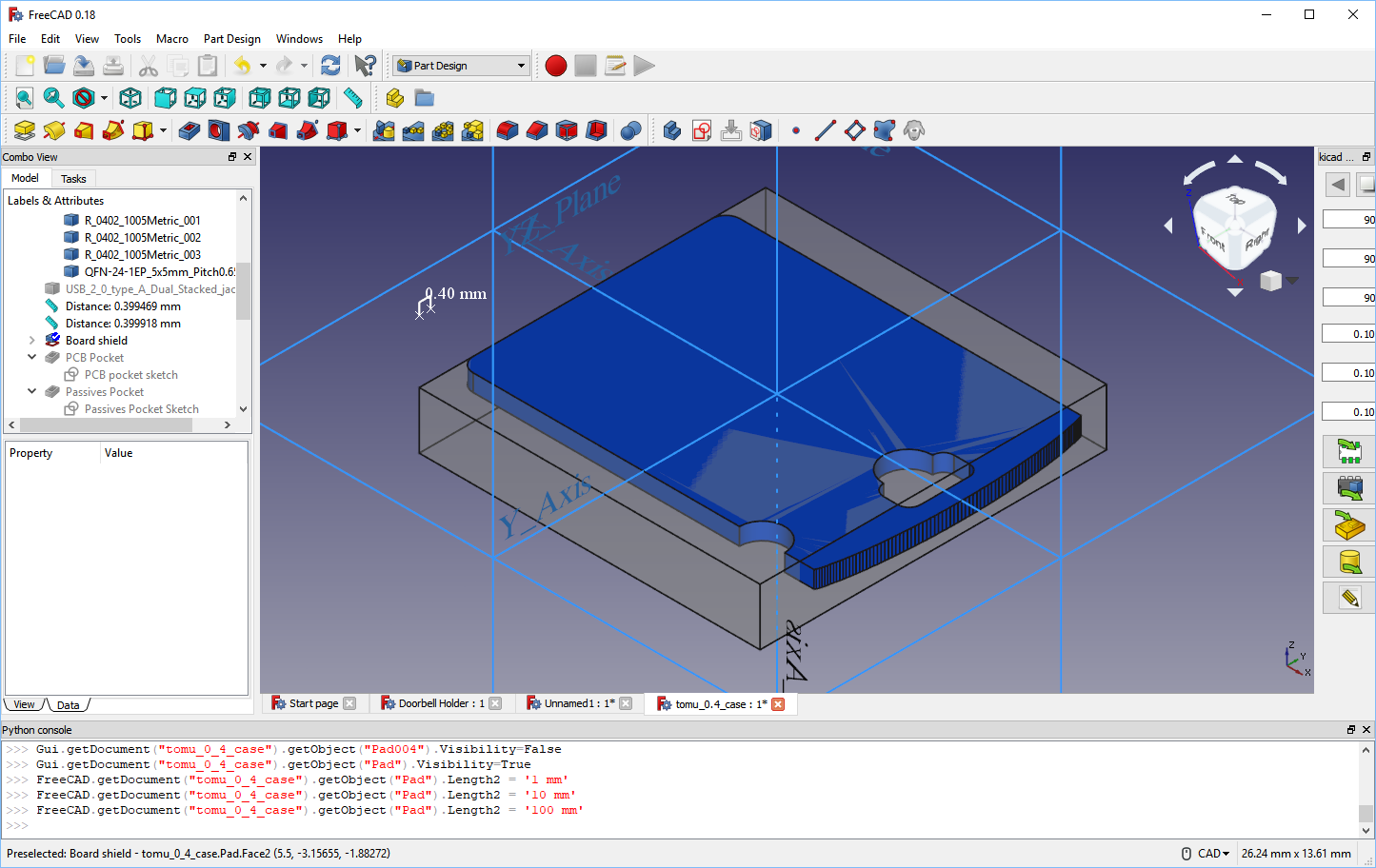
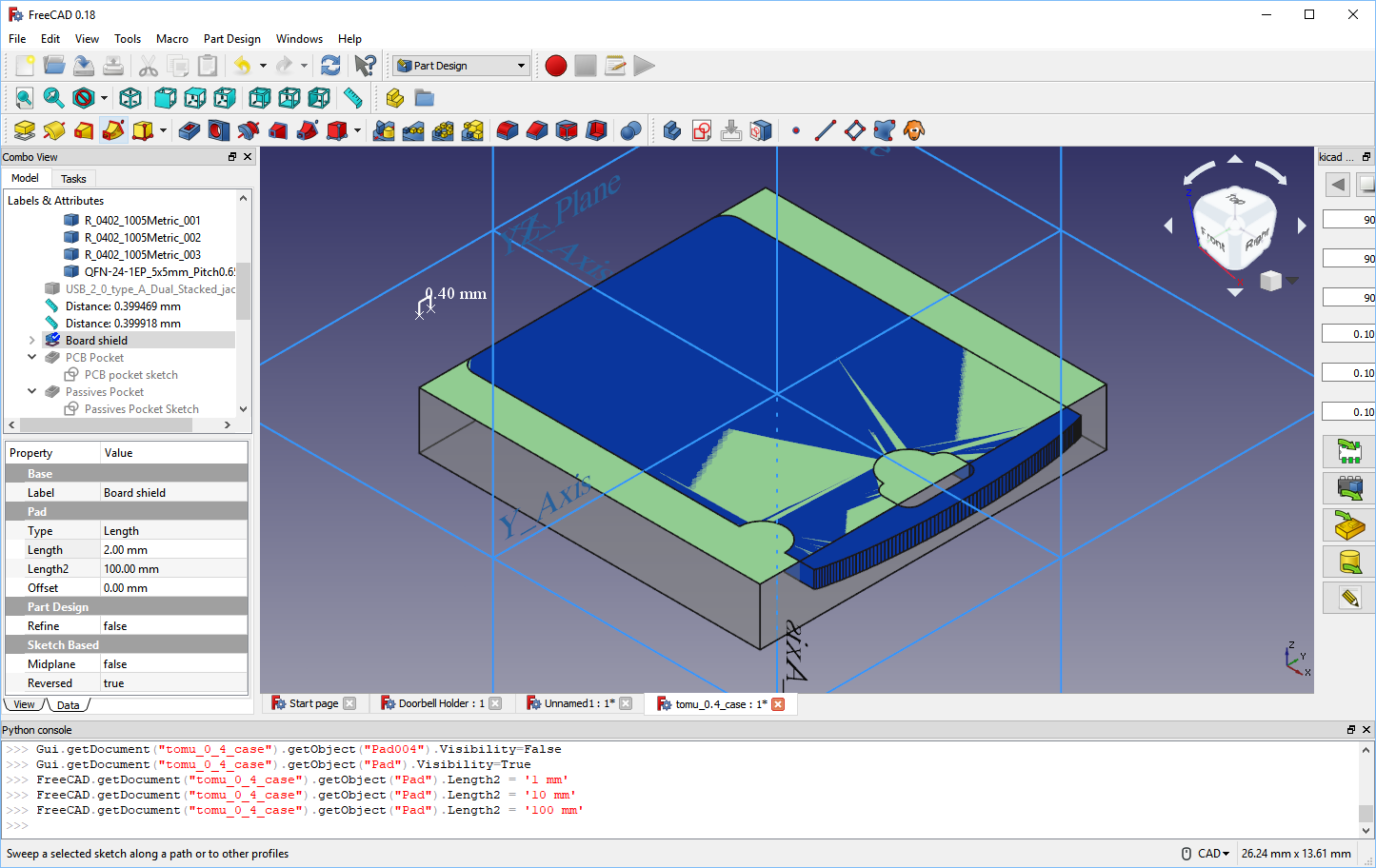
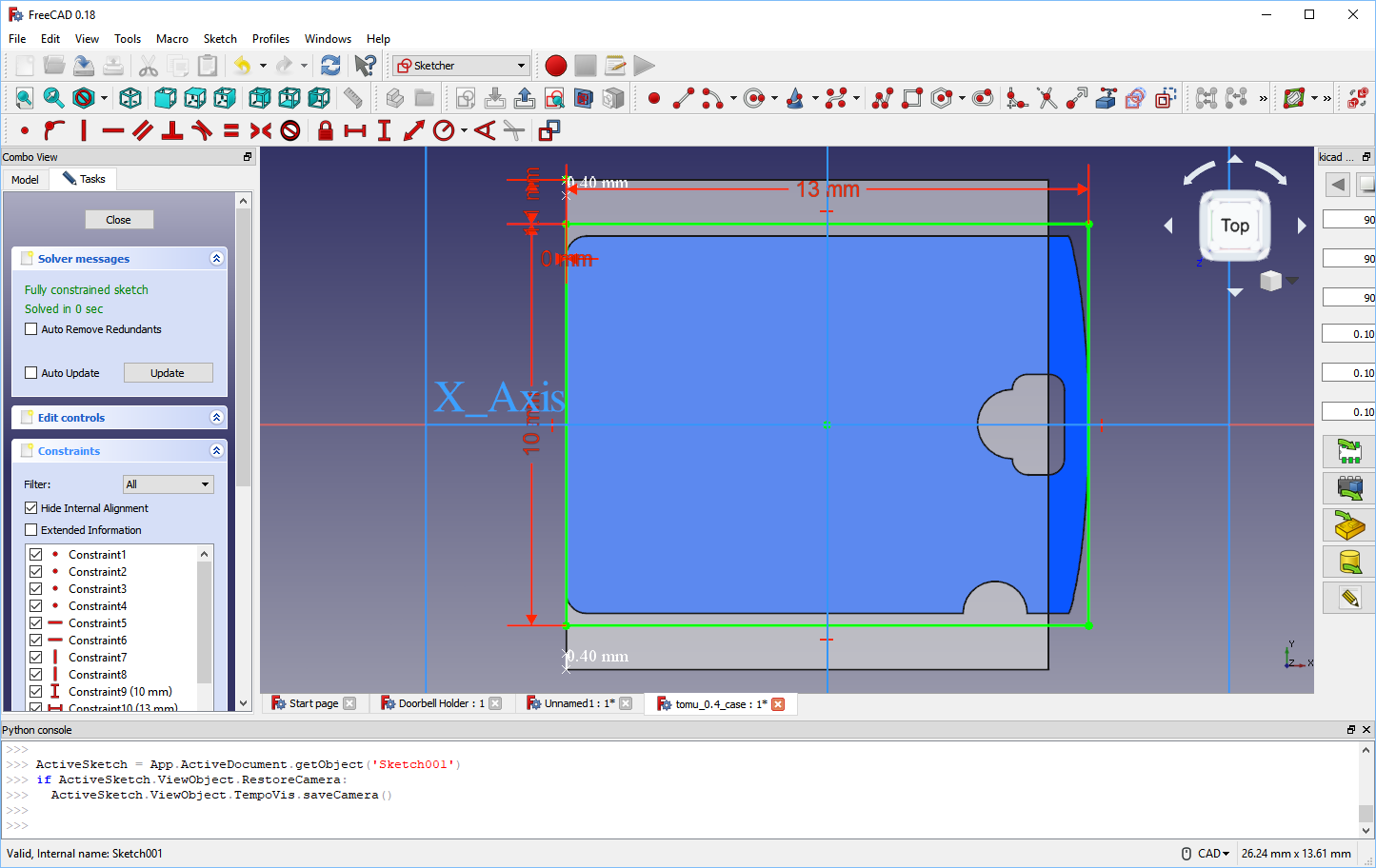
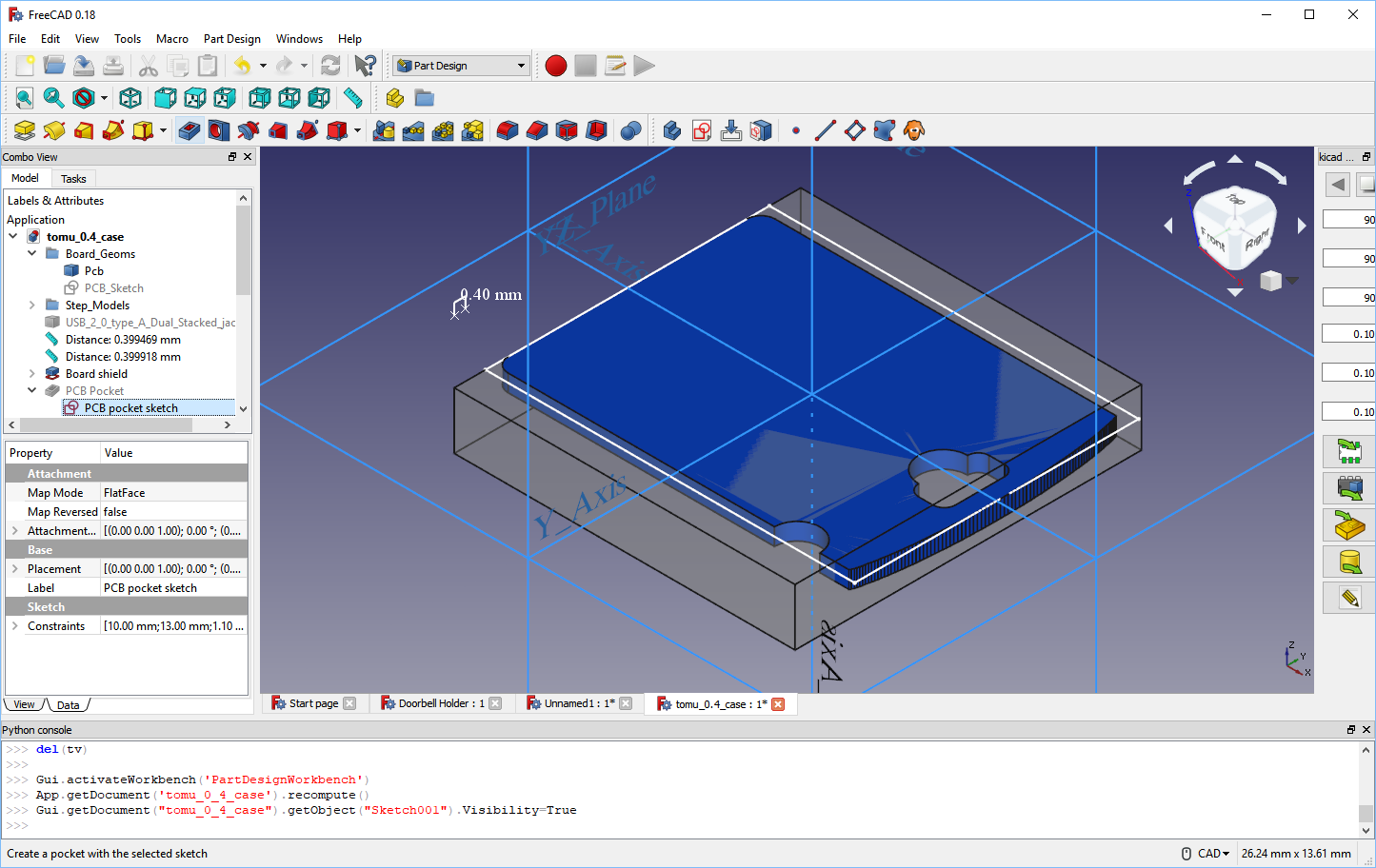
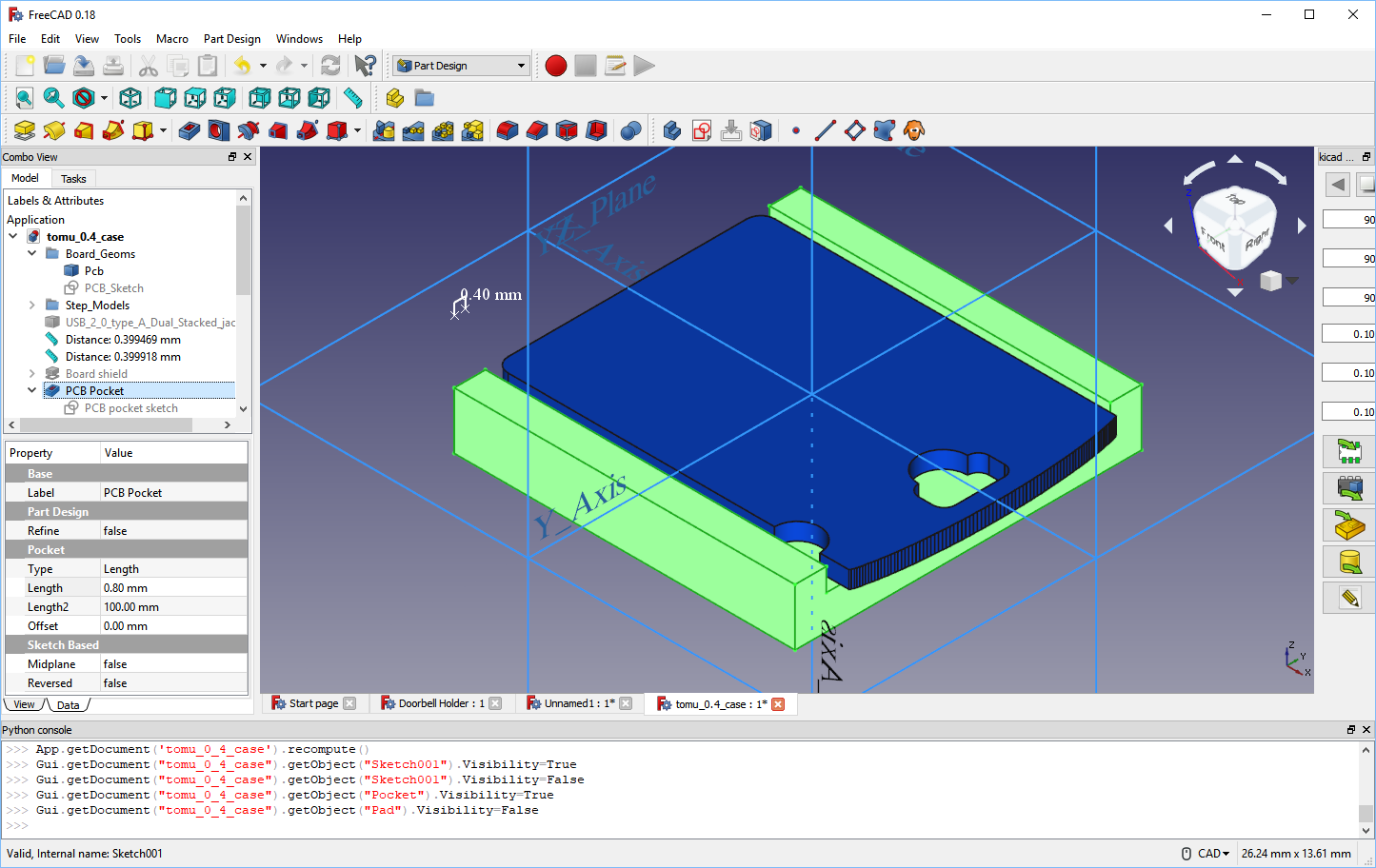
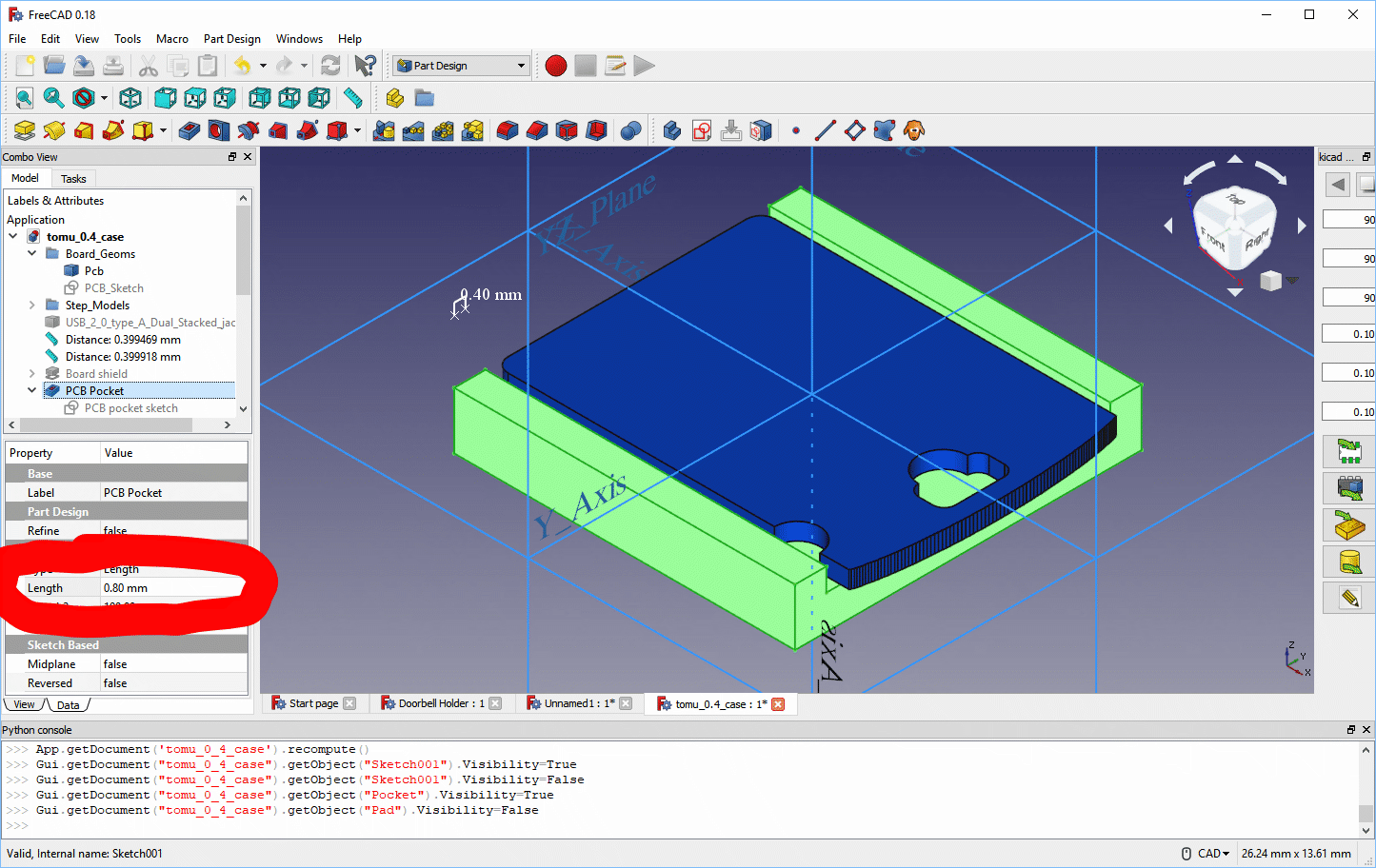
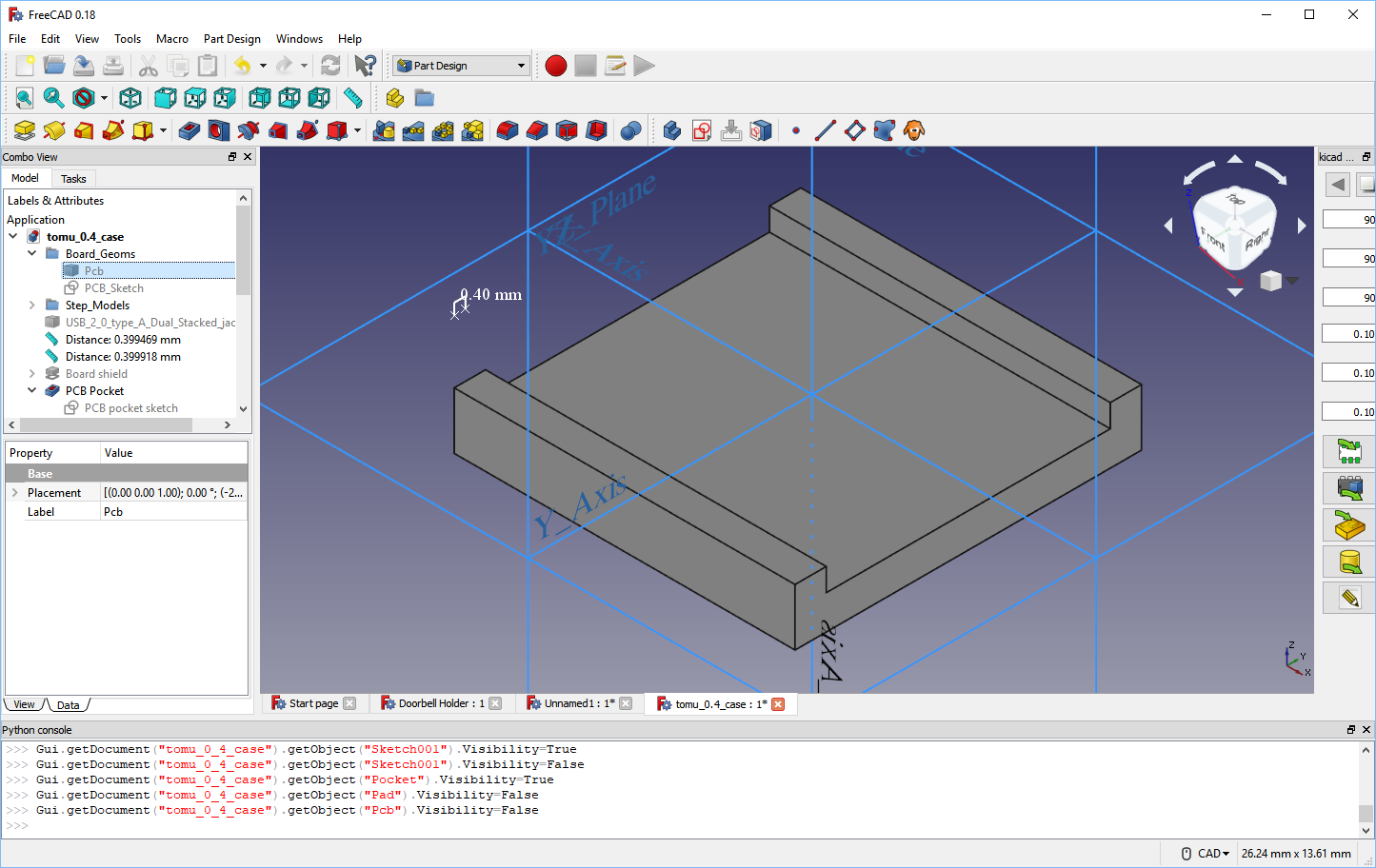
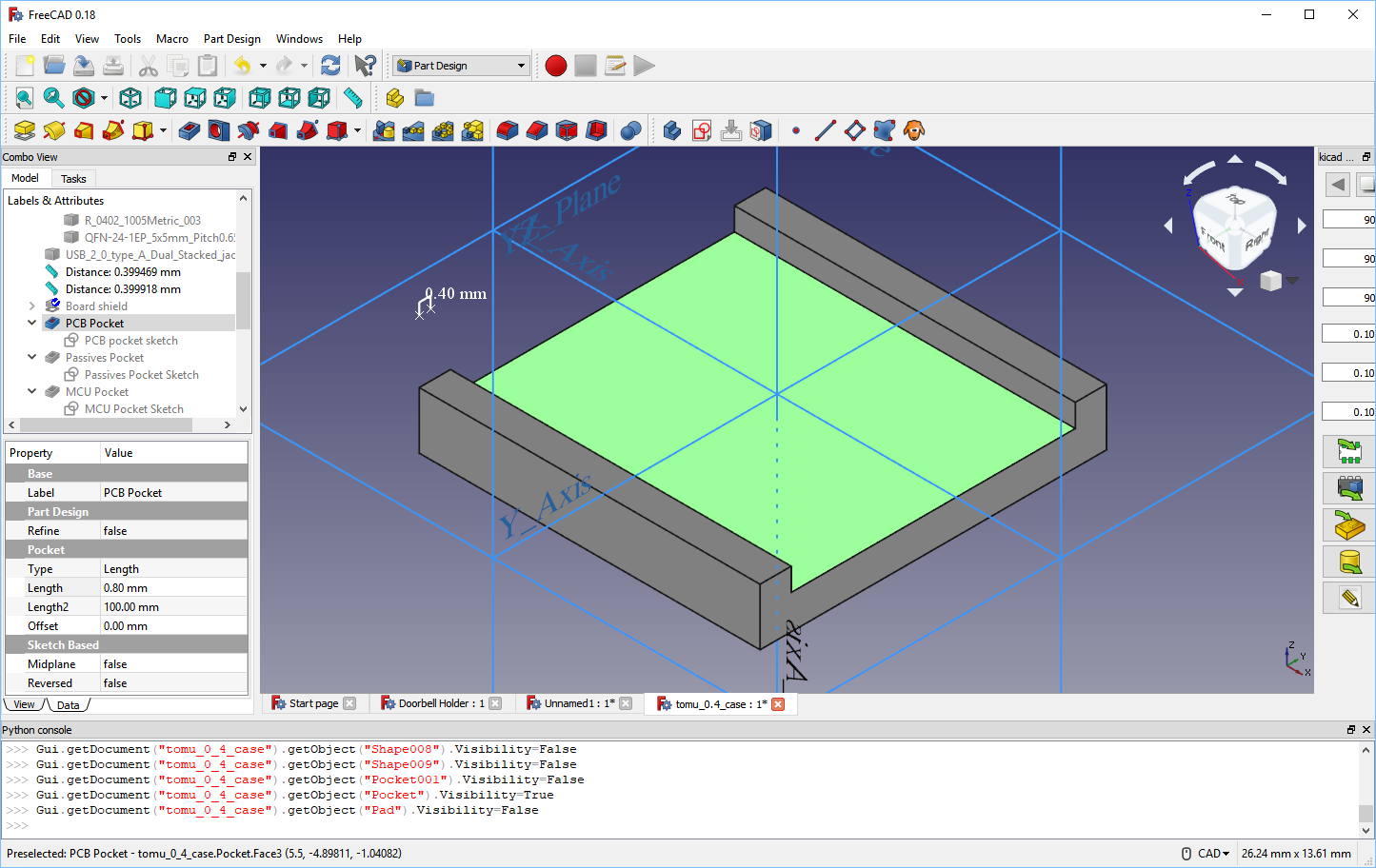
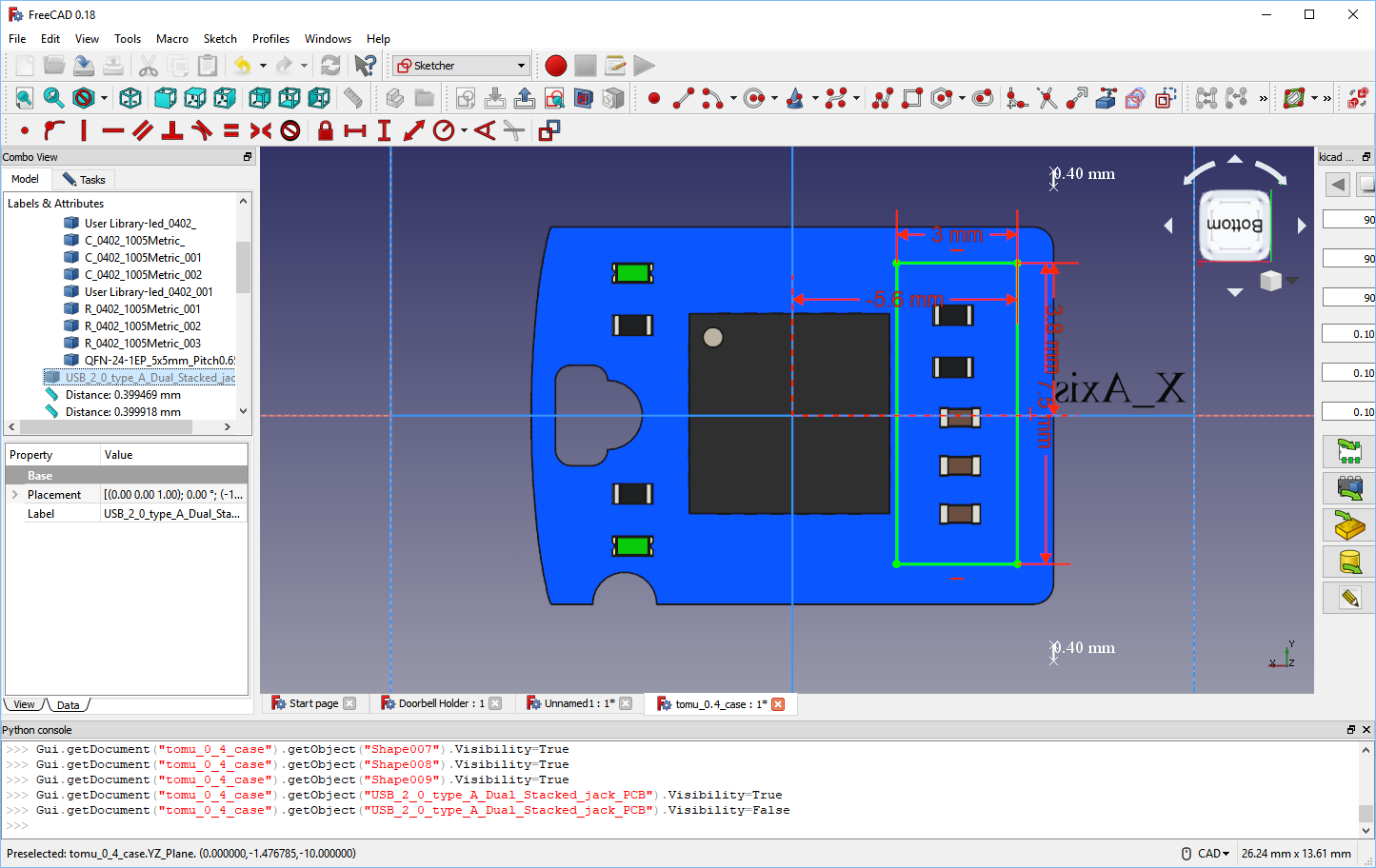
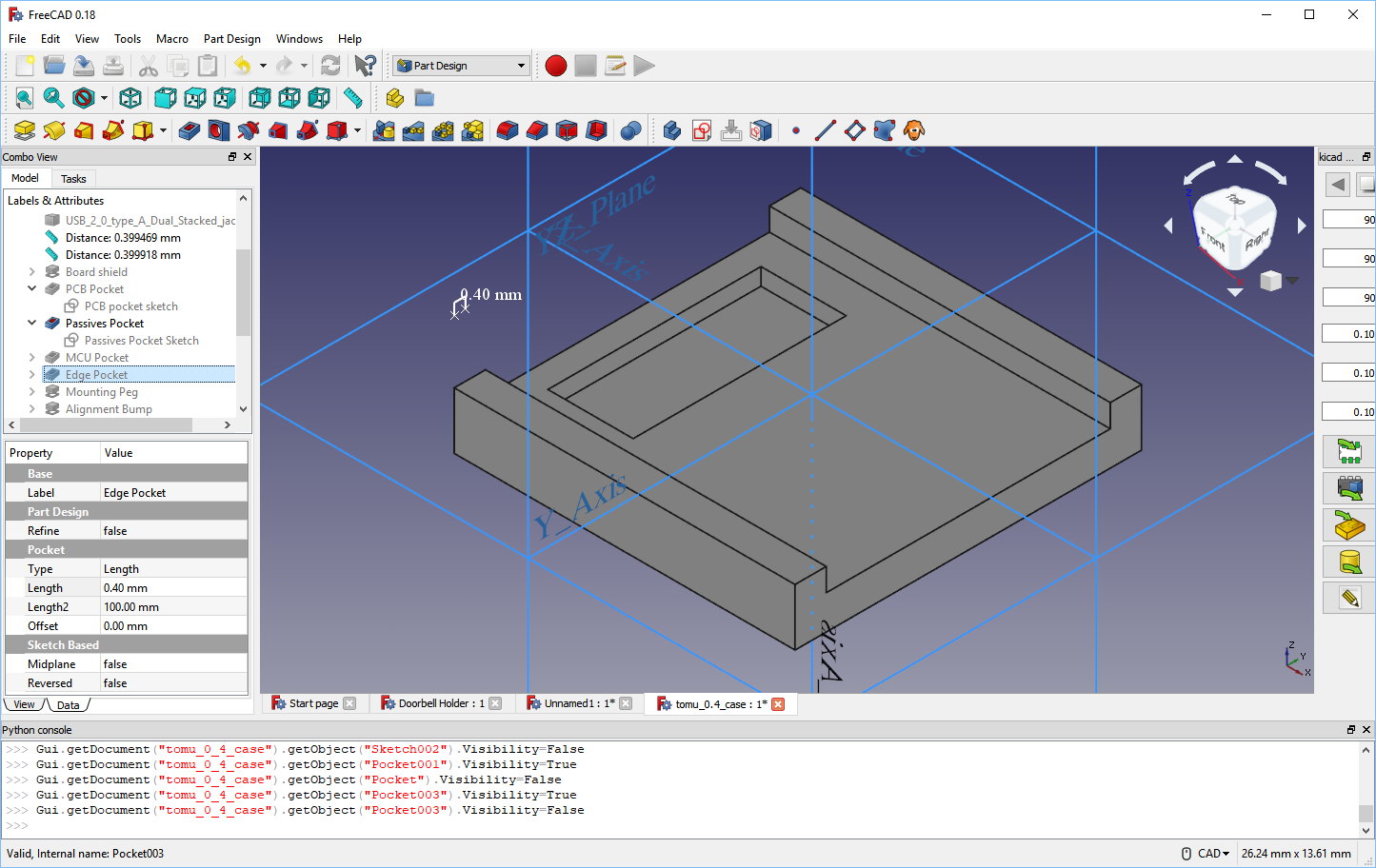
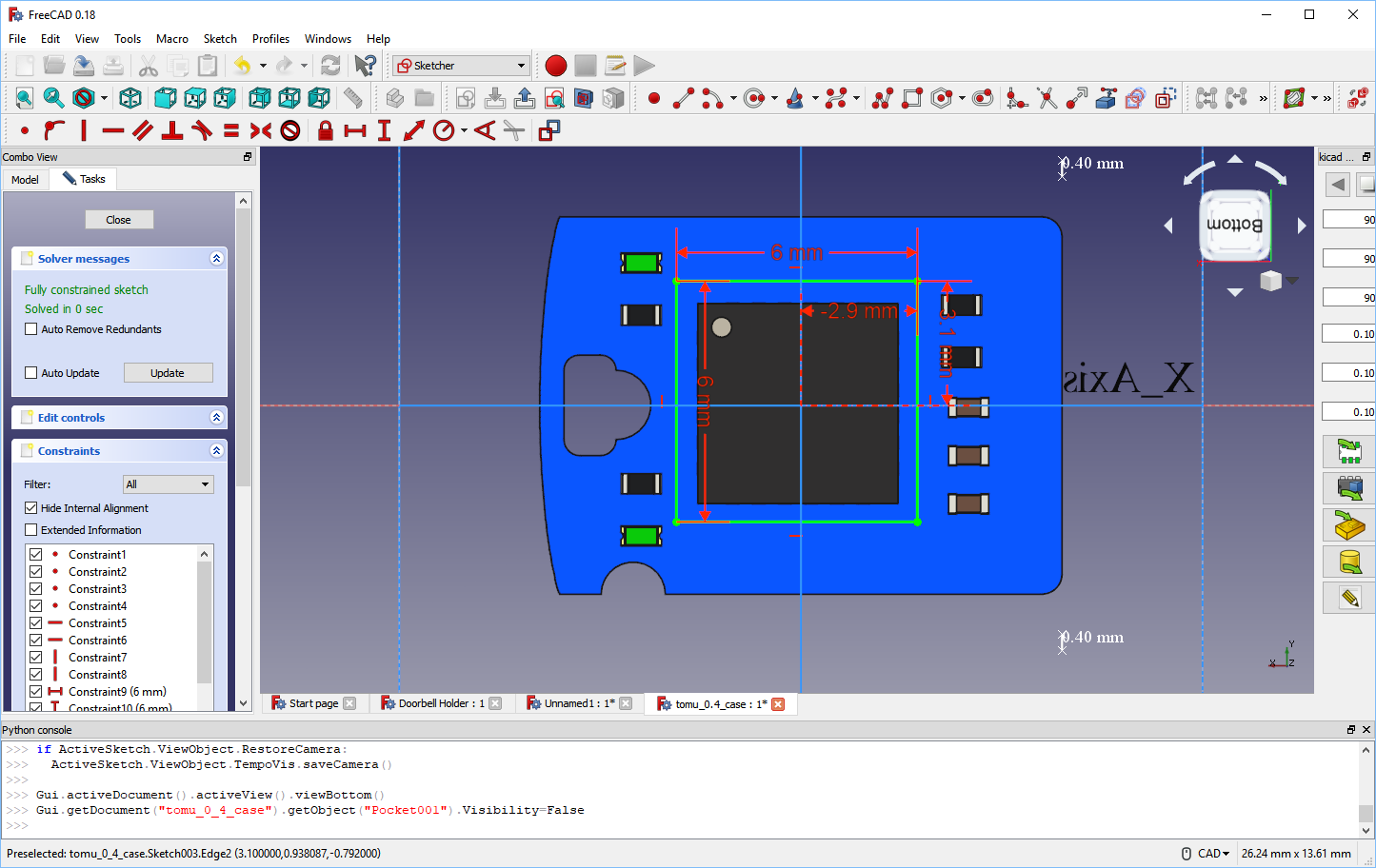
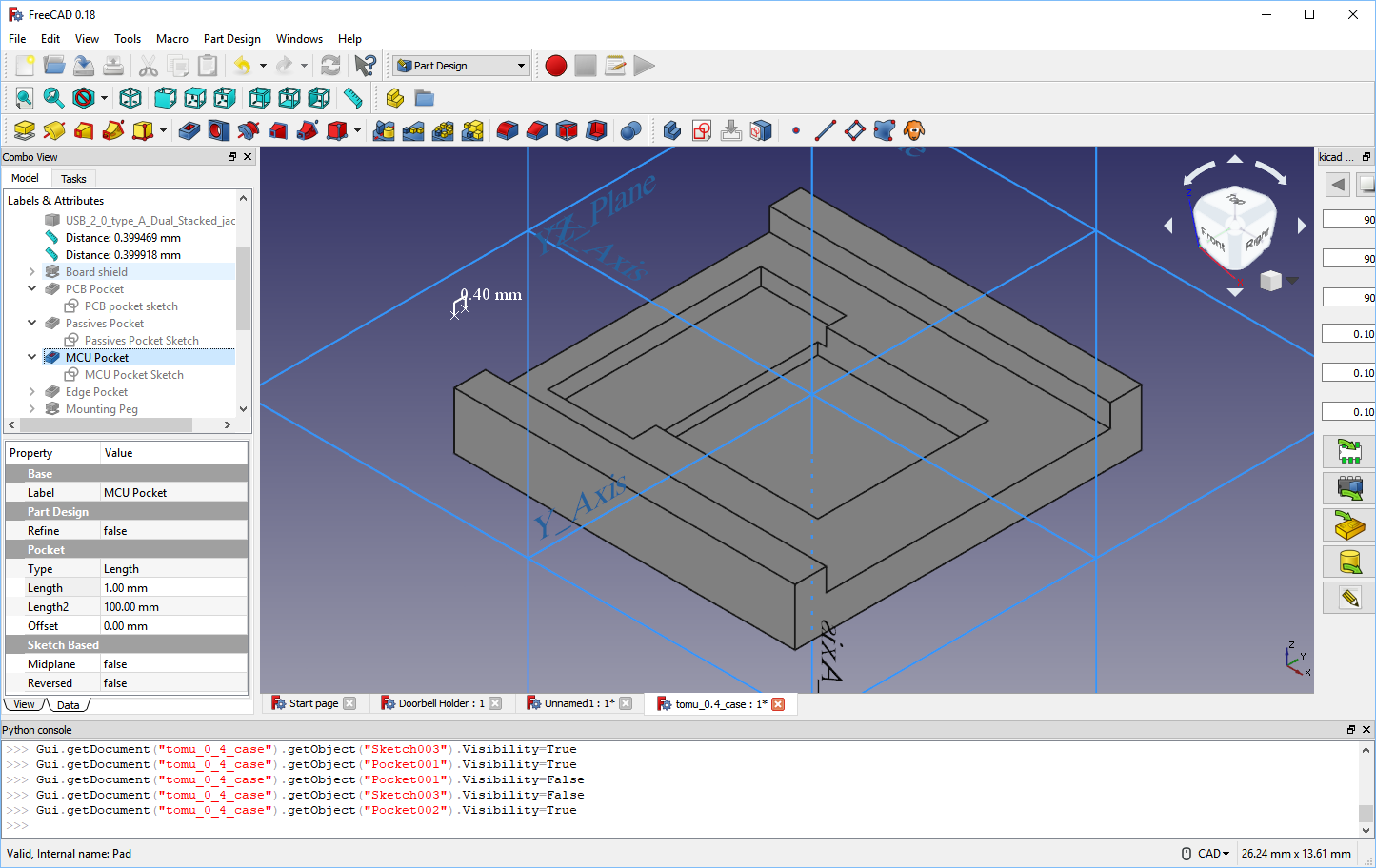
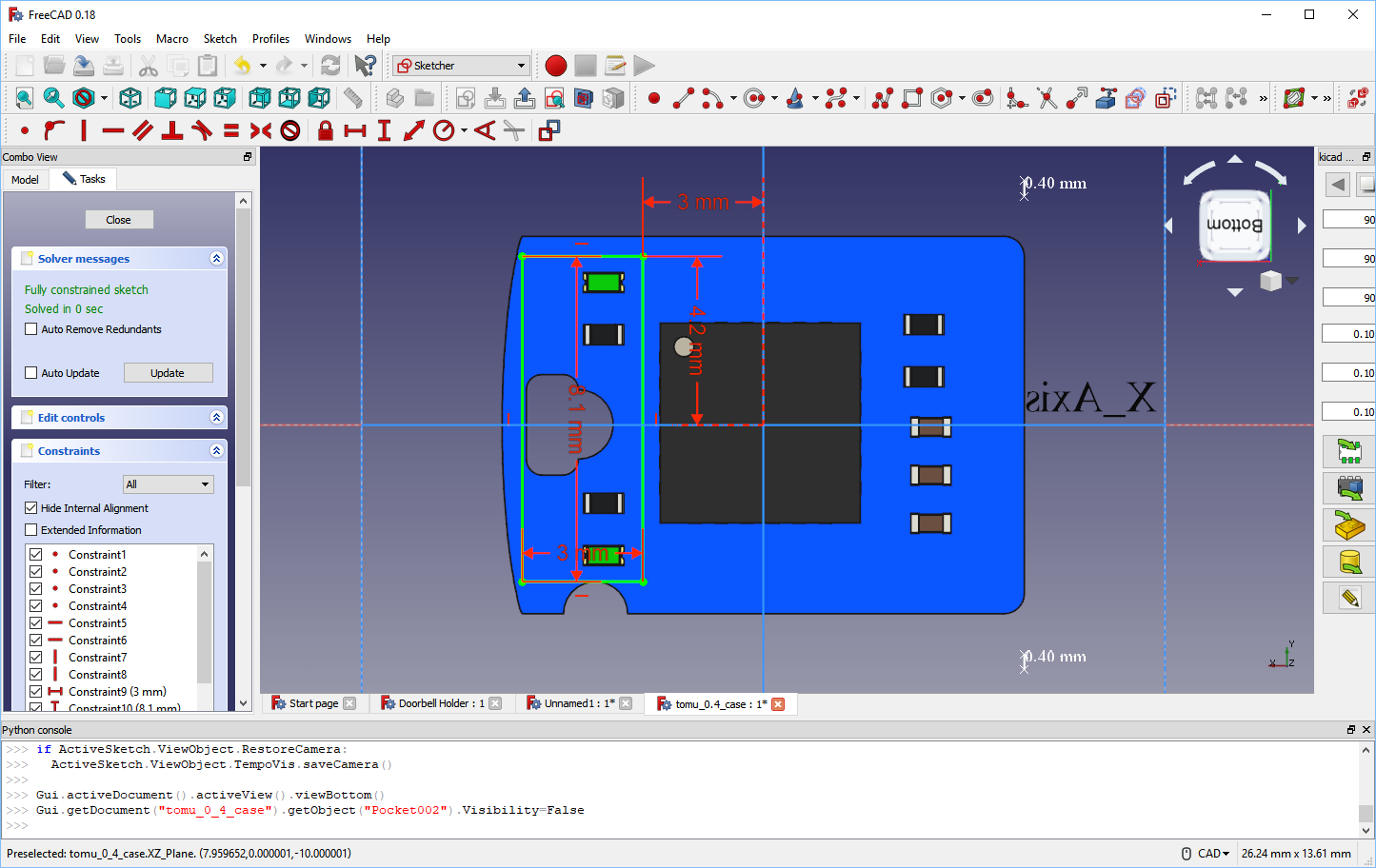
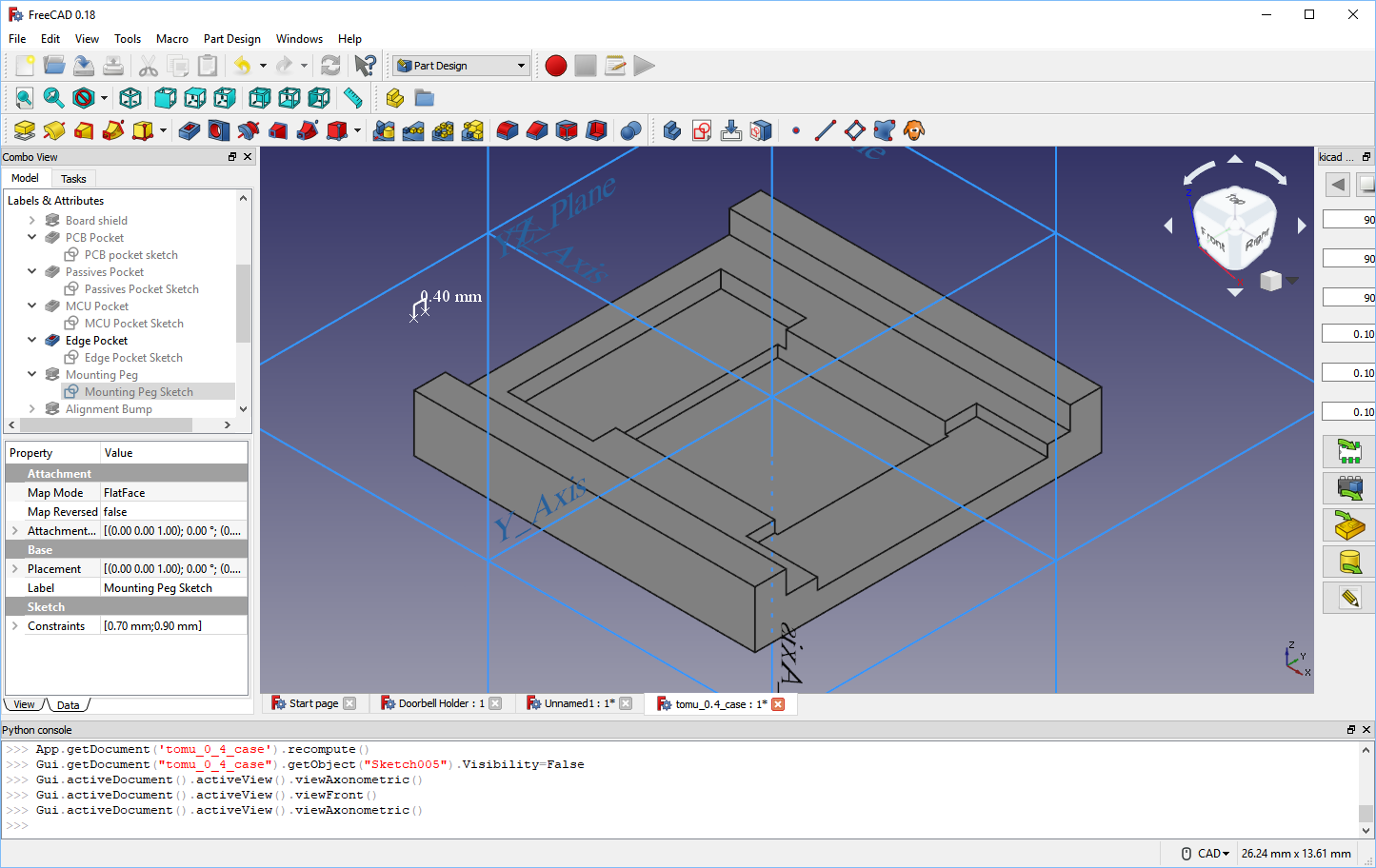
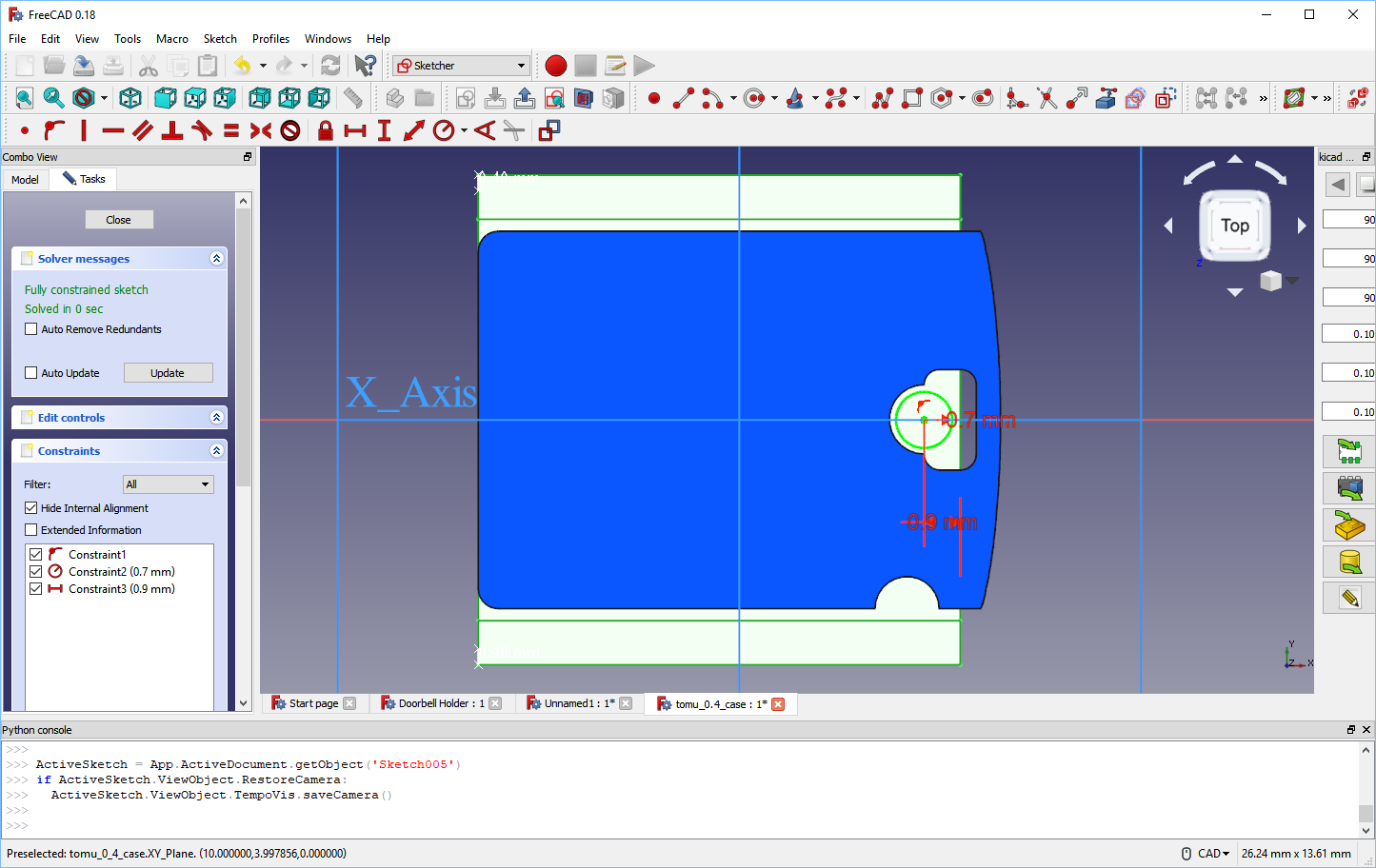

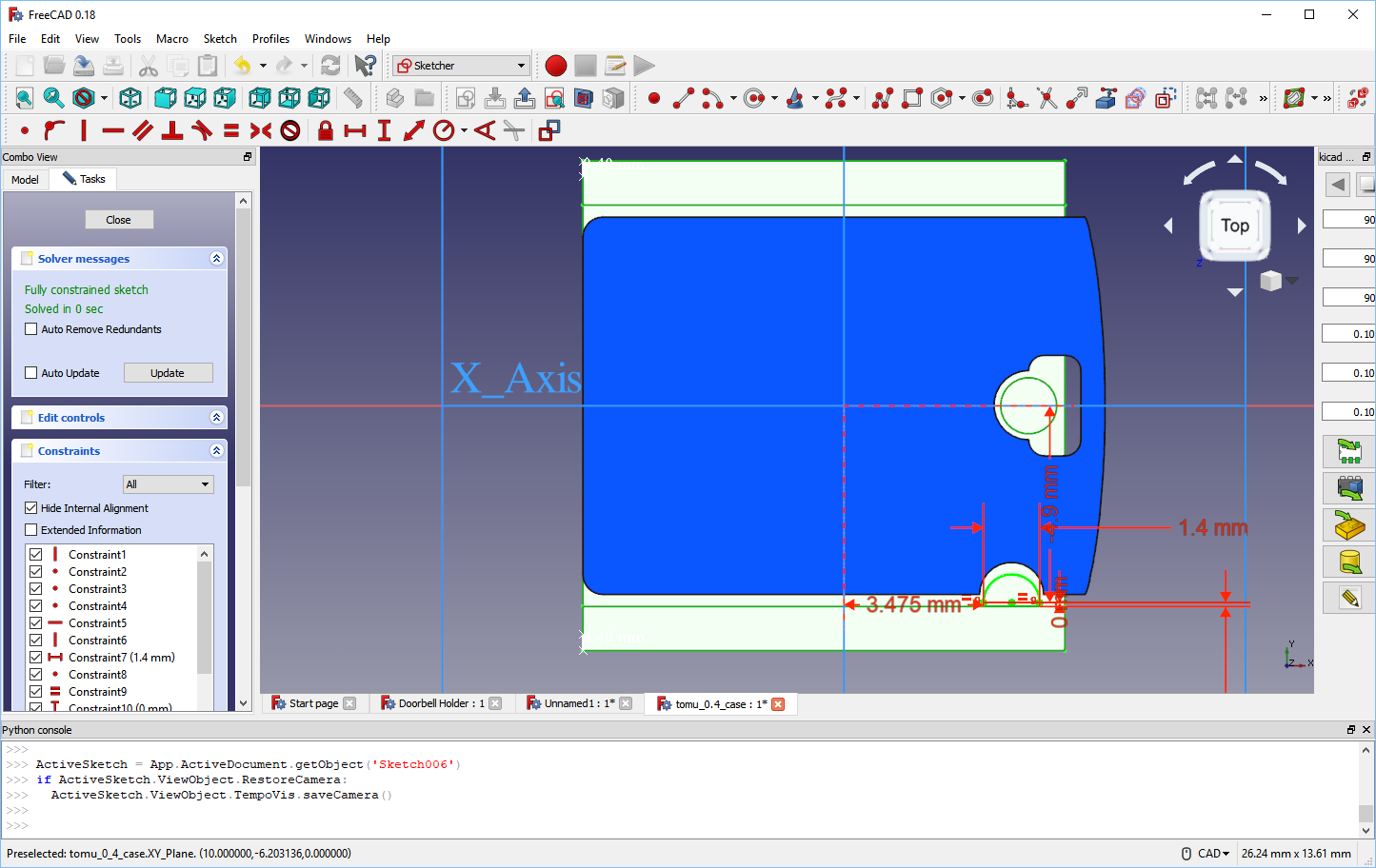
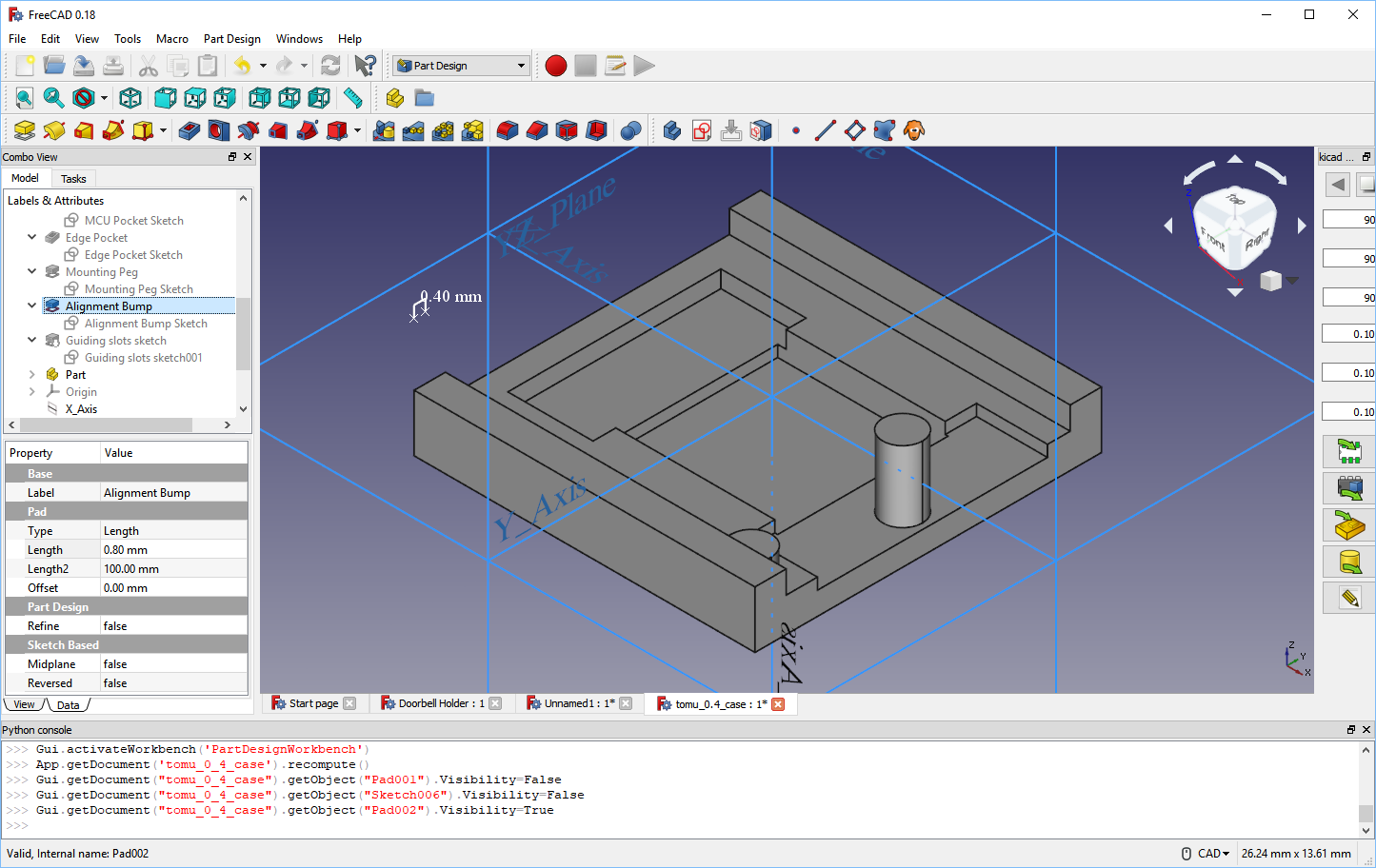
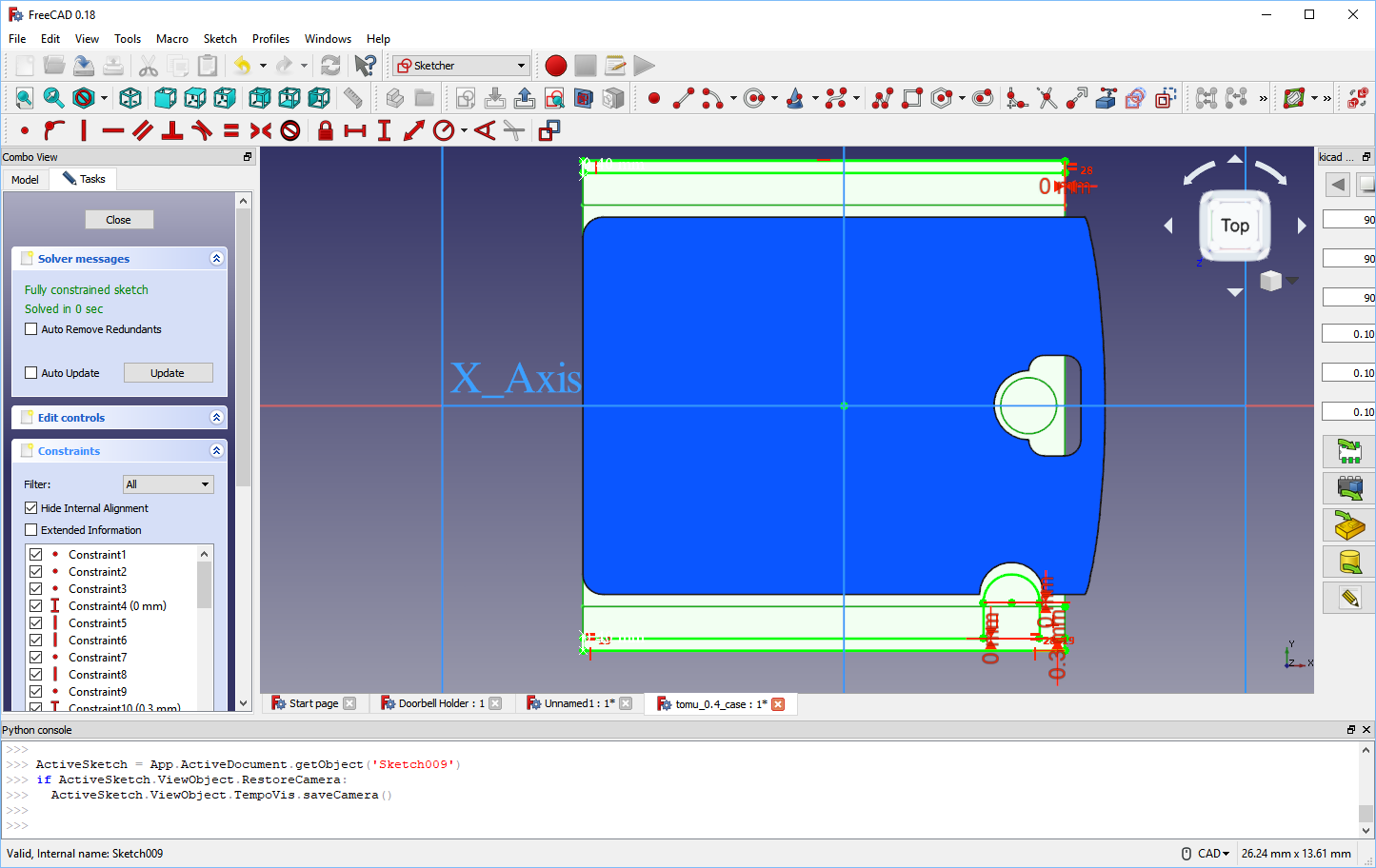
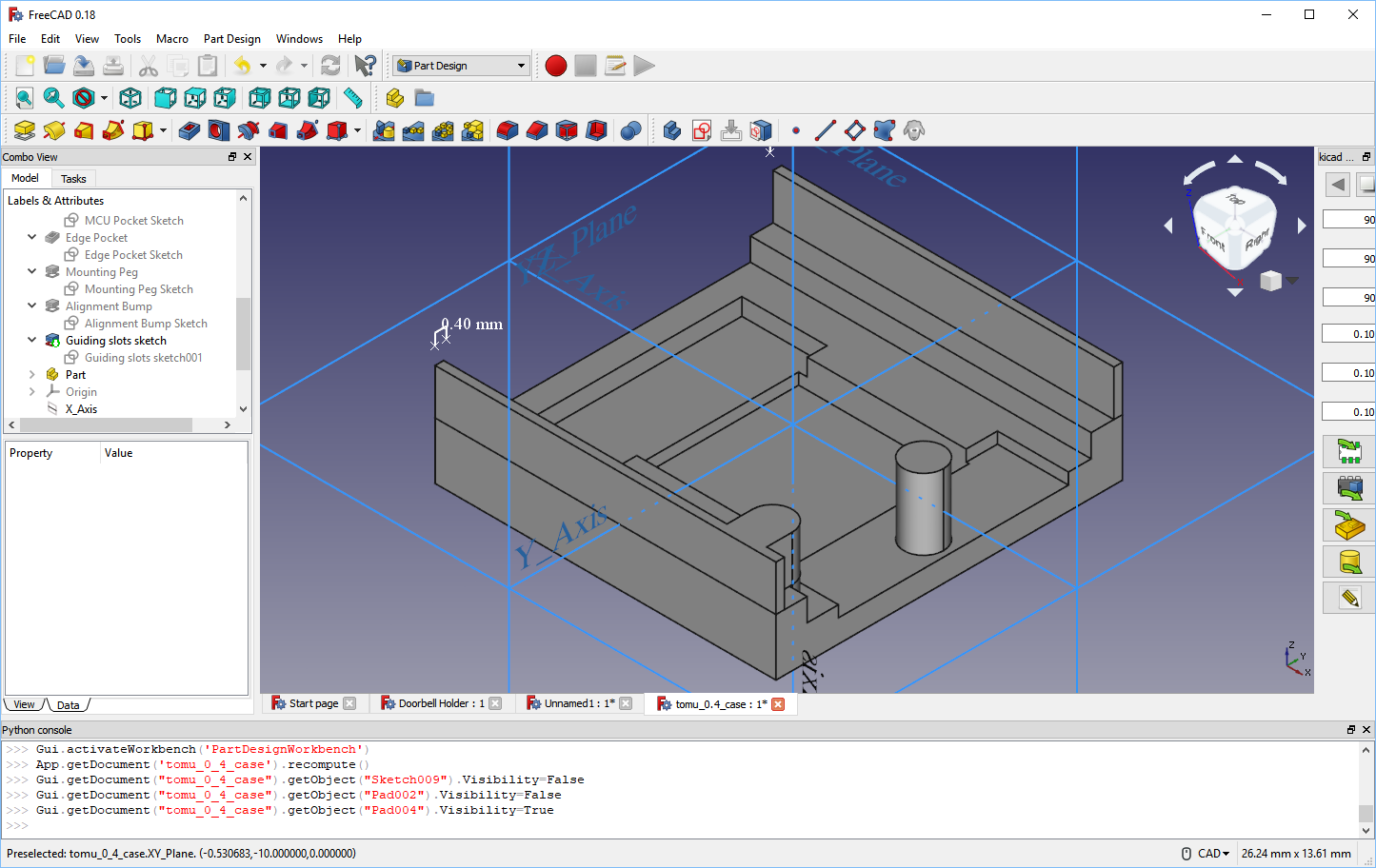
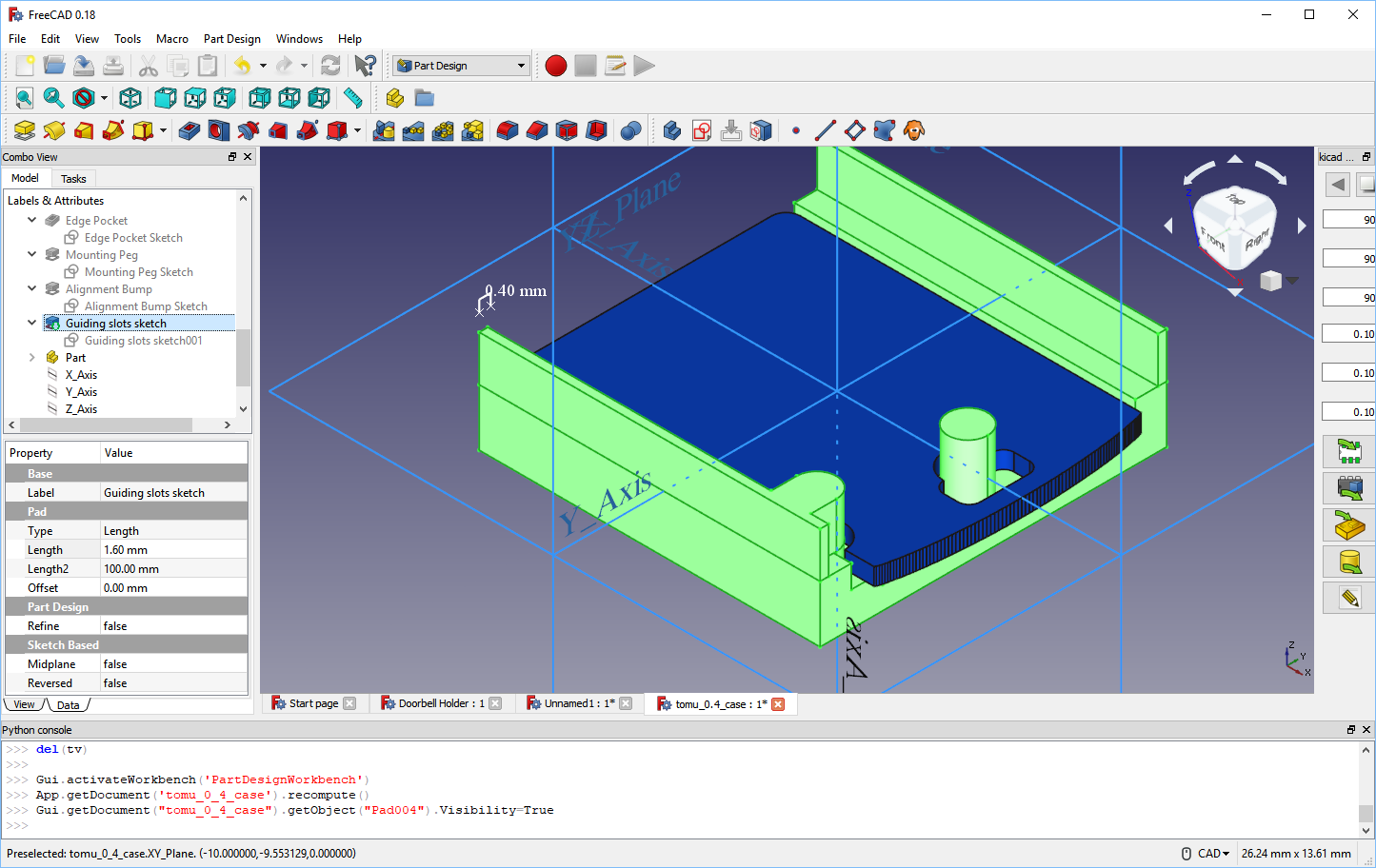
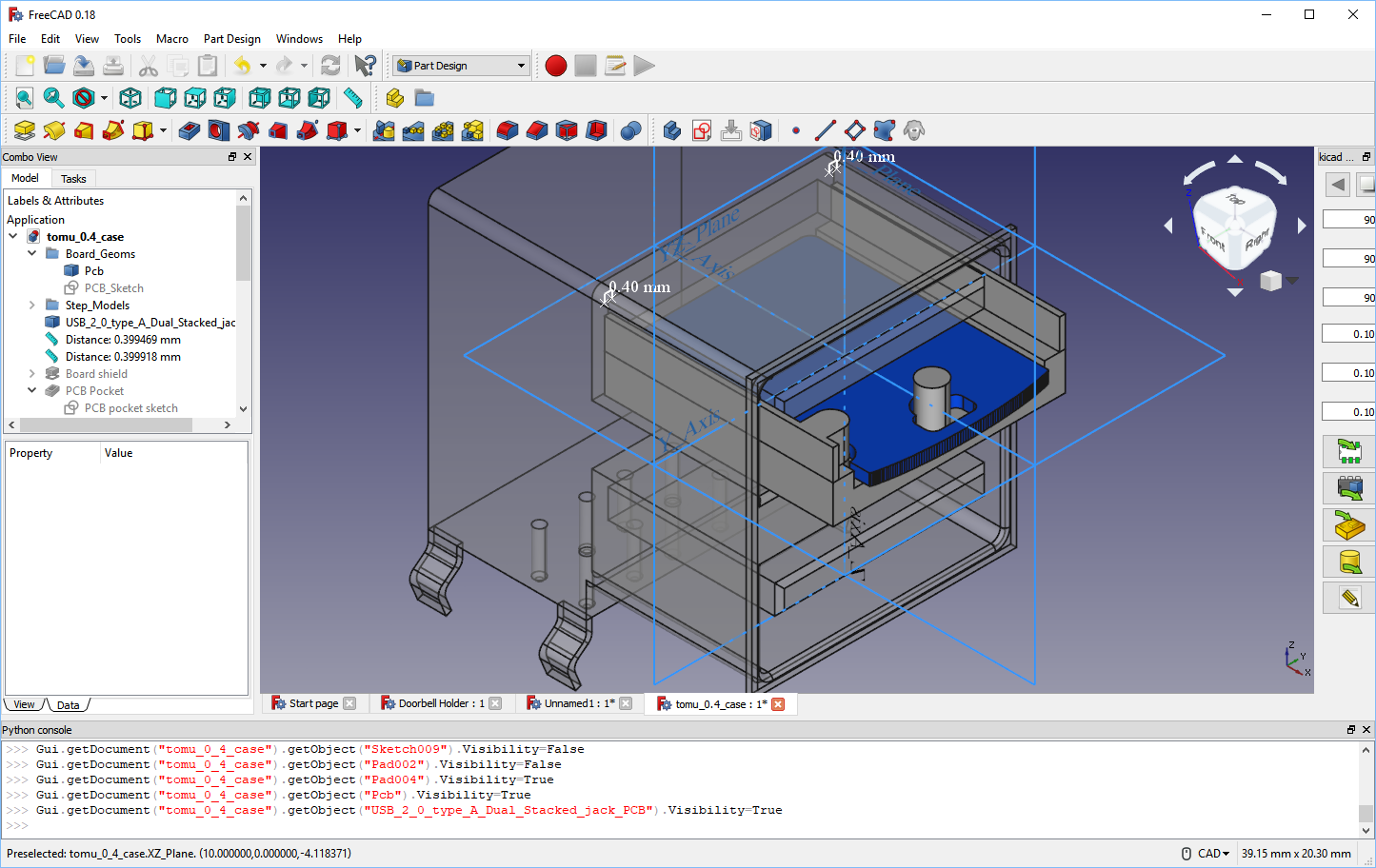
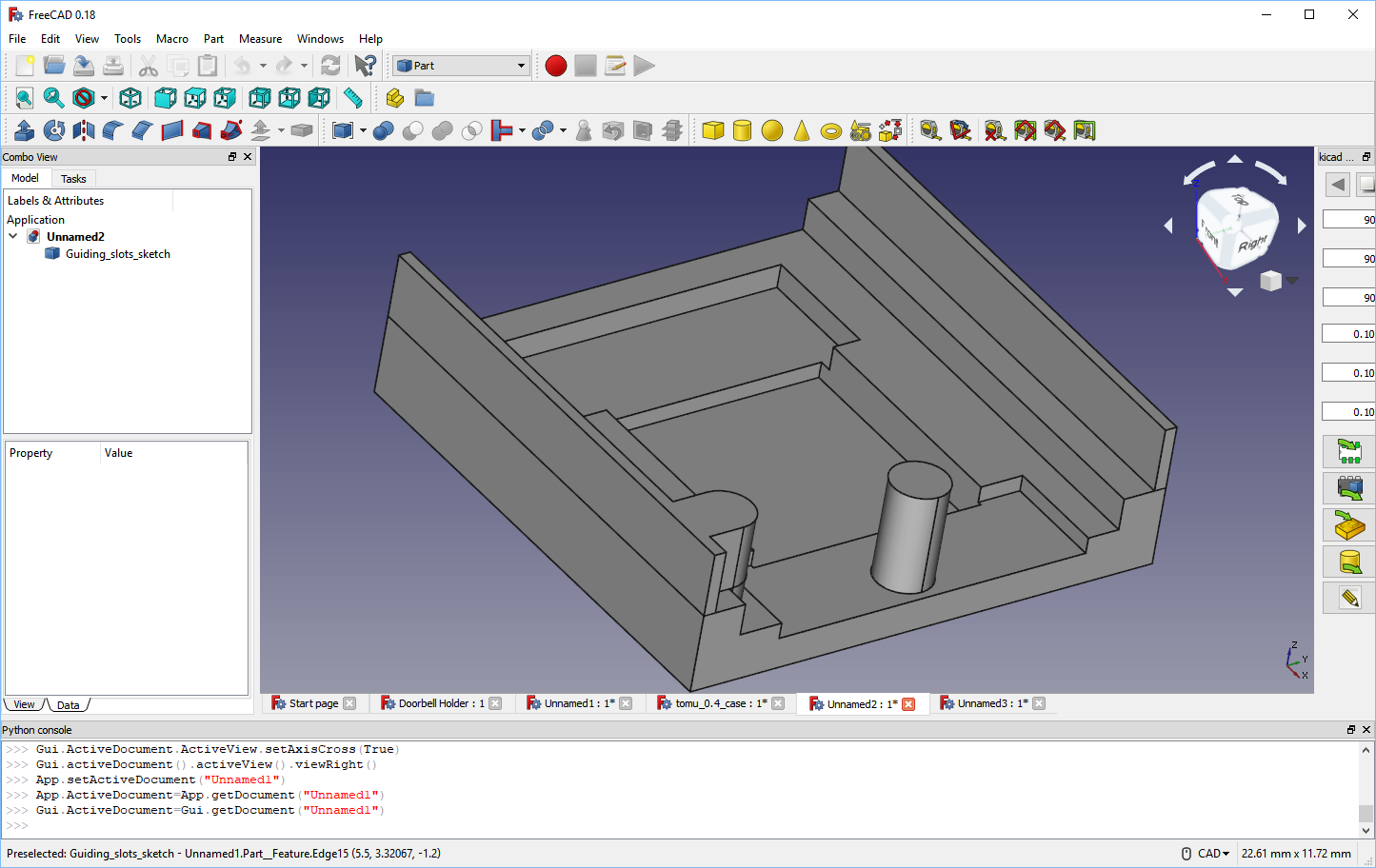
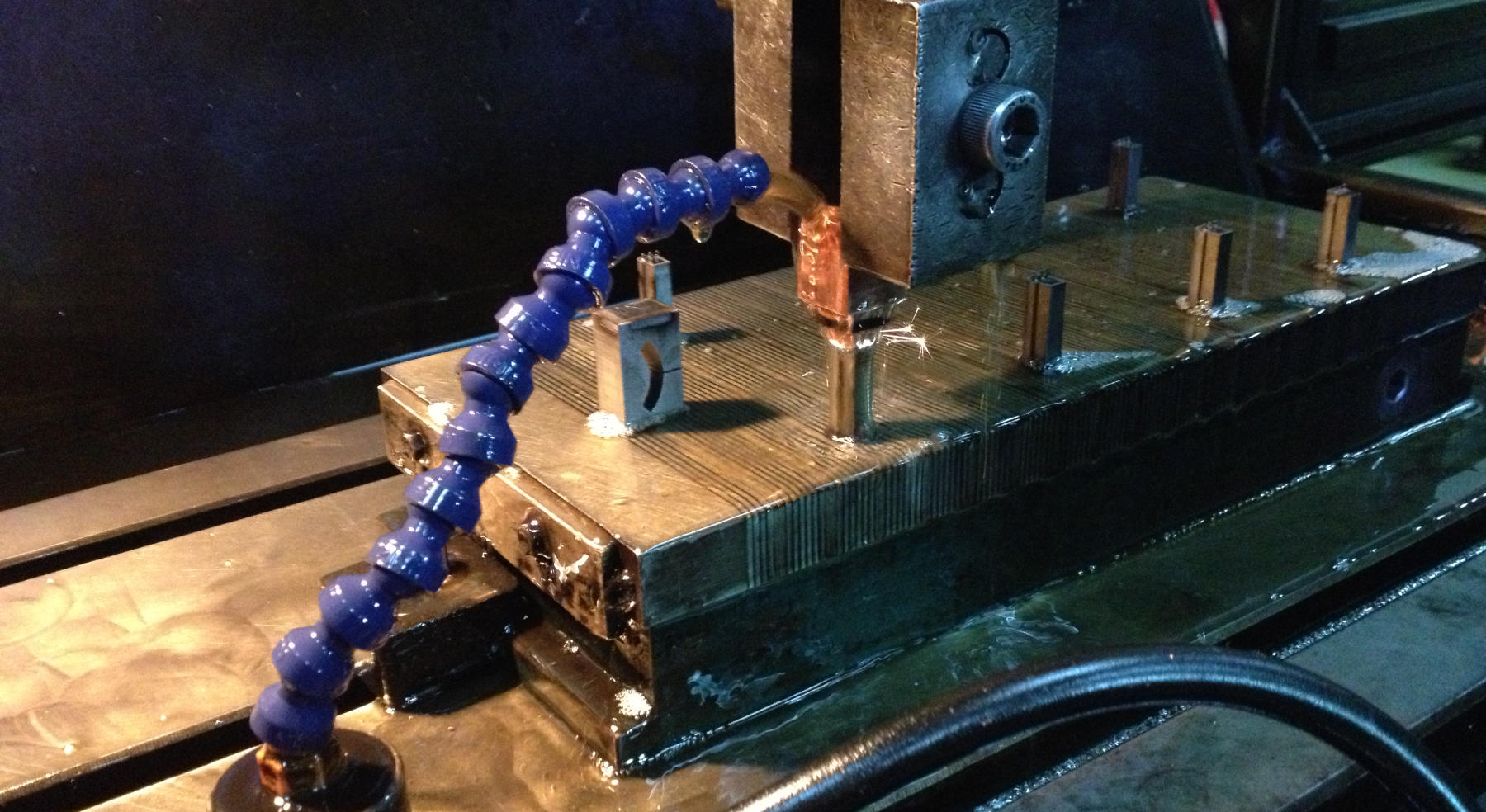 © bunnie@bunniestudios.com
© bunnie@bunniestudios.com
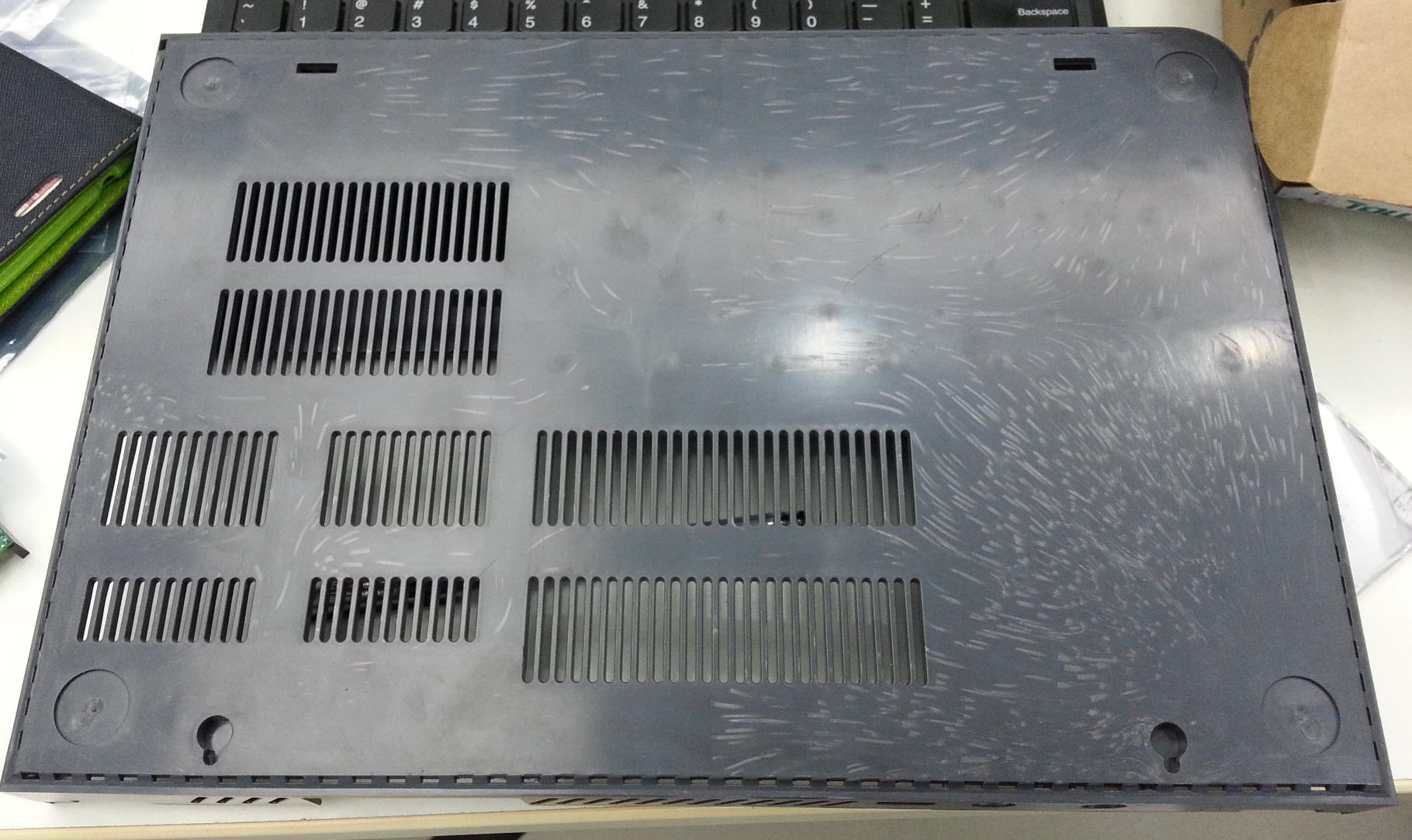 © bunnie@bunniestudios.com
© bunnie@bunniestudios.com
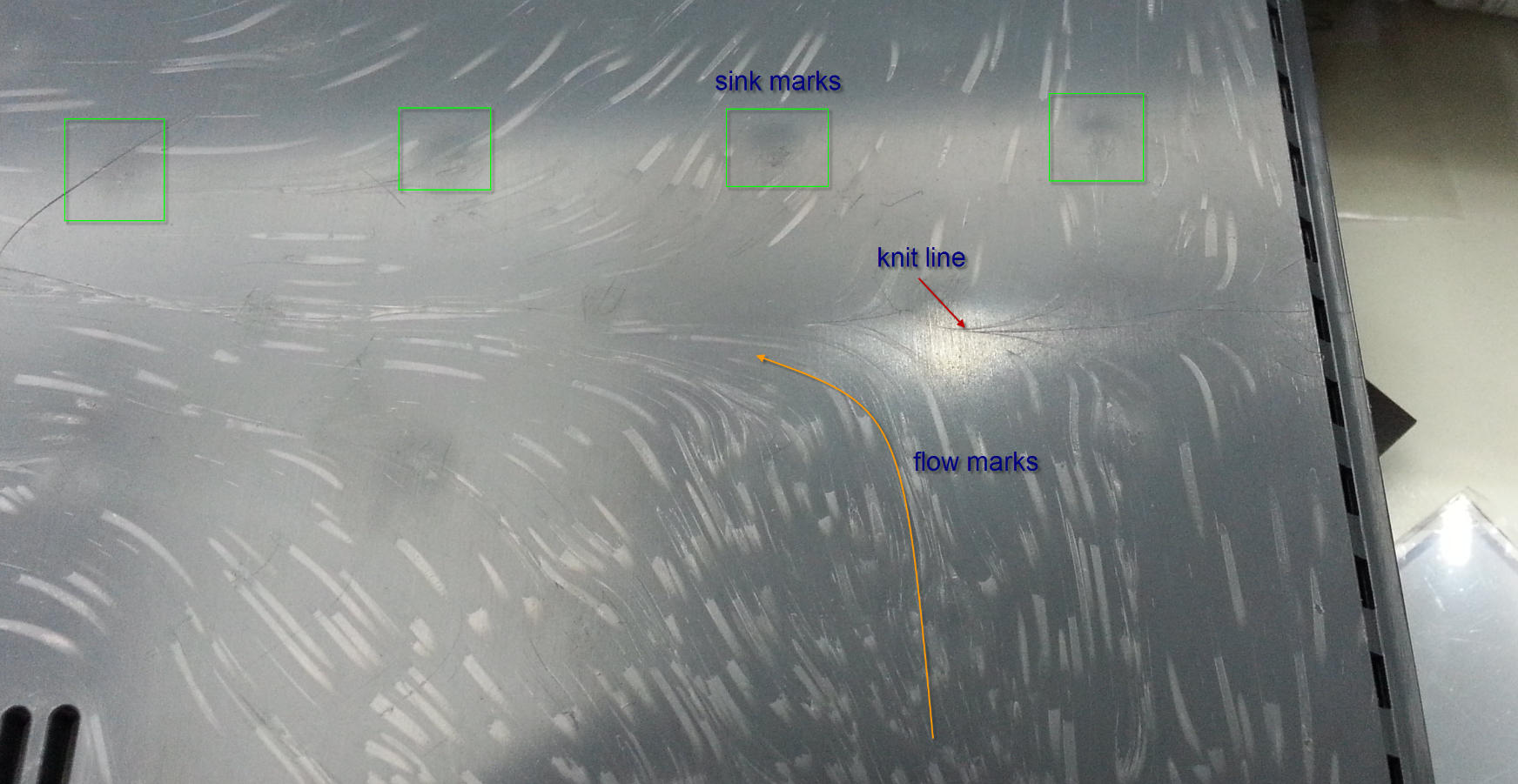 © bunnie@bunniestudios.com
© bunnie@bunniestudios.com
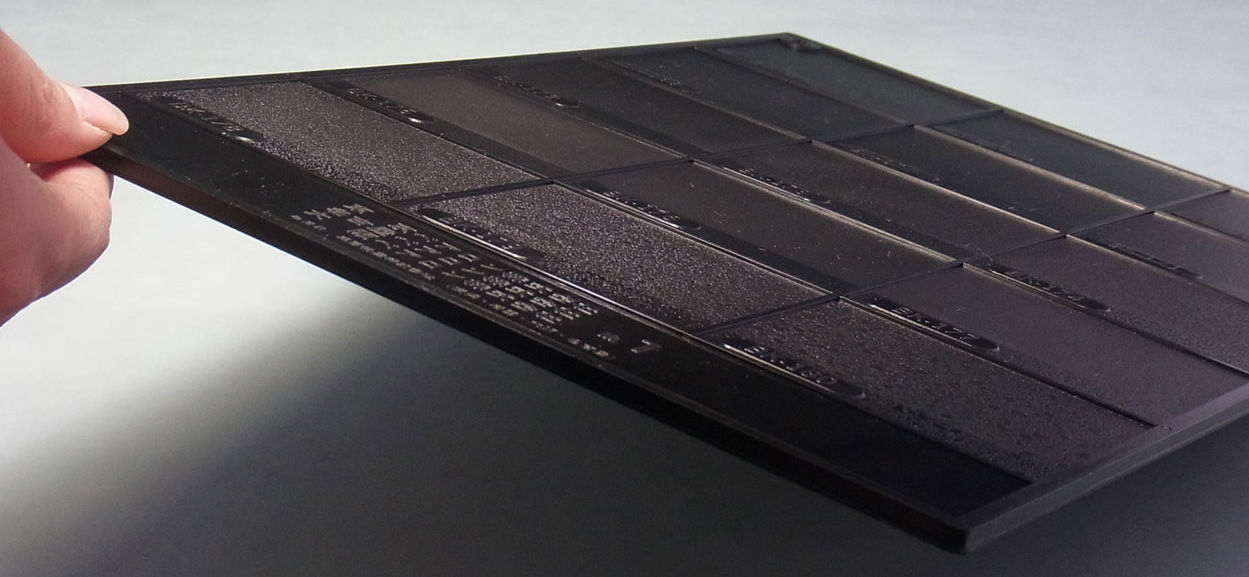 © Moldtech JP
© Moldtech JP