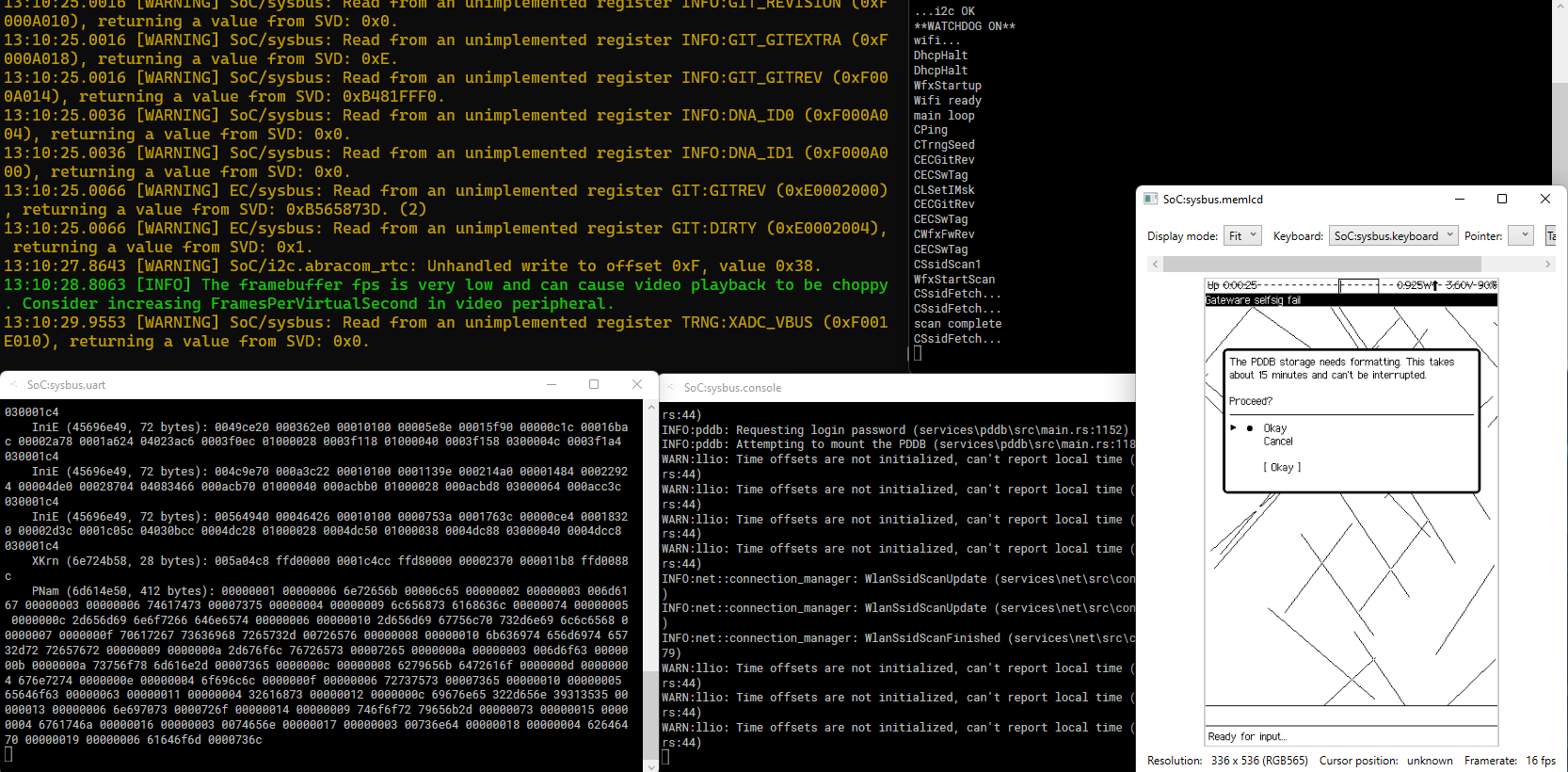Renode: Easy CI for your Weird Hardware
Sean Cross
Renode
I find it a useful tool. Maybe you will, too!
What is "Weird Hardware"?
- Hardware that there is only one of (because you just made it)
- Hardware that you're trying to understand
- Hardware that uses ARM, i386, PowerPC, Risc-V, Sparc, or Xtensa
About Me: I Do Weird Hardware
- Betrusted/Precursor: FPGA Secure Communications
- Fomu: World's Smallest FPGA Dev Board
- Novena: Open Source Laptop
- Senoko: Open Source Power Board for Novena
Hardware with Embedded Software
- Software needs to be written
- Software needs to be tested
- Software needs to be debugged
About Renode
- Whole-System Emulator
- Supports concurrent emulation
- Extensible with C# and Python
- Windows, Mac, Linux
- MIT Licensed
Who Might Find This Talk Interesting?
- Creators
- Integrators
- Reverse Engineers
Creators: Making New Things!
- Reusing an existing platform
- Reusing an existing microcontroller
- New microcontroller from existing family
- New microcontroller with a common CPU
Integrators: Making Sure Nothing Broke!
- Hardware testing incompatible with cloud
- ...it sure is effective, though
- Hardware crunch makes it difficult to get hardware
- Downloading software is much cheaper than shipping
Reverse Engineers: What Is This Blob Doing?
- Staring at code flow is enlightening, but time-consuming
- What is it doing and how does it get there?
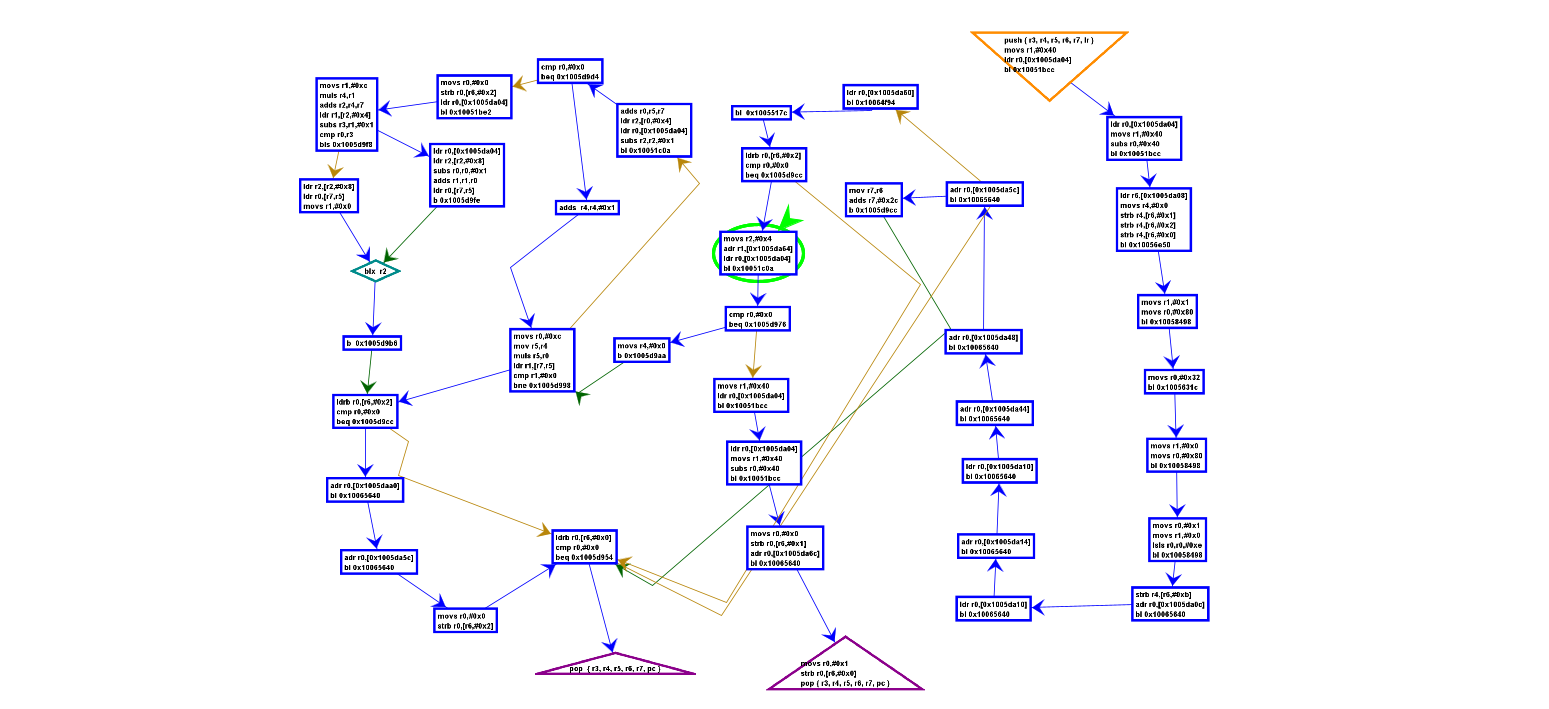
What Is an Emulator?
Whole-System Emulator
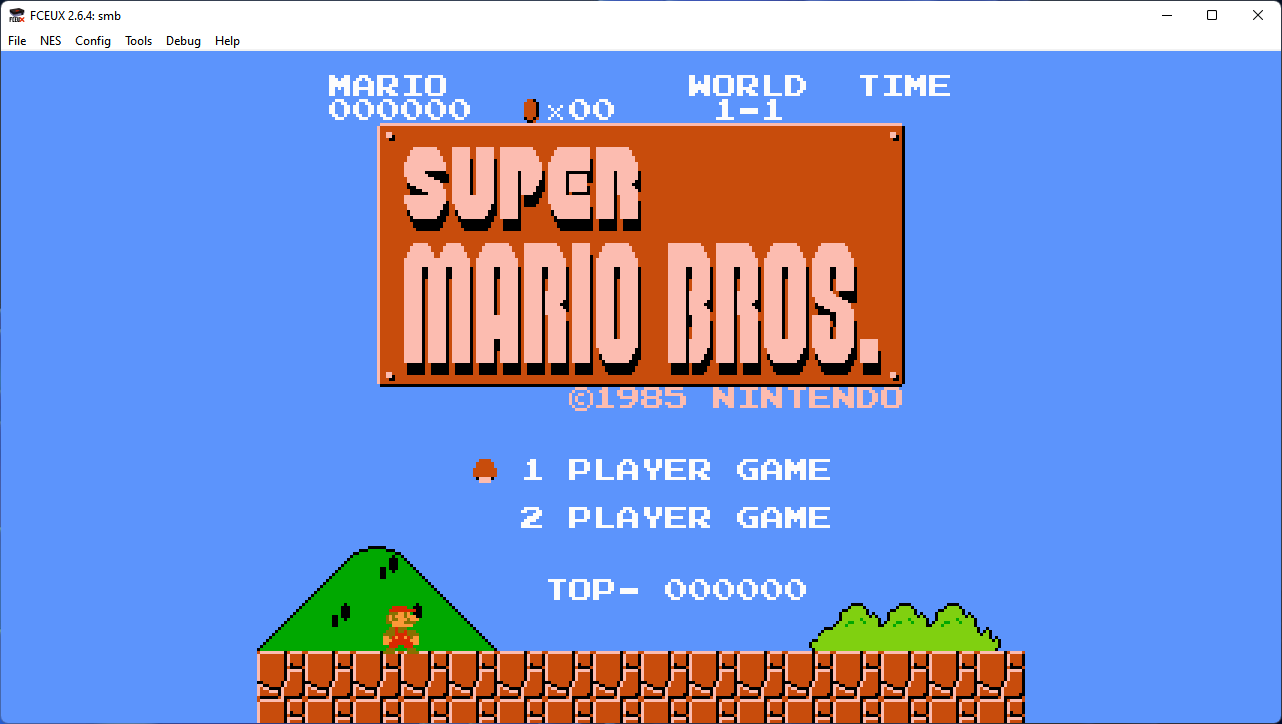
Whole-System Emulator
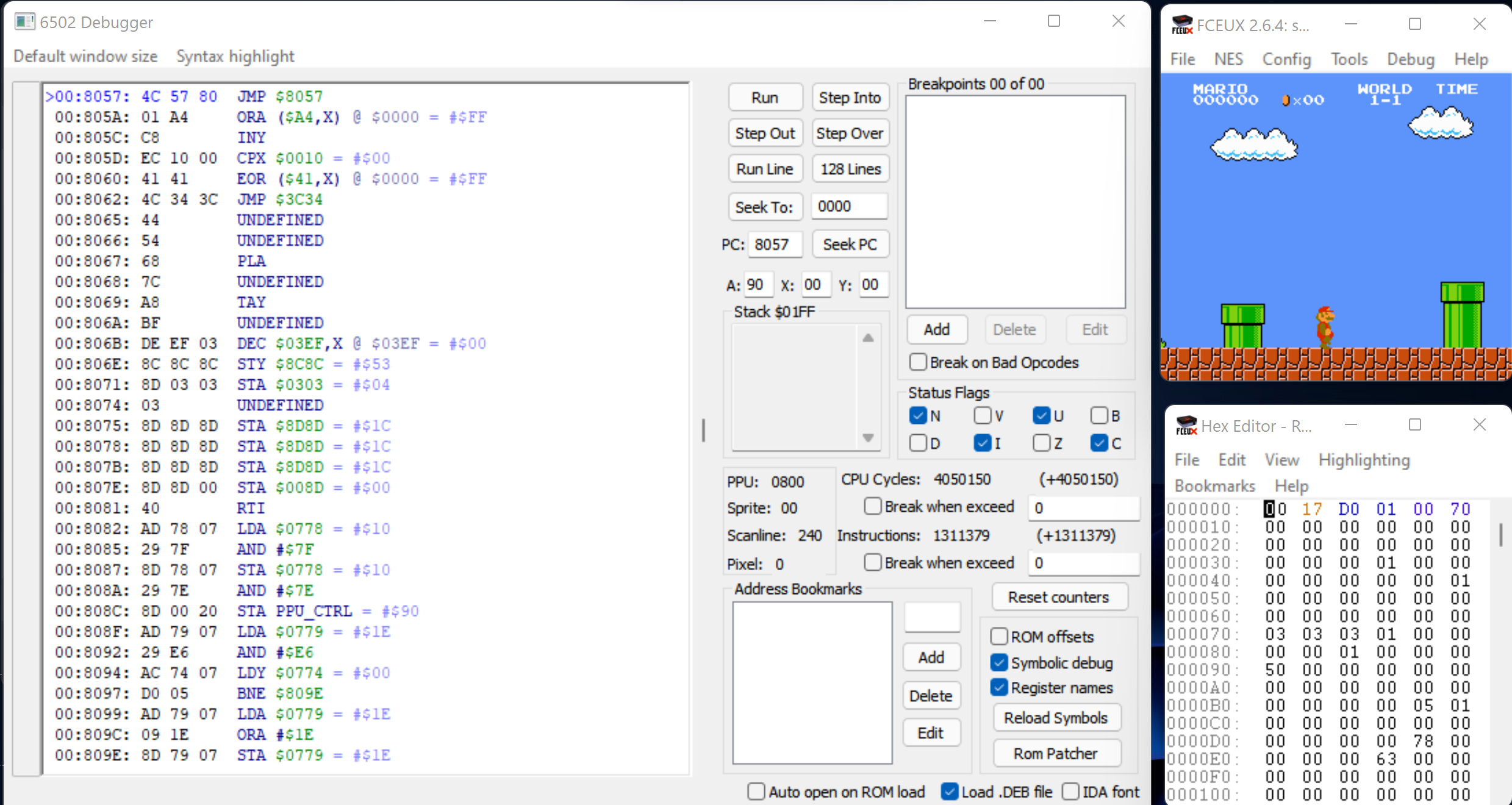
Transparent Emulator
- WSL2/Docker
- qemu on Linux
- Rosetta on Mac
What is an Emulator?
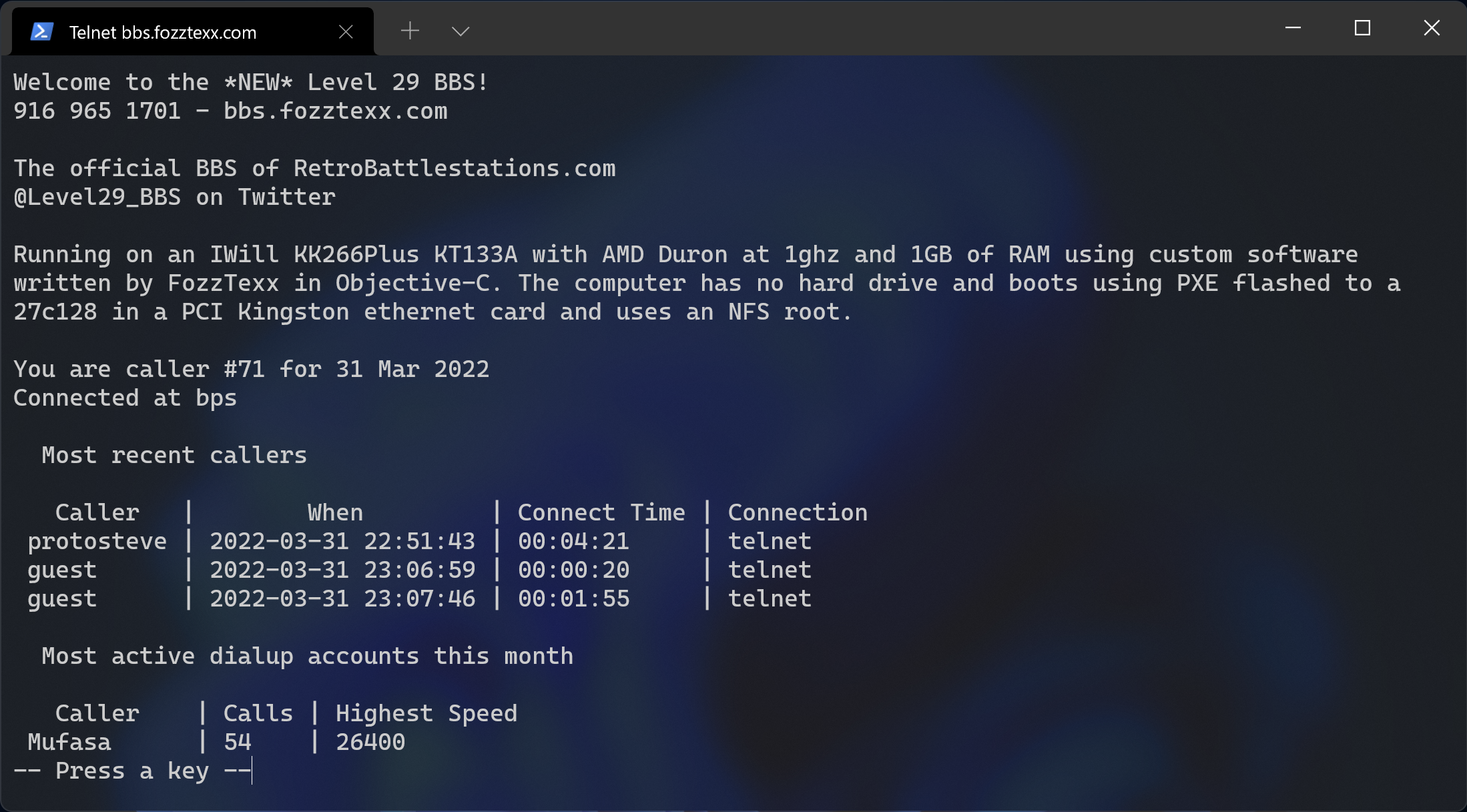
What is an Emulator?

What is an Emulator?
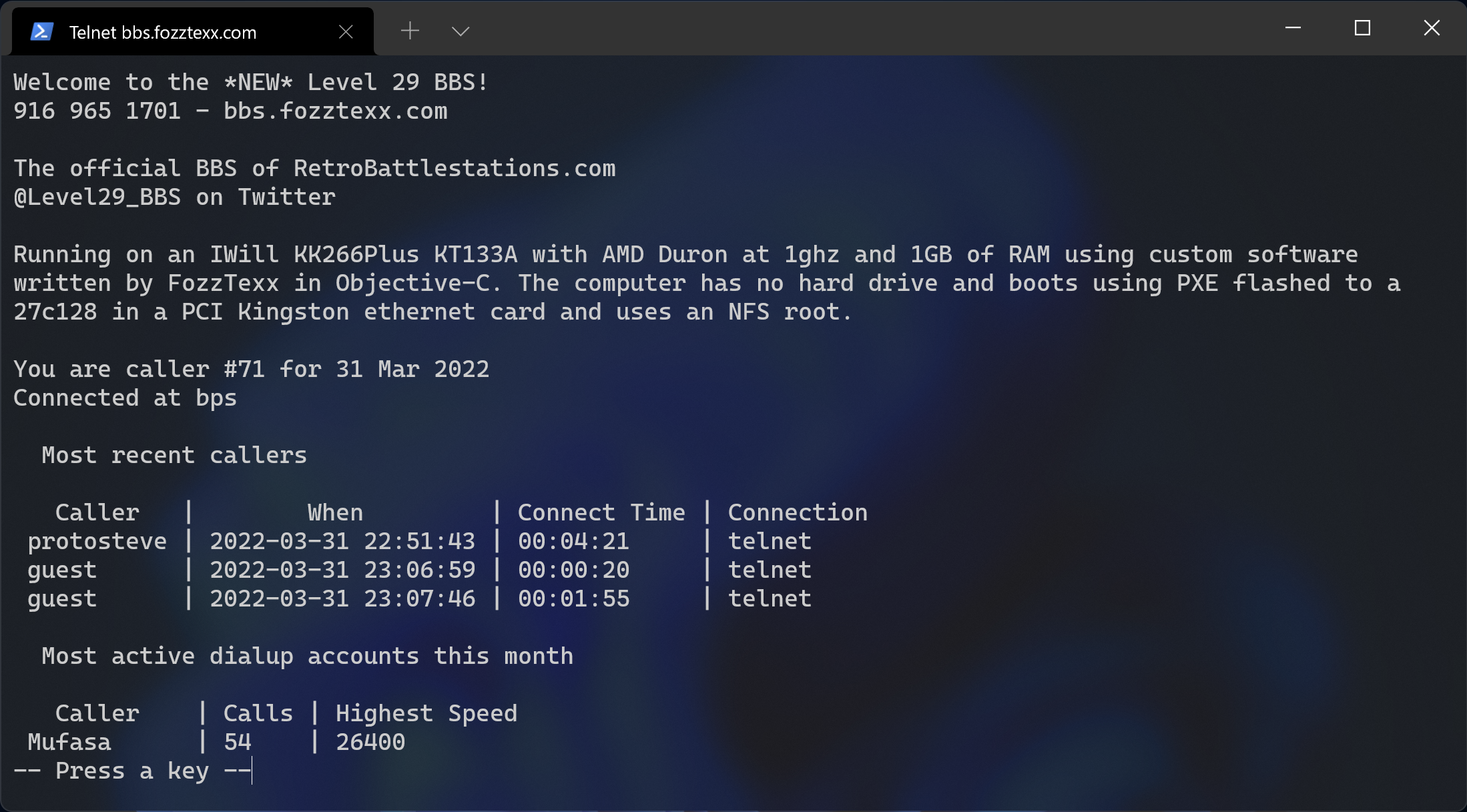
Emulation Depends on your Goals!
What is a Computer?
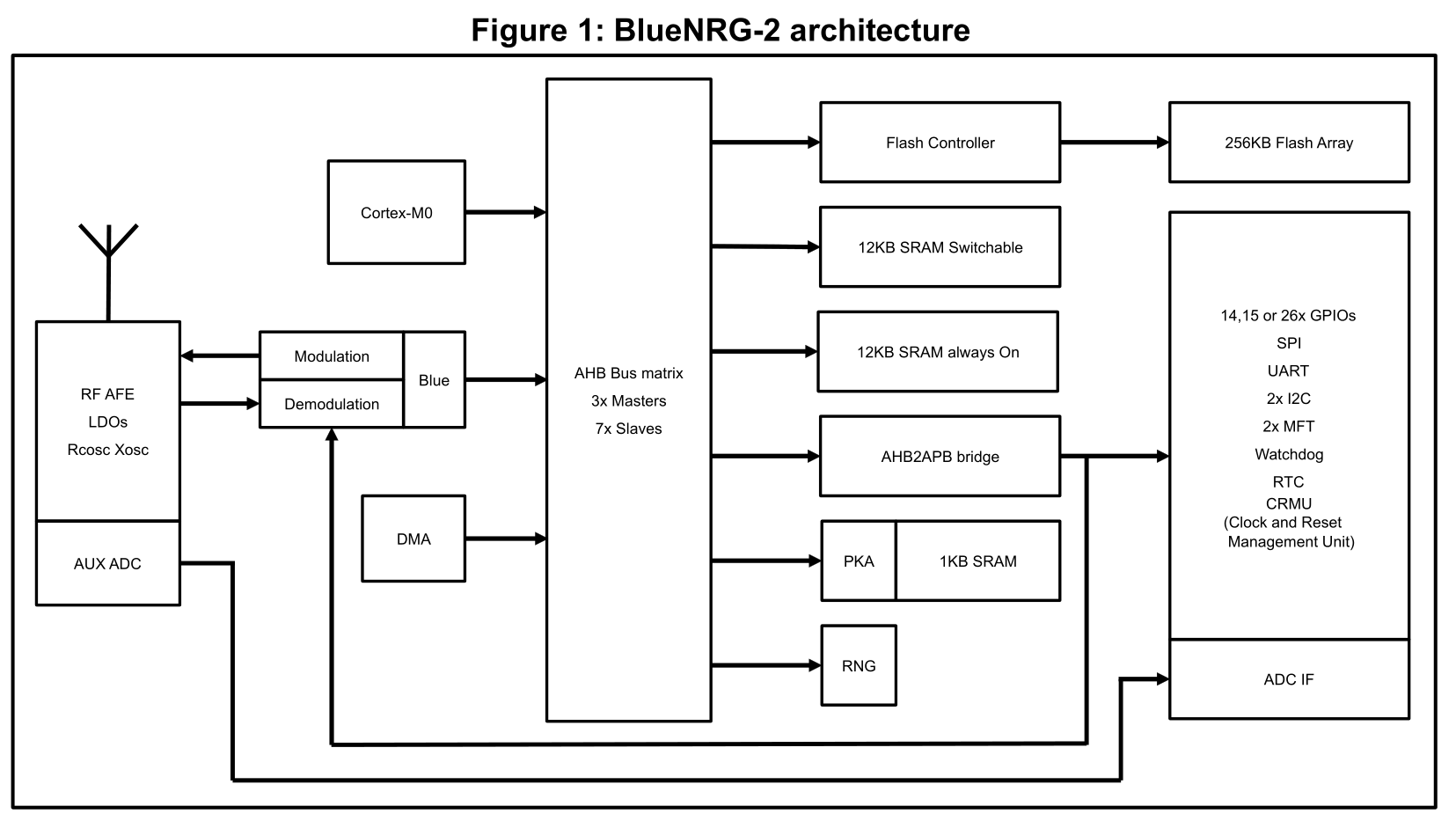
What is a Computer?
- A system of devices
- One or more processors
- One or more buses
- One or more blocks of memory
- Some I/O
What is a Computer?
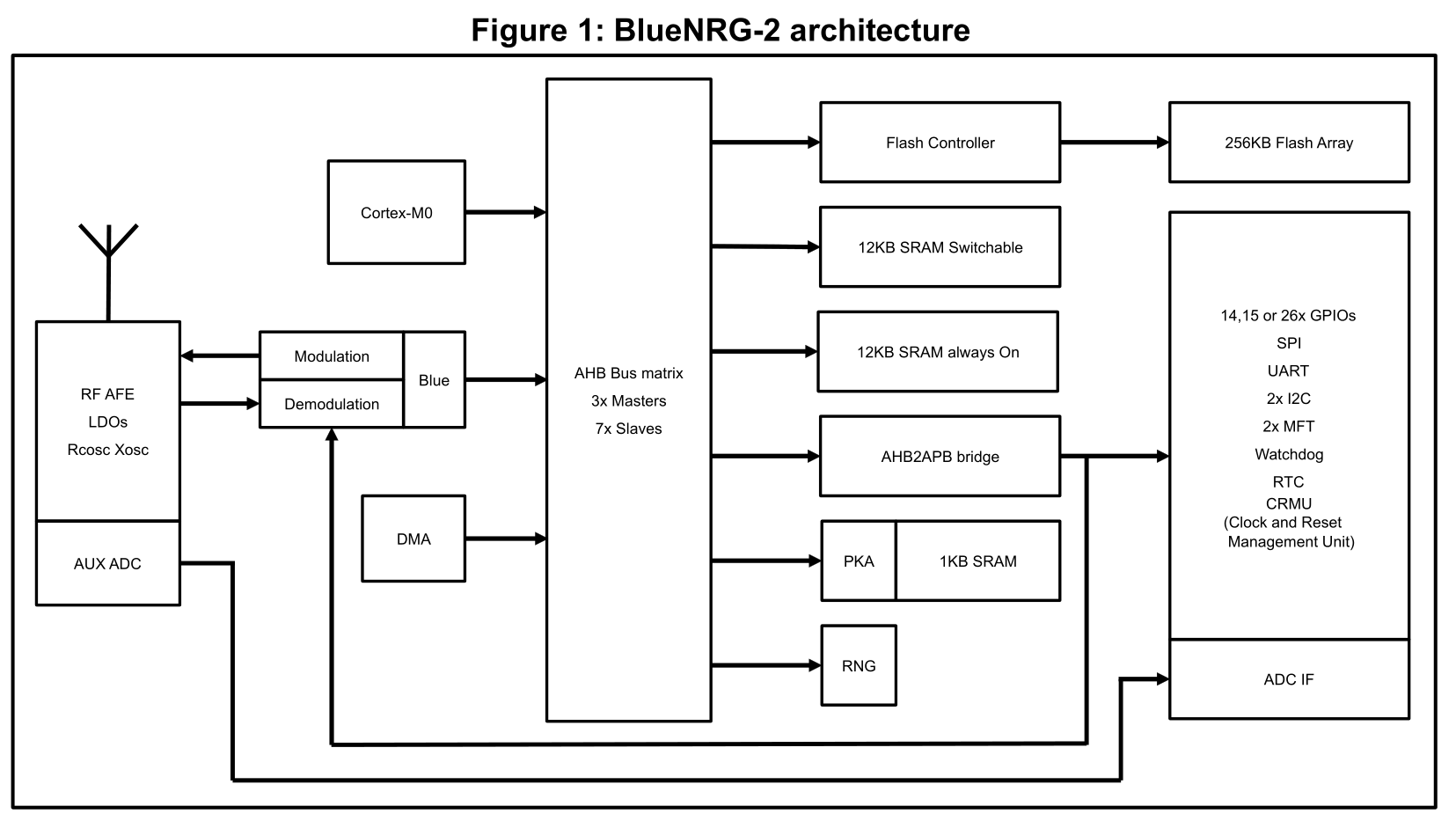
What is a Computer?
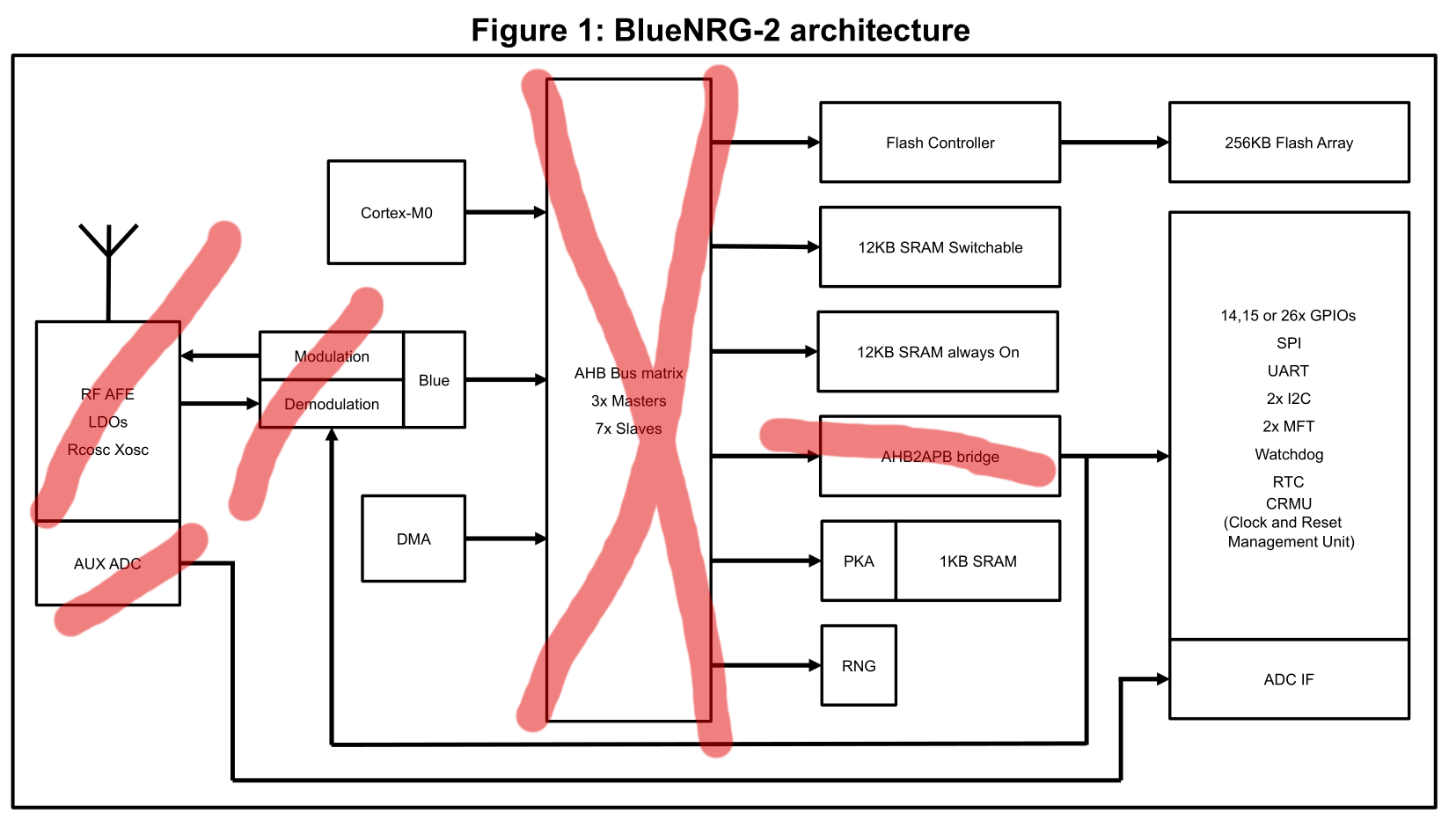
What is a Computer?
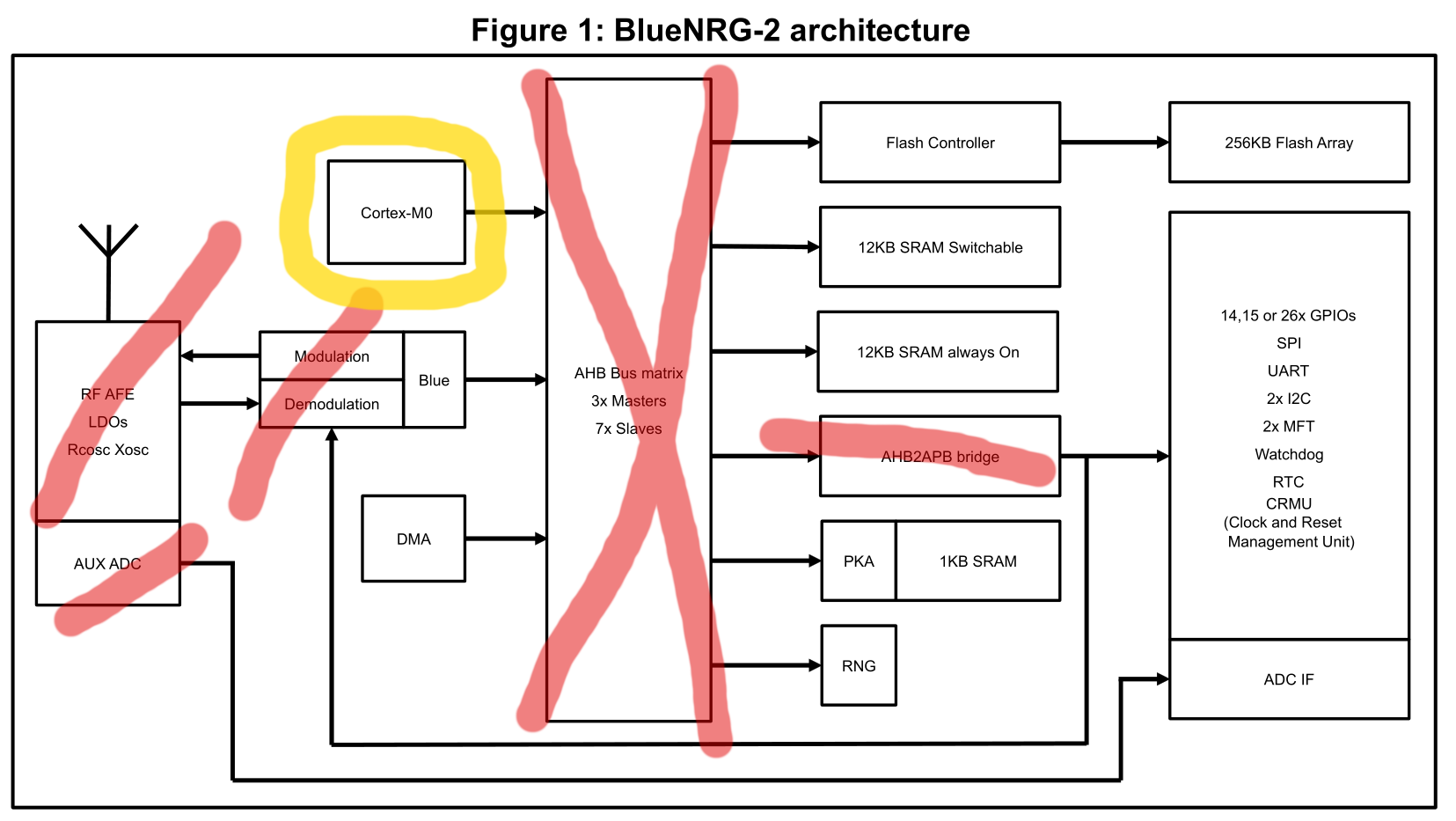
What is a Computer?
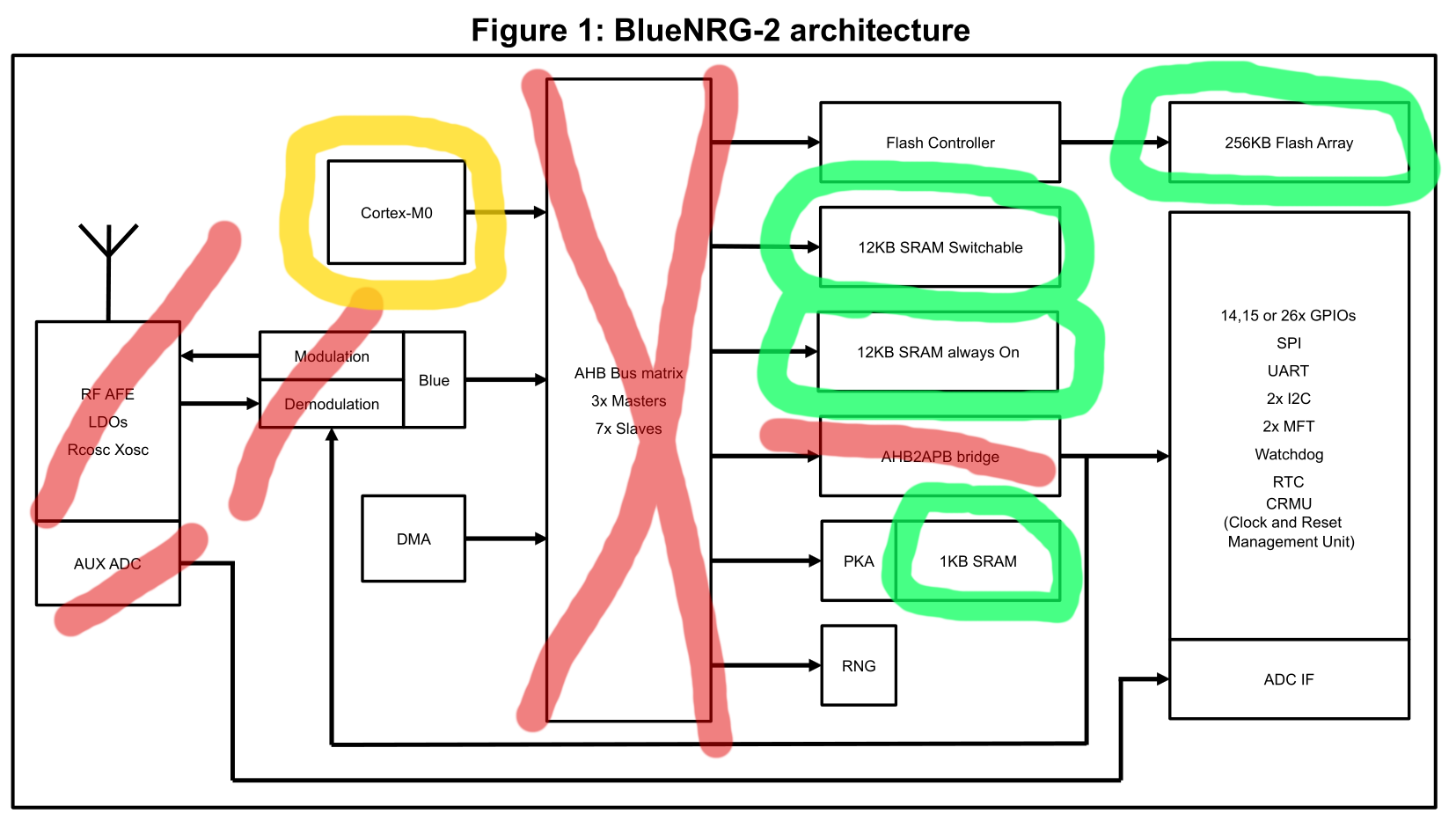
What is a Computer?
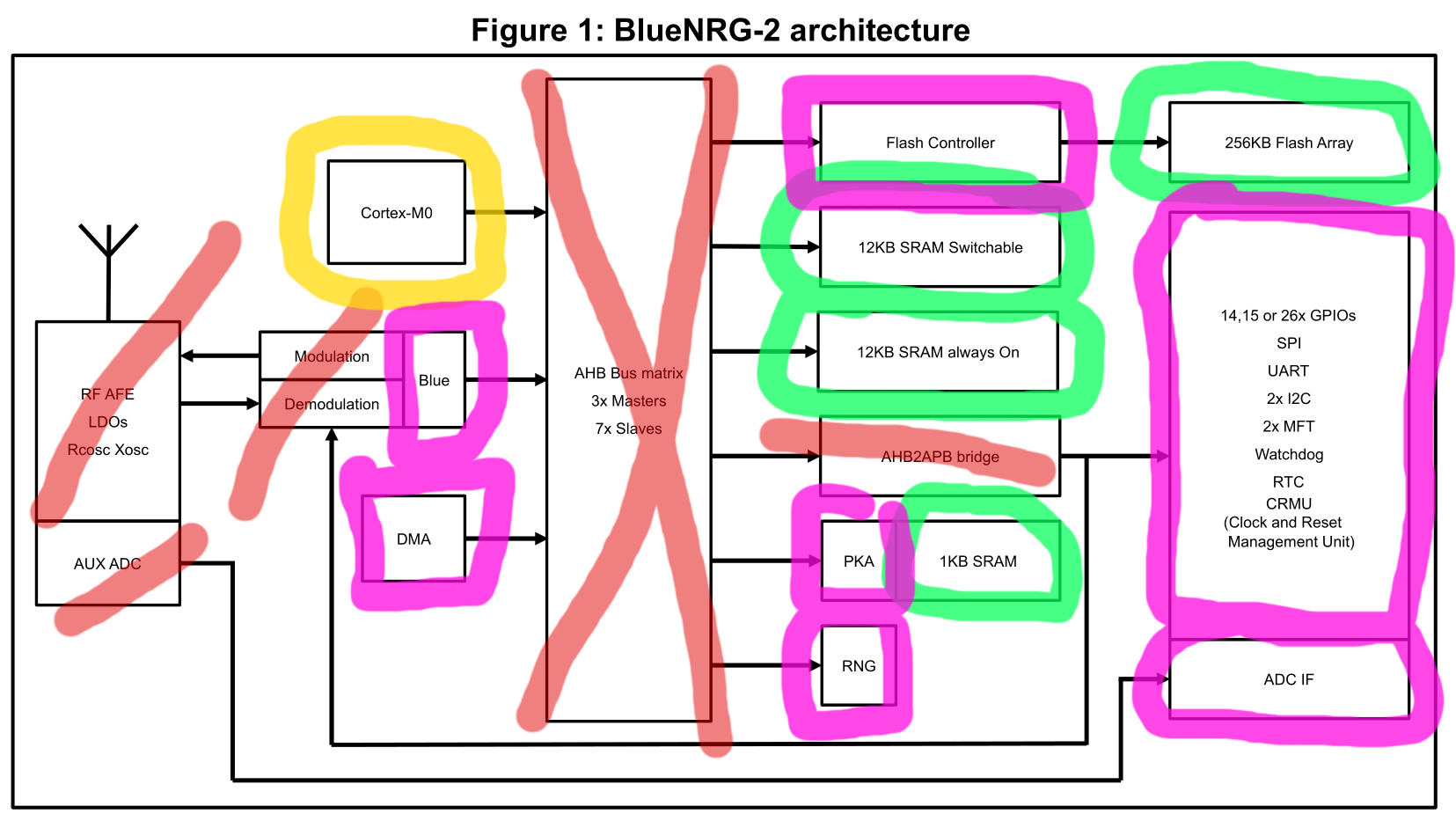
What is a Computer?
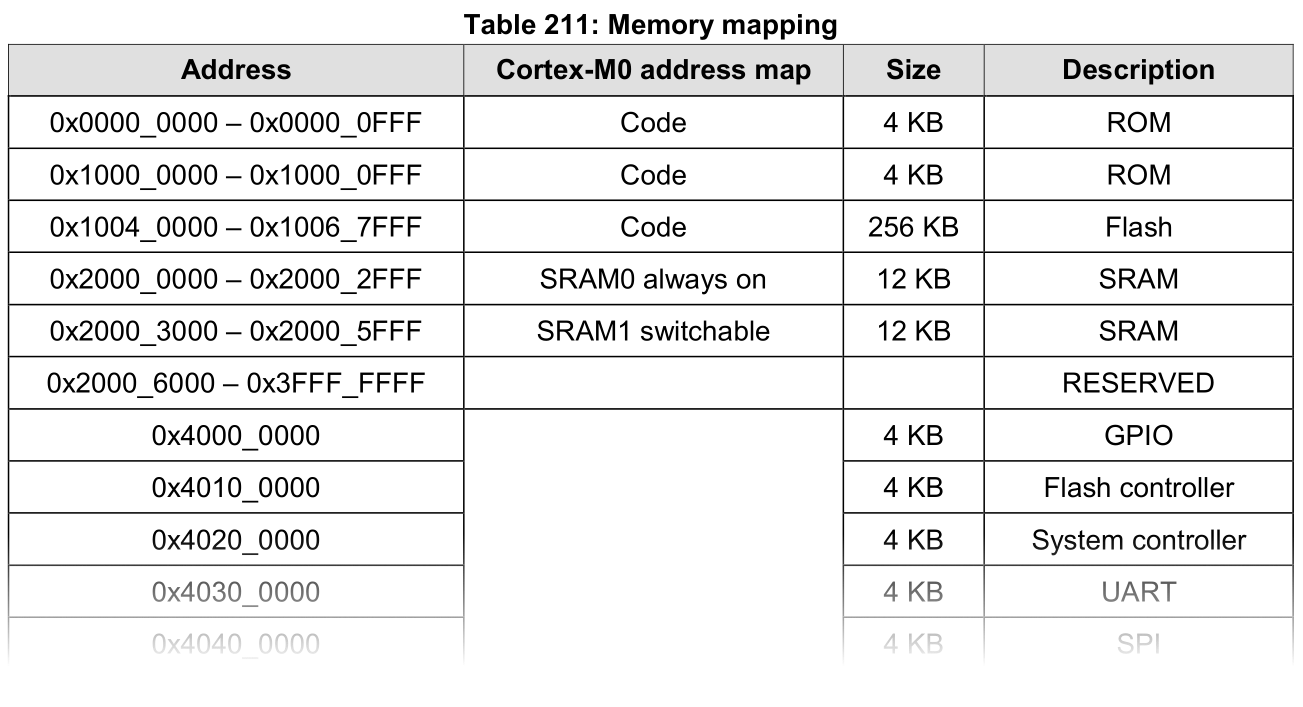
What is a Computer?
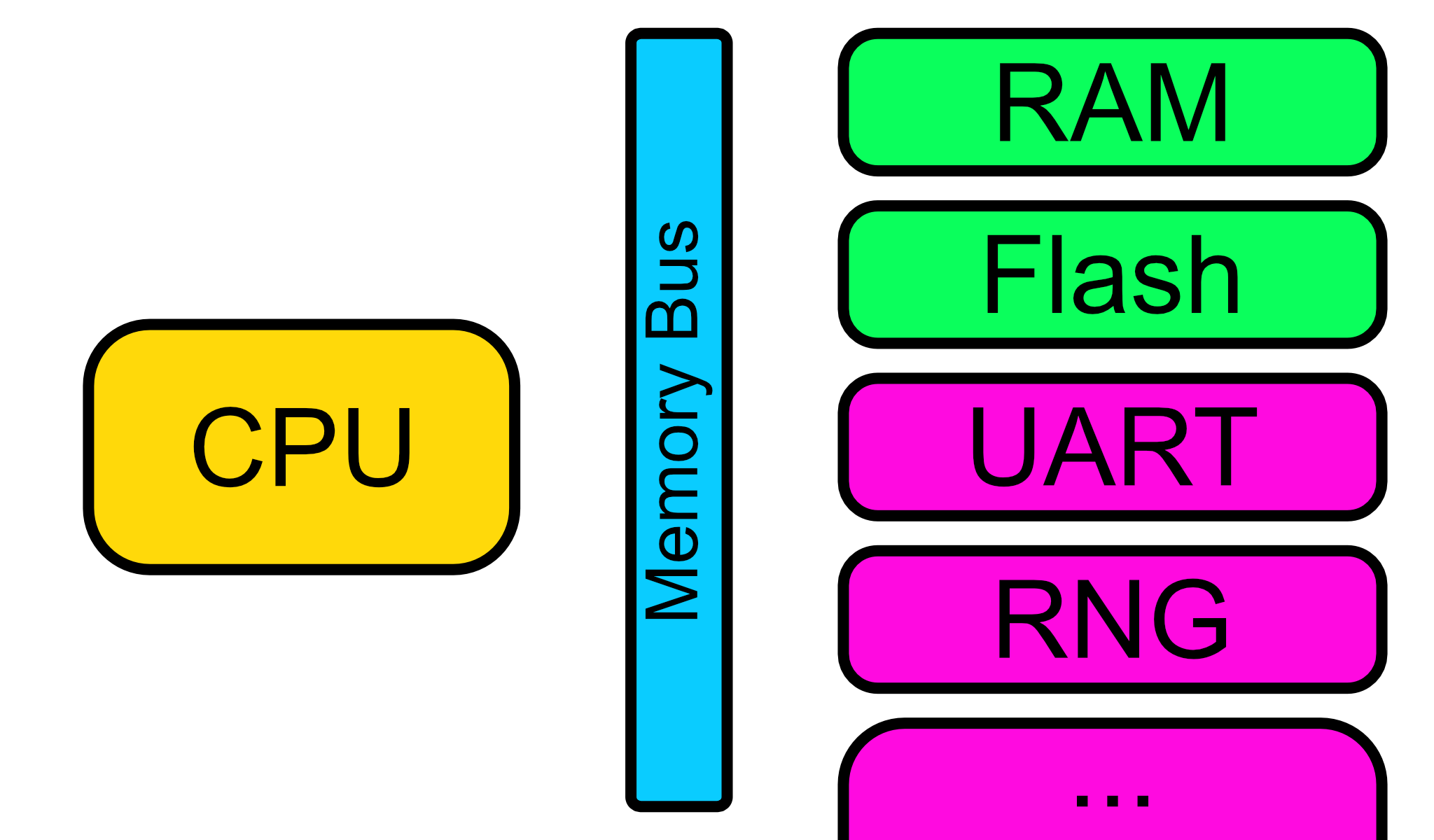
Defining a Computer in Renode
flash: Memory.MappedMemory @ sysbus 0x00000000
size: 0x00008000
sram: Memory.MappedMemory @ sysbus 0x20000000
size: 0x00001000
nvic: IRQControllers.NVIC @ sysbus 0xE000E000
IRQ -> cpu@0
cpu: CPU.CortexM @ sysbus
nvic: nvic
cpuType: "cortex-m0+"
PerformanceInMips: 24
That's Nice, but What About...
- Loading firmware?
- Adding peripherals?
What is "Firmware"?
Firmware is a series of instructions executed by the CPU in order to accomplish a task
Firmware is Memory
Loading Firmware in Renode
sysbus LoadELF @firmware.elf
sysbus LoadBinary @rom.bin 0x20000000
How does Renode Interact With $VENDOR_TOOL?
- Hopefully your vendor tool produces ELF files
- HEX? BIN? Just use
LoadBinary! - Custom firmware format? Need to unpack first.
What About Boot ROMs?
- Initialize peripherals
- Check for boot override
- Check for low-power state
- Load firmware into RAM
- Validate firmware
- Jump to loaded program
sysbus LoadBinary @rom.bin 0x20000000
sysbus.cpu VectorTableOffset 0x20000000
sysbus.cpu SP `sysbus ReadDoubleWord 0x20000000`
sysbus.cpu PC `sysbus ReadDoubleWord 0x20000004`
start
What about New Peripherals?
It's All About Small Victories
- Serial ports are super rewarding
- They're also usually simple!
- They are easy to script
What is a Computer?
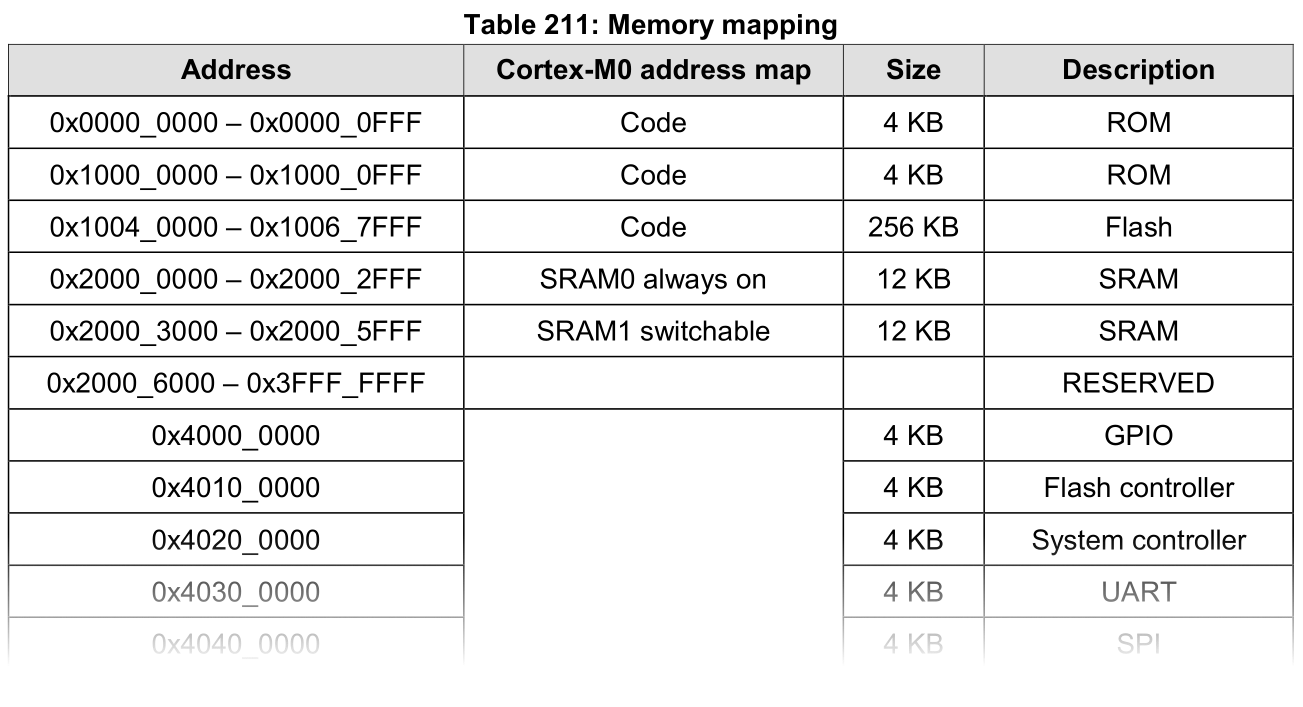
What is a Register?
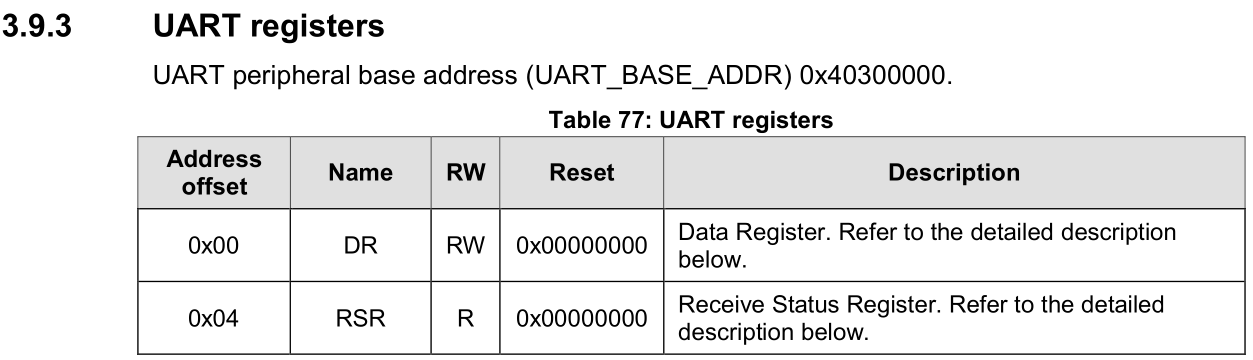
What is a Register?
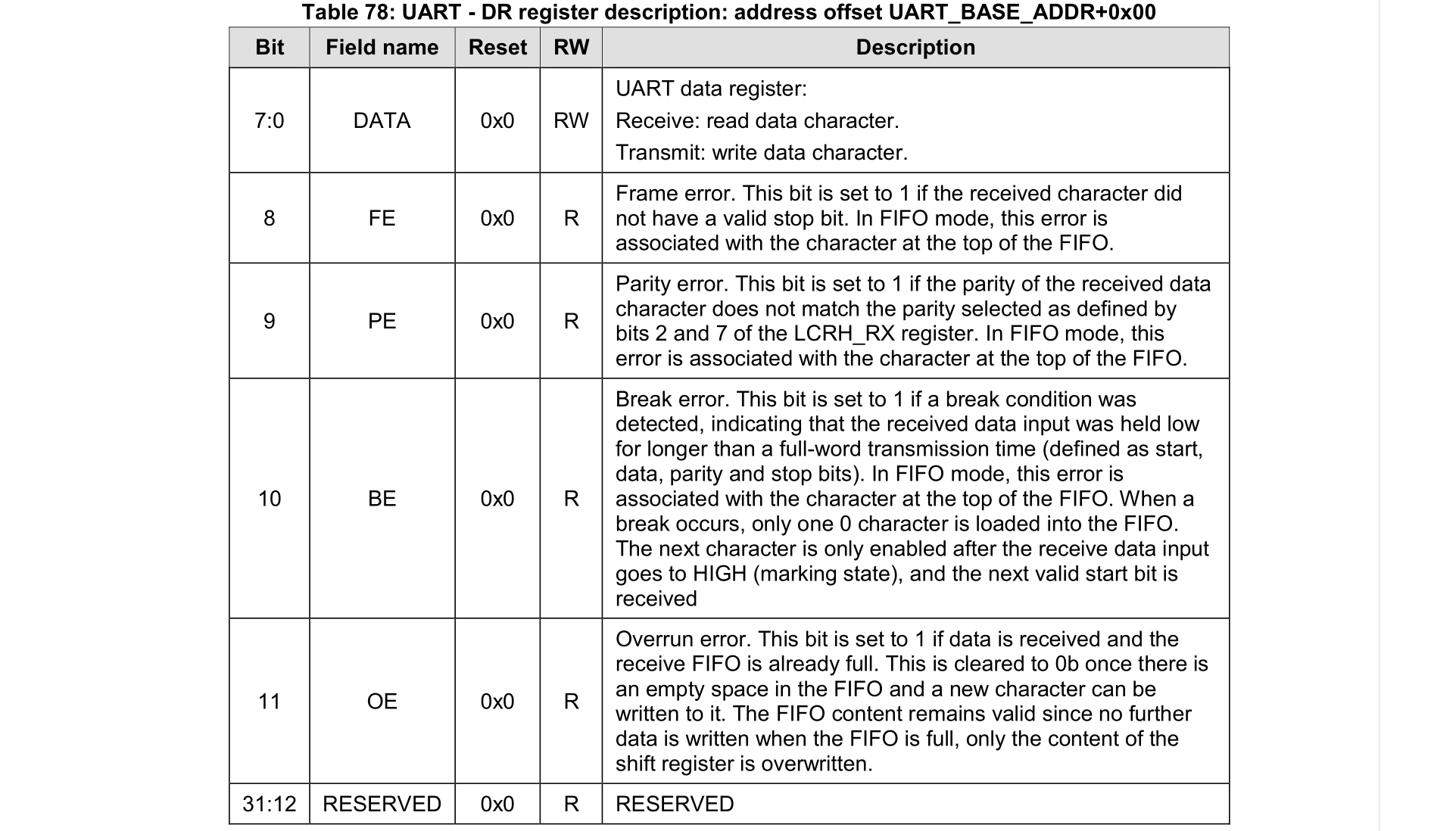
What is a Register?
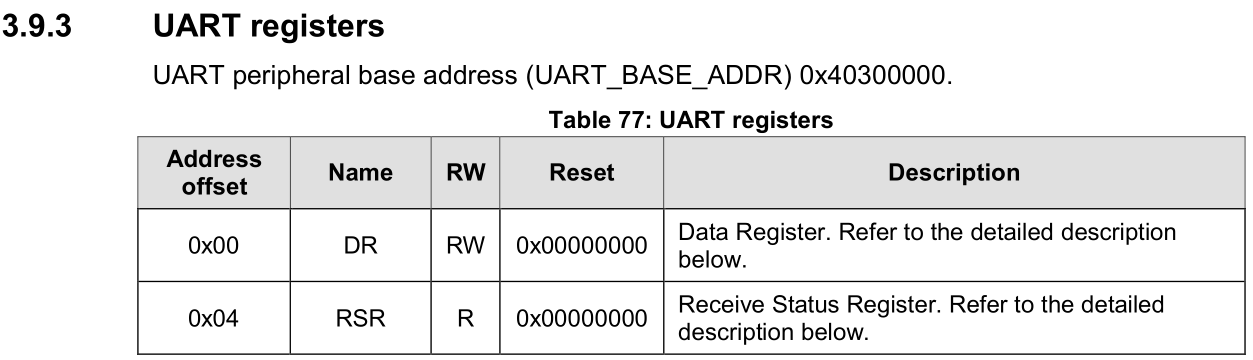

What is a Register?
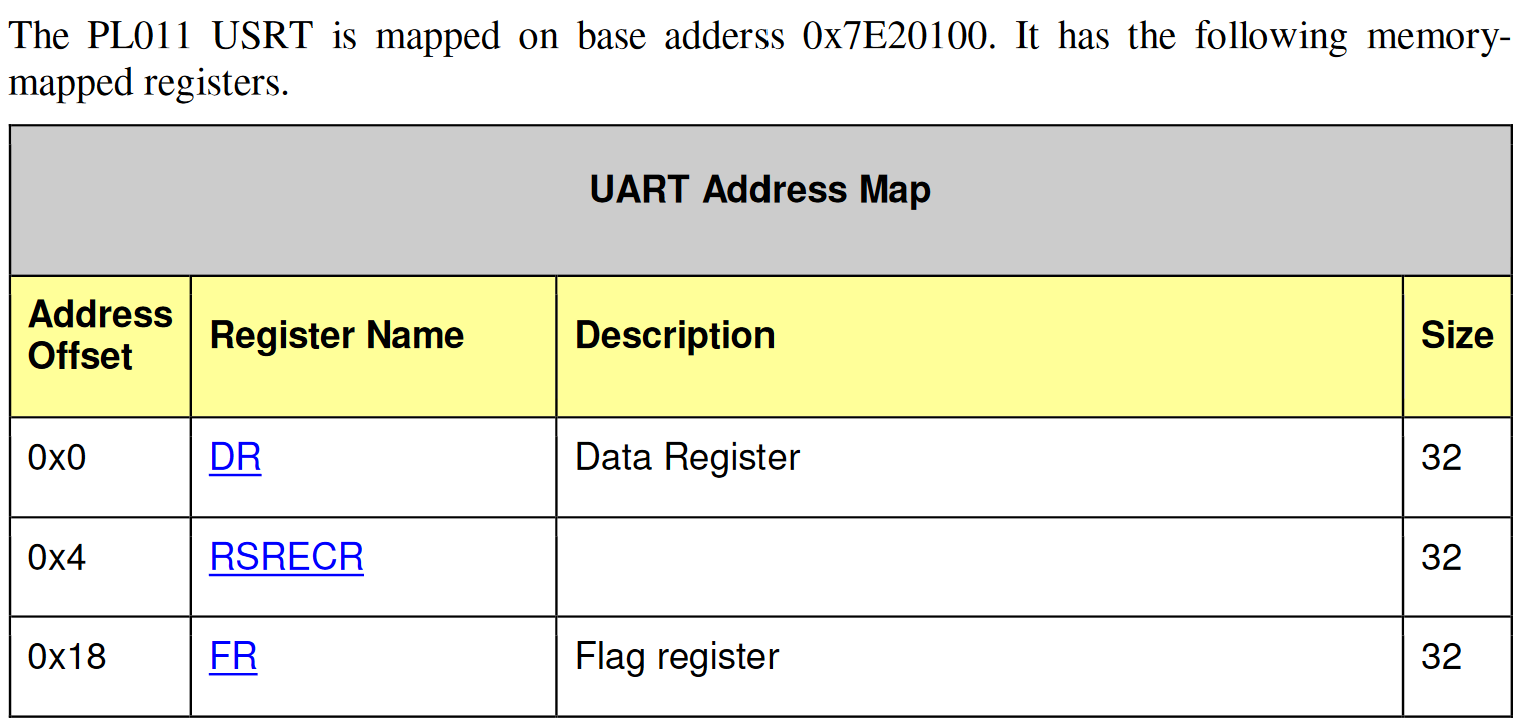
What is a Register?
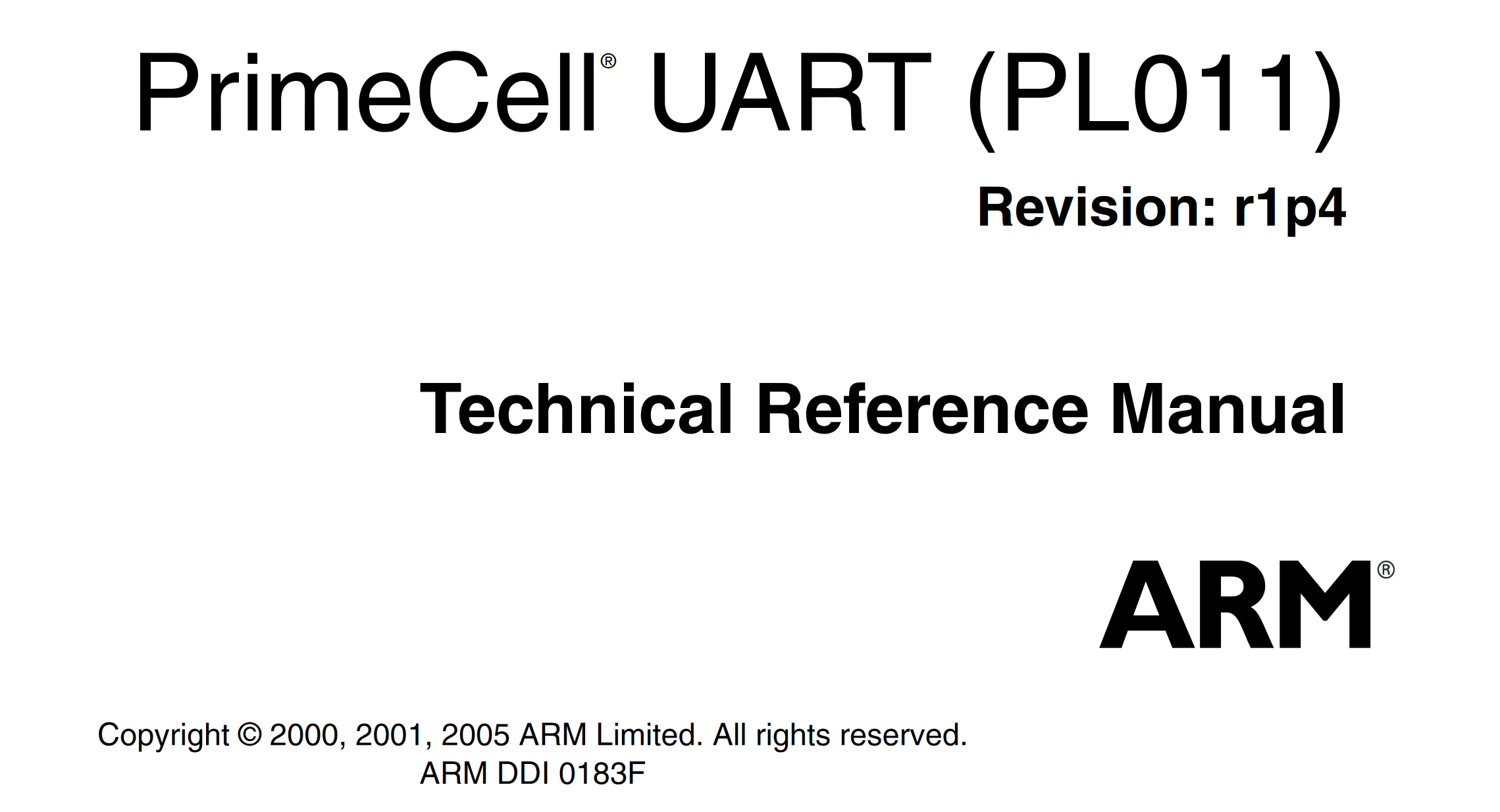
Reuse an Existing Block!
flash: Memory.MappedMemory @ sysbus 0x00000000
size: 0x00008000
sram: Memory.MappedMemory @ sysbus 0x20000000
size: 0x00001000
nvic: IRQControllers.NVIC @ sysbus 0xE000E000
IRQ -> cpu@0
// 👇 Add a UART with IRQ #10 at address 0x40300000
uart: UART.PL011 @ sysbus 0x40300000
-> nvic@10
cpu: CPU.CortexM @ sysbus
nvic: nvic
cpuType: "cortex-m0+"
PerformanceInMips: 24
Setting up Renode
machine LoadPlatformDescription @bluenrg-1.repl
sysbus LoadBinary @BLE_Chat_Server.bin 0x10040000
cpu VectorTableOffset 0x10040000
cpu SP `sysbus ReadDoubleWord 0x10040000`
cpu PC `sysbus ReadDoubleWord 0x10040004`
start
Output Success!
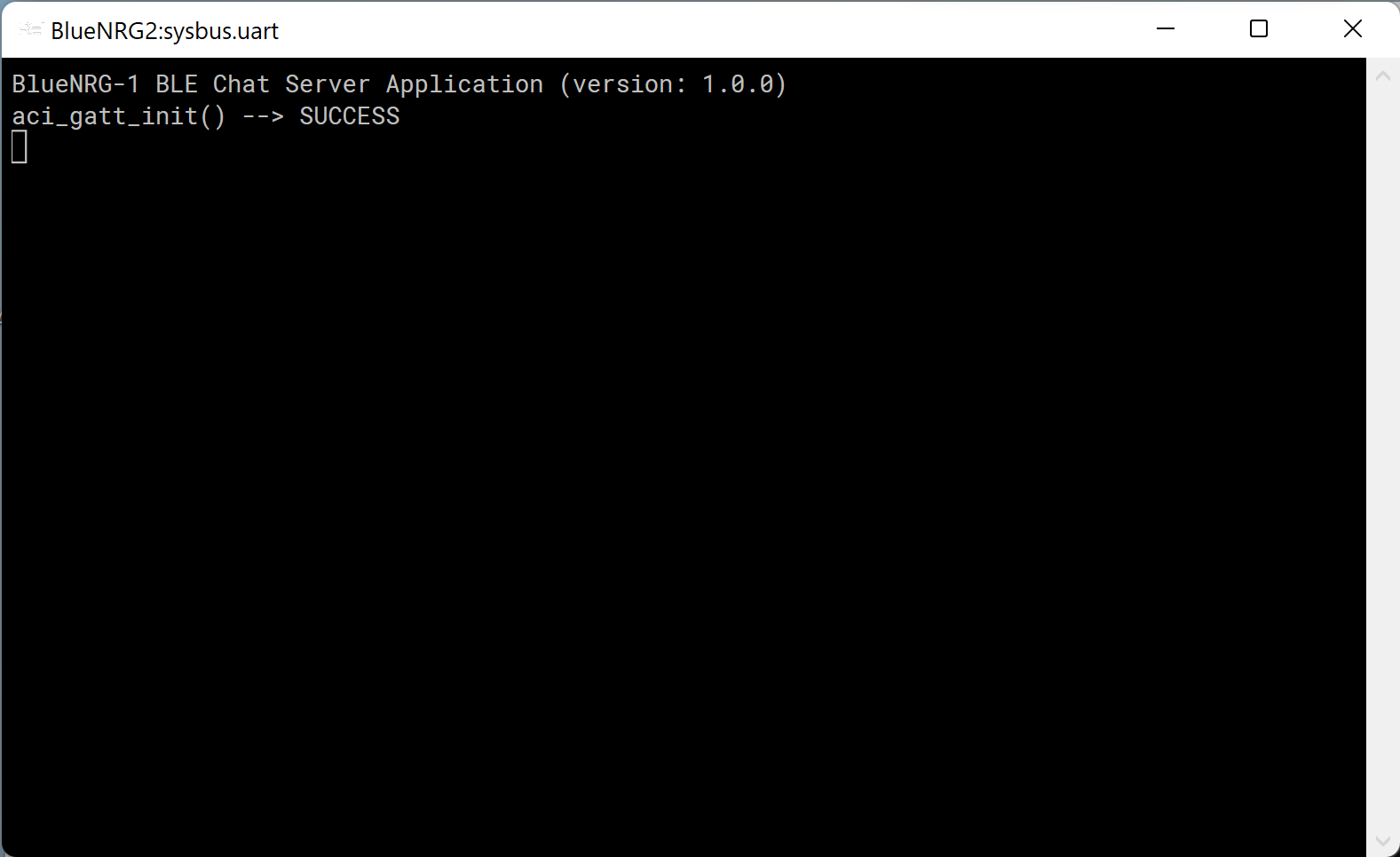
Always Check for Block Reuse
Blocks are frequently reused across designs, and can save you from having to reimplement everything from scratch!What if we need to write it ourselves?
Steps to Set Up a Serial Port
- Enable peripheral
- Set up clock
- Mux GPIOs
- Calculate baud rate
- Write to UART TX register
- Read from UART RX register
Steps to Set Up a Serial Port
- Interrupt Support
- Handled as a GPIO within the peripheral
- DMA
- Handled as a different peripheral
Modify an Existing Block
Example Serial Port: LiteX UART
//
// Copyright (c) 2010-2018 Antmicro
//
// This file is licensed under the MIT License.
// Full license text is available in 'licenses/MIT.txt'.
//
using System.Collections.Generic;
using Antmicro.Renode.Peripherals.Bus;
using Antmicro.Renode.Core.Structure.Registers;
using Antmicro.Renode.Core;
using Antmicro.Renode.Logging;
namespace Antmicro.Renode.Peripherals.UART
{
public class LiteX_UART : UARTBase, IDoubleWordPeripheral, IBytePeripheral, IKnownSize
{
public LiteX_UART(Machine machine) : base(machine)
{
IRQ = new GPIO();
var registersMap = new Dictionary<long, DoubleWordRegister>
{
{(long)Registers.RxTx, new DoubleWordRegister(this)
.WithValueField(0, 8,
writeCallback: (_, value) =>
this.TransmitCharacter((byte)value),
valueProviderCallback: _ => {
if(!TryGetCharacter(out var character))
{
this.Log(LogLevel.Warning, "Empty Rx FIFO.");
}
return character;
})
},
{(long)Registers.TxFull, new DoubleWordRegister(this)
.WithFlag(0, FieldMode.Read) //tx is never full
},
{(long)Registers.RxEmpty, new DoubleWordRegister(this)
.WithFlag(0, FieldMode.Read, valueProviderCallback: _ => Count == 0)
},
{(long)Registers.EventPending, new DoubleWordRegister(this)
// `txEventPending` implements `WriteOneToClear` semantics to avoid fake warnings
// `txEventPending` is generated on the falling edge of TxFull; in our case it means never
.WithFlag(0, FieldMode.Read | FieldMode.WriteOneToClear, valueProviderCallback: _ => false, name: "txEventPending")
.WithFlag(1, out rxEventPending, FieldMode.Read | FieldMode.WriteOneToClear, name: "rxEventPending")
.WithWriteCallback((_, __) => UpdateInterrupts())
},
{(long)Registers.EventEnable, new DoubleWordRegister(this)
.WithFlag(0, name: "txEventEnabled")
.WithFlag(1, out rxEventEnabled)
.WithWriteCallback((_, __) => UpdateInterrupts())
},
};
registers = new DoubleWordRegisterCollection(this, registersMap);
}
public uint ReadDoubleWord(long offset)
{
return registers.Read(offset);
}
public byte ReadByte(long offset)
{
if(offset % 4 != 0)
{
// in the current configuration, only the lowest byte
// contains a meaningful data
return 0;
}
return (byte)ReadDoubleWord(offset);
}
public override void Reset()
{
base.Reset();
registers.Reset();
UpdateInterrupts();
}
public void WriteDoubleWord(long offset, uint value)
{
registers.Write(offset, value);
}
public void WriteByte(long offset, byte value)
{
if(offset % 4 != 0)
{
// in the current configuration, only the lowest byte
// contains a meaningful data
return;
}
WriteDoubleWord(offset, value);
}
public long Size => 0x100;
public GPIO IRQ { get; private set; }
public override Bits StopBits => Bits.One;
public override Parity ParityBit => Parity.None;
public override uint BaudRate => 115200;
protected override void CharWritten()
{
UpdateInterrupts();
}
protected override void QueueEmptied()
{
UpdateInterrupts();
}
private void UpdateInterrupts()
{
// rxEventPending is latched
rxEventPending.Value = (Count != 0);
// tx fifo is never full, so `txEventPending` is always false
var eventPending = (rxEventEnabled.Value && rxEventPending.Value);
IRQ.Set(eventPending);
}
private IFlagRegisterField rxEventEnabled;
private IFlagRegisterField rxEventPending;
private readonly DoubleWordRegisterCollection registers;
private enum Registers : long
{
RxTx = 0x0,
TxFull = 0x04,
RxEmpty = 0x08,
EventStatus = 0x0c,
EventPending = 0x10,
EventEnable = 0x14,
}
}
}
Steps to Set Up a Serial Port
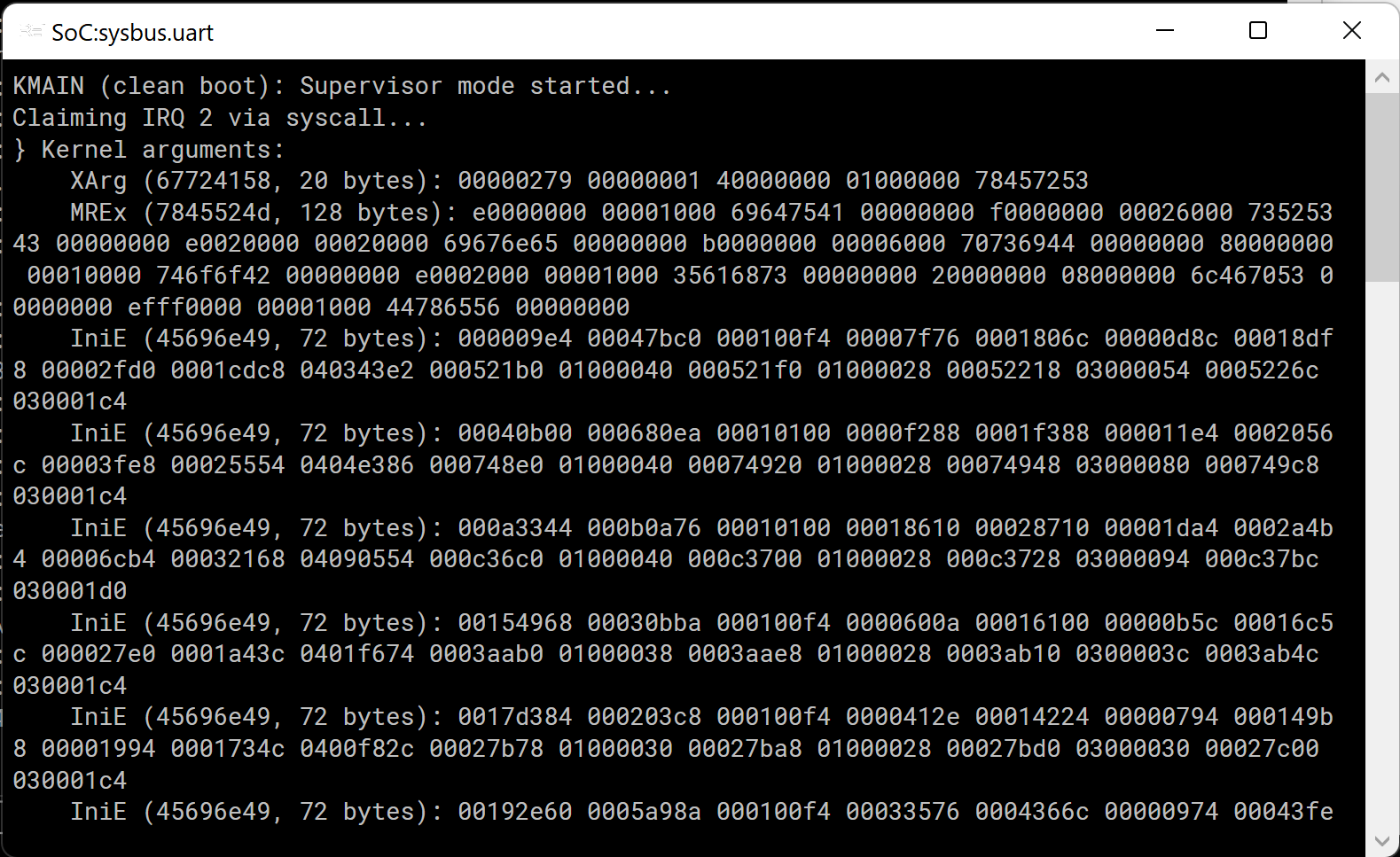
What about Missing Definitions?
- Most registers are unused
- Start/Stop bits
- One-wire mode
- Infrared mode
- Most writes can be ignored
Peripheral Rapid Development
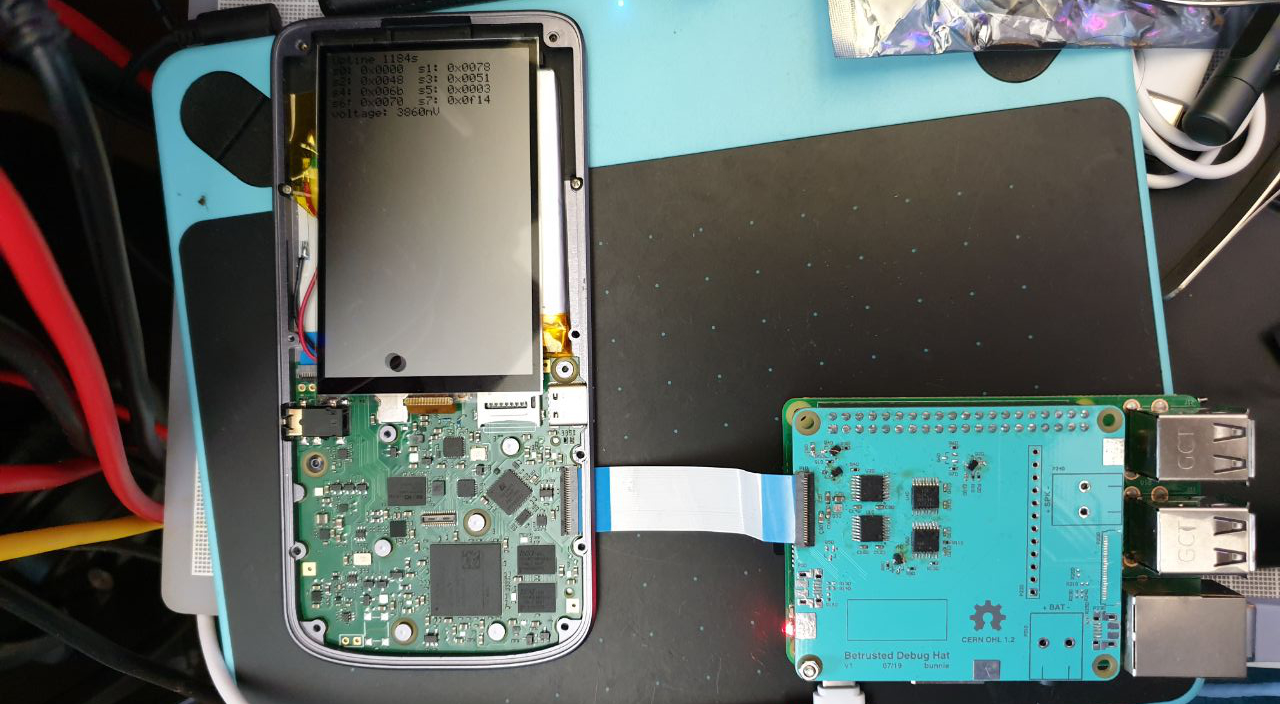
Peripheral Rapid Development
Advantages of Emulation
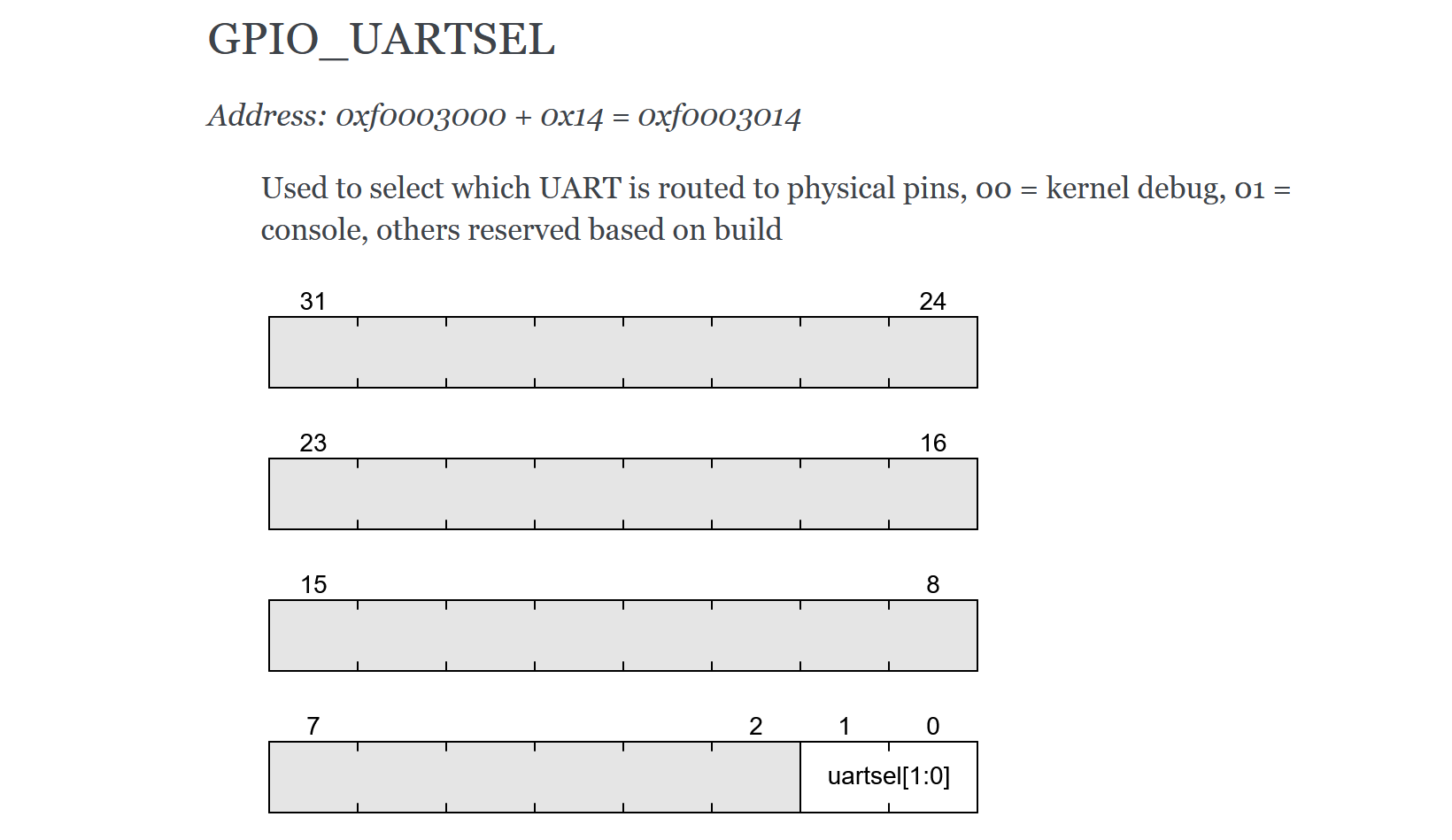
Advantages of Emulation
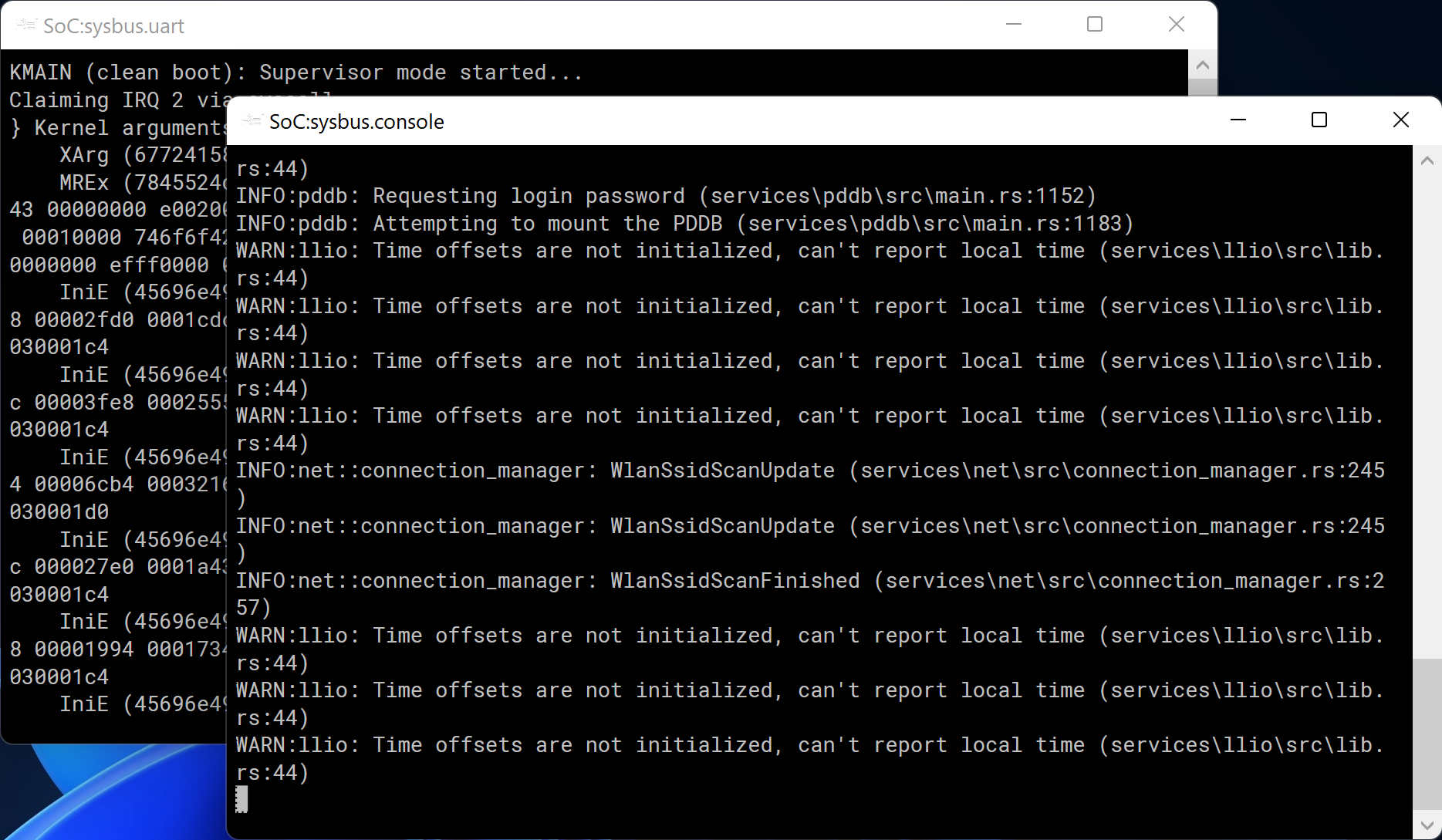
Getting Hardware to Users

Getting Hardware to Users
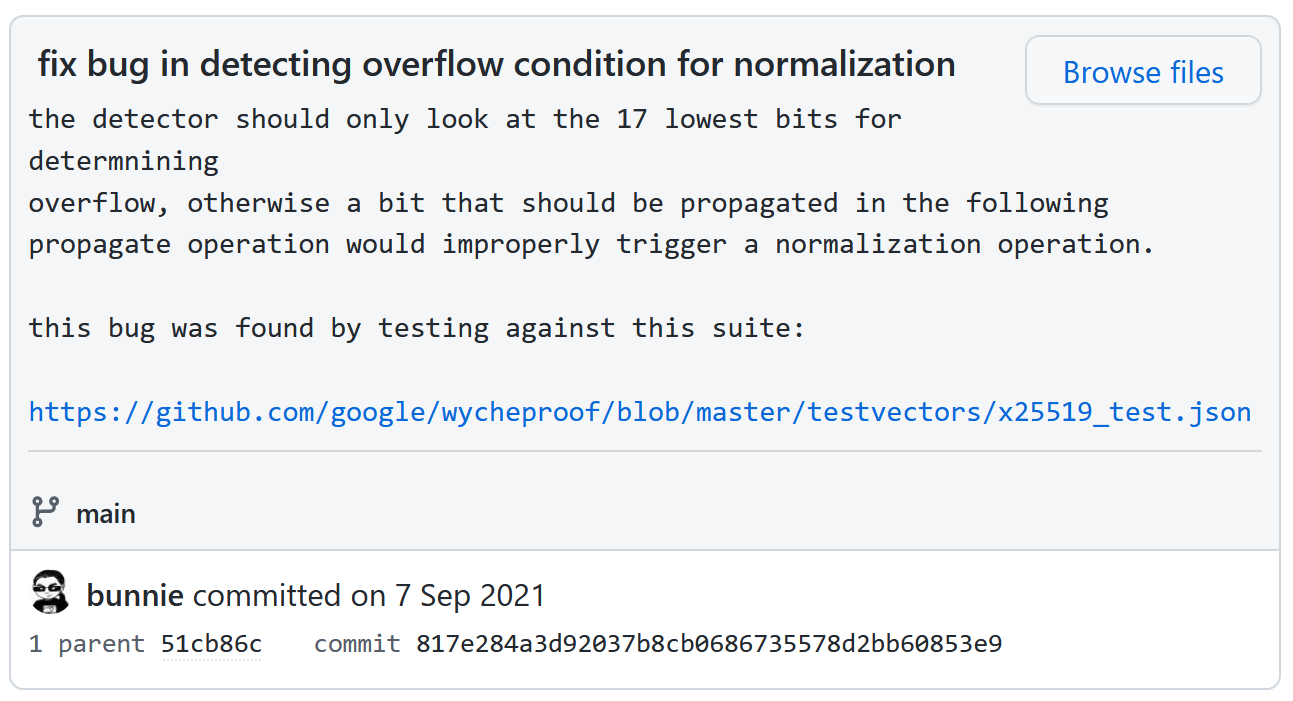
Robot Framework: Running Tests in CI
*** Settings ***
Suite Setup Setup
Suite Teardown Teardown
Test Setup Reset Emulation
Test Teardown Test Teardown
Resource ${RENODEKEYWORDS}
*** Variables ***
${UART} sysbus.uart0
${URI} @https://dl.antmicro.com/projects/renode
${LIS2DS12}= SEPARATOR=
... """ ${\n}
... using "platforms/cpus/nrf52840.repl" ${\n}
... ${\n}
... lis2ds12: Sensors.LIS2DS12 @ twi1 0x1c ${\n}
... ${SPACE*4}IRQ -> gpio0@28 ${\n}
... """
*** Keywords ***
Create Machine
Execute Command mach create
Execute Command machine
... LoadPlatformDescriptionFromString ${LIS2DS12}
Execute Command sysbus LoadELF
... ${URI}/nrf52840--zephyr_lis2dh.elf-s_747800-163b7e7cc986d4b1115f06b5f3df44ed0defc1fa
*** Test Cases ***
Should Read Acceleration
Create Machine
Create Terminal Tester ${UART}
Execute Command sysbus.twi1.lis2ds12 AccelerationX 10
Execute Command sysbus.twi1.lis2ds12 AccelerationY 5
Execute Command sysbus.twi1.lis2ds12 AccelerationZ -5
Start Emulation
Wait For Line On Uart
... x 9.997213 , y 4.997410 , z -4.999803
Renode for Reverse Engineering
SVD: Standard Chip Documentation
STMicroelectronics
ST
BlueNRG2
BlueNRG1
1.0.0
ARM 32-bit Cortex-M0 Microcontroller based device, CPU clock up to 32MHz
License
CM0
r0p0
little
false
false
2
false
8
32
32
read-write
0x00000000
0xFFFFFFFF
RNG
1.0
RNG
RNG
0xB0000000
32
read-write
0
0x1000
registers
CR
RNG configuration register
0x00
32
read-write
0x00000000
0x0000FFFF
DIS
Set the state of the random number generator.<ul><li>0: RNG is enable.</li><li>1: RNG is disabled. The internal free-running oscillators are put in power-down mode and the RNG clock is stopped at the input of the block.</li></ul>
2
1
read-write
SR
RNG status register
0x04
32
read-only
0x00000000
0x0000FFFF
RDY
New random value ready.<ul><li>0: The RNG_VAL register value is not yet valid. If performing a read access to VAL, the host will be put on hold (by wait-states insertion on the AHB bus) until a random value is available.</li><li>1: The VAL register contains a valid random number.</li></ul>This bit remains at 0 when the RNG is disabled (RNGDIS bit = 1b in CR)
0
1
read-only
VAL
RNG 16 bit random value
0x08
32
read-only
0x00000000
0x0000FFFF
SVD: Using with Renode
sysbus ApplySVD @BlueNRG2.svd
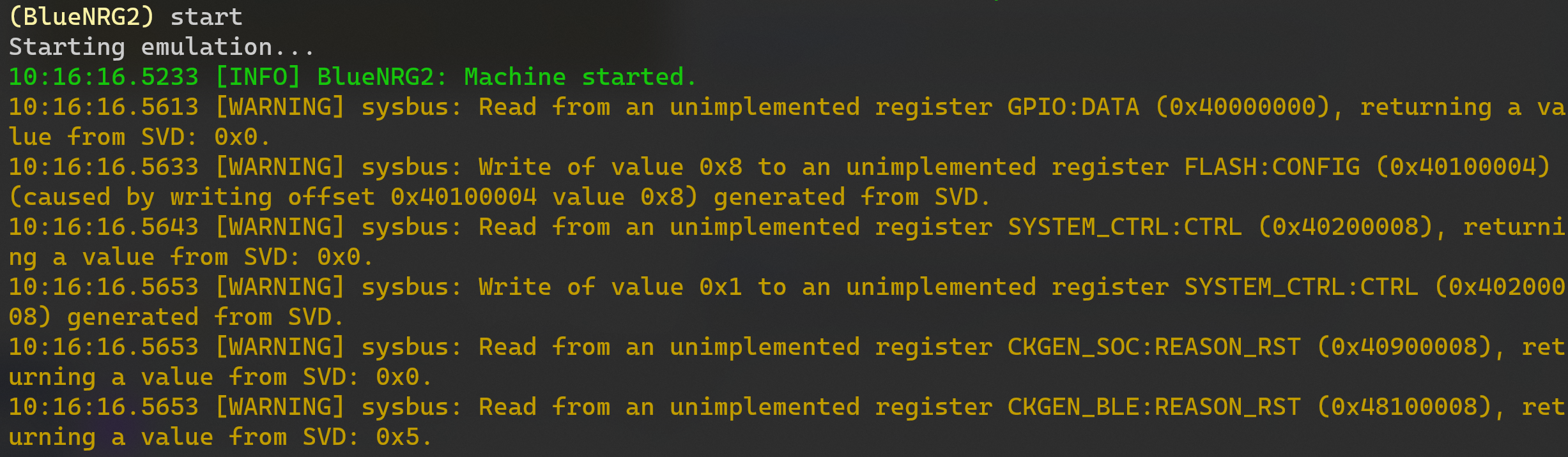
Logging Memory Accesses
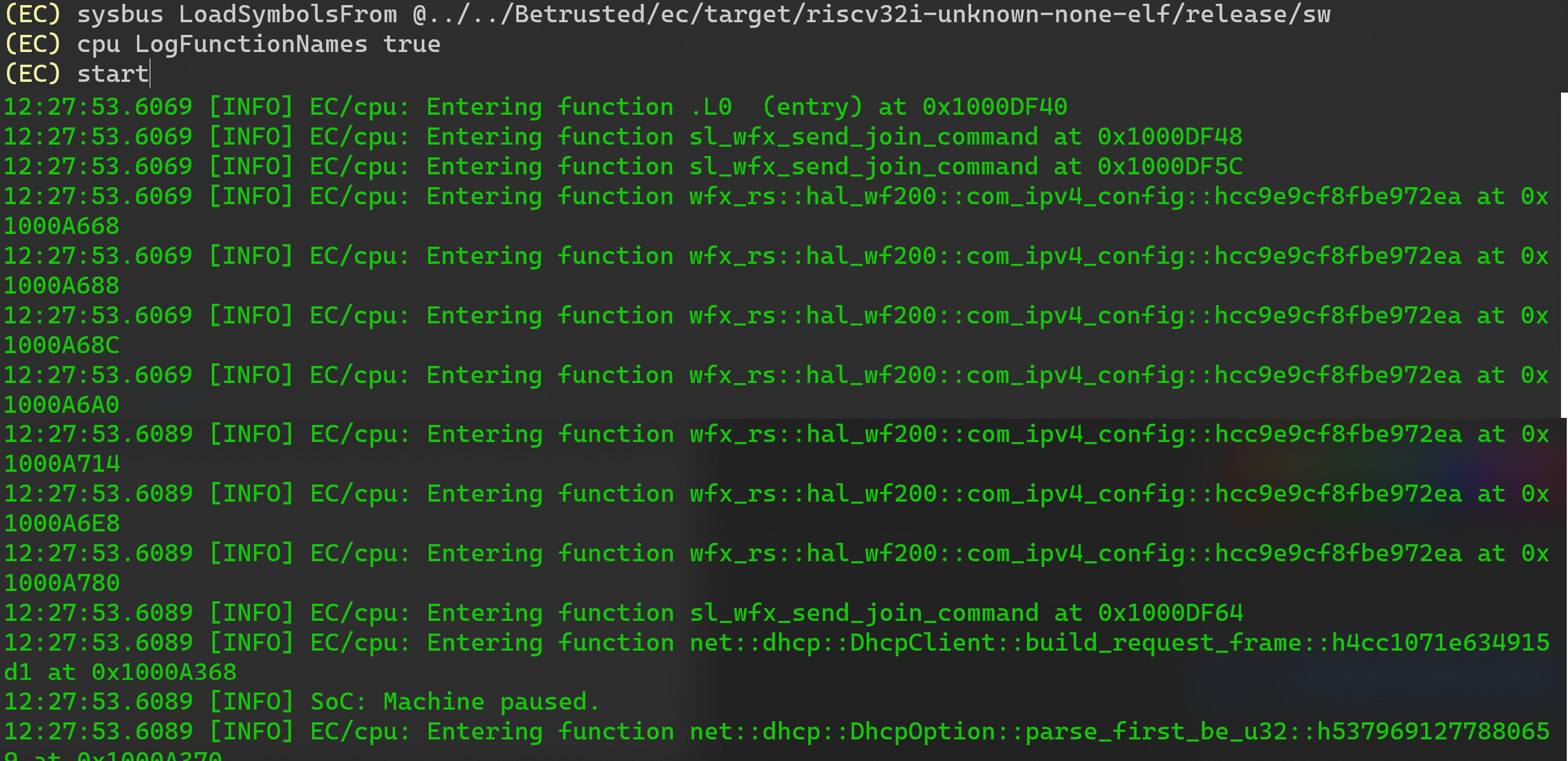
Debugging with GDB
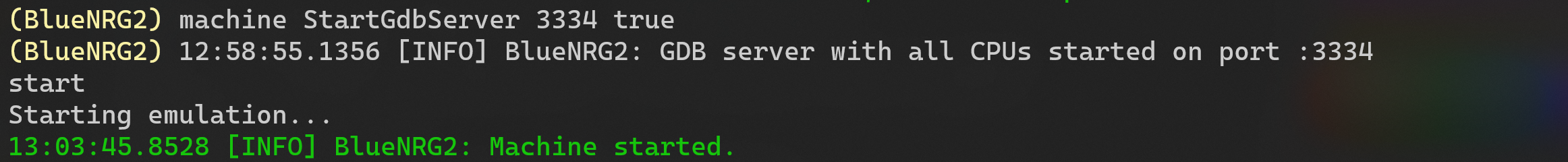
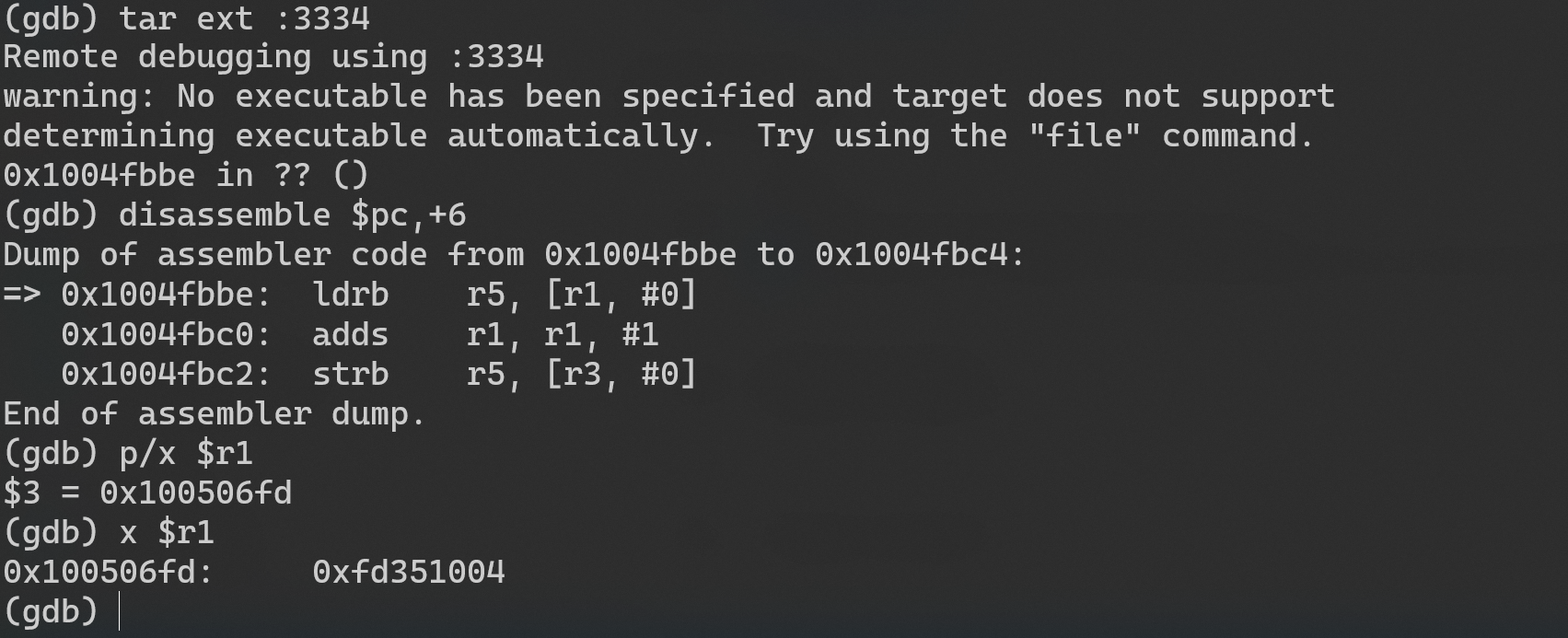
Creating ELF Files
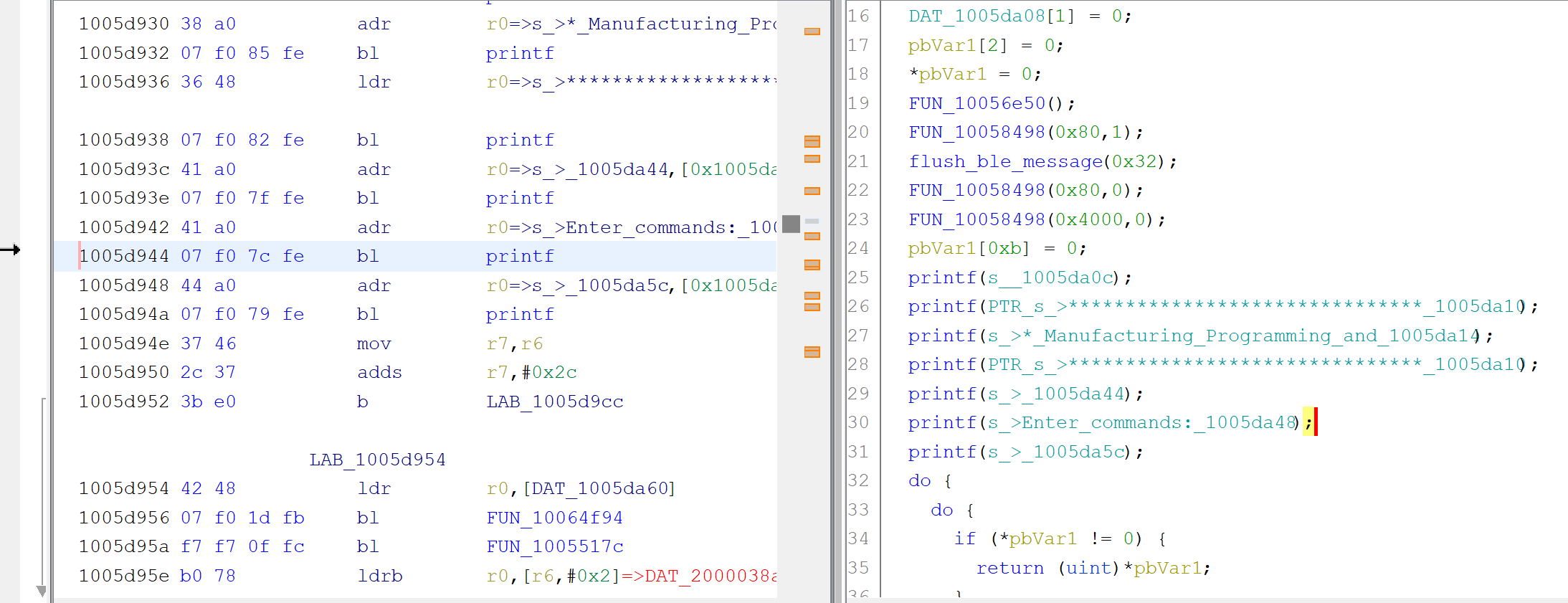
Multi-System Emulation
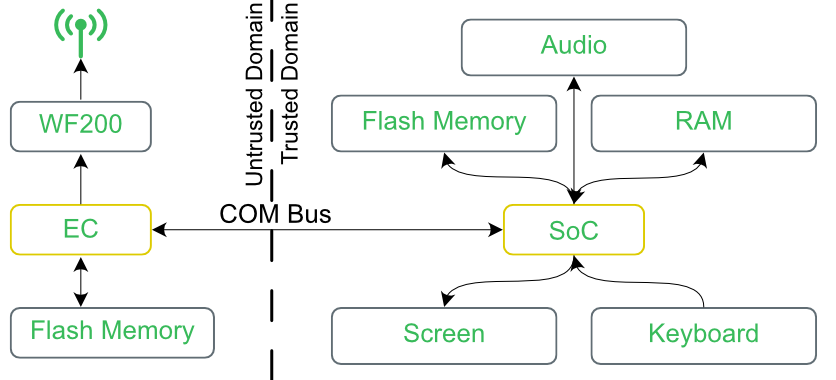
Multi-System Emulation